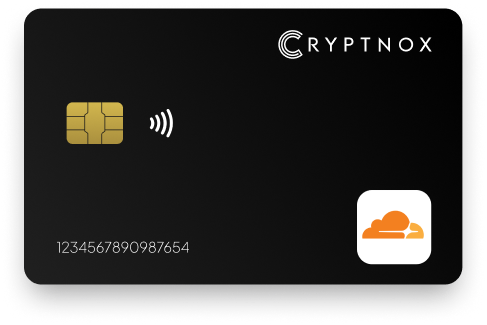
Easy, phishing-resistant 2FA for Cloudflare and all your online accounts.
Buy it from CRYPTNOX shop directly
Accepts:

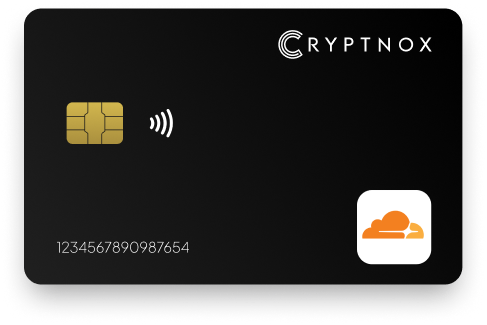
Cloudflare has now enabled the use of security keys for 2FA (two-factor authentication) on their platform. This means you can now use the FIDO2 security key to authenticate your login into your cloudflare account and secure with cloudflare 2fa security key.
Cryptnox FIDO 2 security keys are lightweight and can be taken wherever you want. Furthermore, you can use it alongside your contact or contactless card reader if you prefer to connect through a USB port. By adding the FIDO 2 security key for Cloudflare two-factor authentication, your account will be effectively protected from phishing, takeovers and unauthorized access.

Passwords are failing. From password hacks and leakages to poor password habits, the problems with password use are almost endless.
Using a FIDO2 security key makes it very difficult for cybercriminals to access your CloudFlare account because it is a hardware device. It is not an app or phone number but a physical item kept in your possession. This makes the FIDO 2 security key superior to SMS-based verification as your account is protected against SIM swapping and interception.
When compared to other forms of authentication, the Cryptnox FIDO 2 security key is easier and faster to use. You don’t have to worry about accessing your mobile device or copying passcodes each time you need to access your account. You can easily authenticate your login through a simple touch (NFC) or USB port.

Unbreakable Security: FIDO 2 security key offers phishing-resistant authentication to keep your Cloudflare account less vulnerable to cyber crimes.
Simple and Convenient: Unlike passwords, you don’t have to remember complex digits or codes. FIDO2 relies on open standards. There is no complicated software or infrastructure needed to use it, making it very convenient.
Portable Protection: FIDO 2 security keys are ideal for Cloudflare 2FA because they are lightweight. This means you can use it on the go to keep your account safe.
Our security key is backed by FIDO 2 technology, which implies the most superior security architecture and seamless functionality with Cloudfare 2FA. You will have the confidence that your Cloudflare login page won’t be compromised.
FIDO2 security key is a simple device. It effectively works on both mobile devices and desktops, with no need for technical software set up or drivers.
Users can simply tap their Fido2 key to verify their Cloudflare Login. You can use one Cryptnox security key to authenticate a wide range of applications.
Protect your Cloudflare ID from hackers and cybercriminals. Our security key is simple to utilise and convenient to take along wherever you go.
Our FIDO 2 security key seamlessly connects to your mobile or desktop device. You can utilise it with an NFC or contact or contactless Card Reader if you wish to connect through a USB.
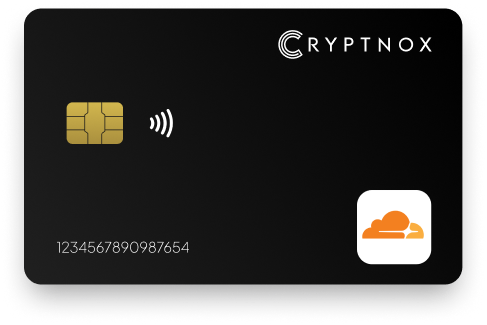
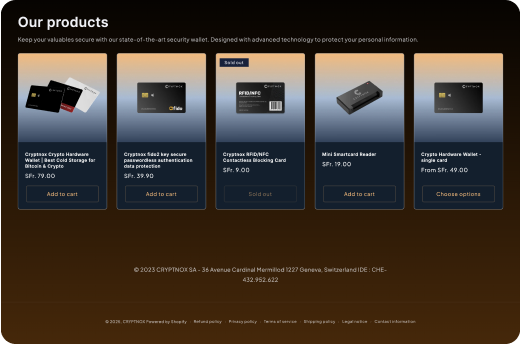
You can purchase the Cryptnox security key from our online store or Amazon. It is also available in respective Amazon stores in Germany, France, Italy, Belgium, Switzerland, Spain and other locations.
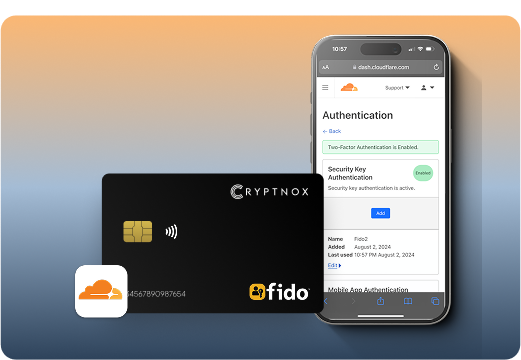
The Cryptnox security key is a hardware-based authenticator that provides an additional layer of security for your Cloudflare. It is backed by the FIDO2 open authentication standard.
Our security key protects your CloudFlare against cybercriminals, account takeovers, unauthorized access and other cyber criminal activities. We offer the seamless and quickest option to authenticate your identity compared to two-factor authentication (2FA).
The security key has a Level 1 certification, and the secure chip used features a Common Criteria EAL6+ certification. This implies it conforms to the highest-security standards and offers lasting security against all type of online threats.
FIDO2 is usually seen as a more secure alternative to traditional two-factor authentication methods such as SMS or email codes since it utilizes localized data storage and encryption, lowering the risk of remote attacks.
With a security key, you can enjoy improved online security through the use of password-free authentication. This lowers the risk of phishing and identity theft. It utilises cryptographic keys to better secure your login.
Our security key is highly compatible with major browsers and operating systems that support FIDO2 protocol. This includes recent versions of Chrome, Firefox, Edge, and Safari on platforms like Windows and MacOS.
The security key offers an additional layer of security to your Coinbase password, not to replace it.
You can still access your account and remove the misplaced security key from your account.
Setting up your Security key for your Coinbase account is very simple. The steps below will guide you in securing your account :
© 2025 CRYPTNOX SA – 36 Avenue Cardinal Mermillod 1227 Geneva, Switzerland IDE : CHE-432.952.622