How to use Metamask with app and card

Part 1 - How to connect wallet app with Metamask

Ready a computer and Metamask account
For this tutorial, you need a computer with a webcam enable in order to complete the scanning QR code process.
You must already have a Metamask account and logged in to a web browser. Recommend to enable a browser extension for Metamask if possible.
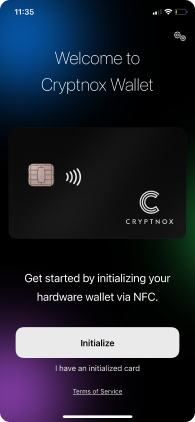
Step 1
You will need to setup the hardware wallet card first. If you have not done it yet, you can use either of these methods to set it up.
Cryptnox dual card setup tutorial
Mnemonics setup tutorial
Mnemonics setup tutorial
Note:
The following steps are going to take place after setting up the hardware wallet card.

Step 2
Go to settings and select “MetaMask QR Wallet”.

Step 3
You will see a QR code to scan. You can leave it for awhile and move onto your computer.
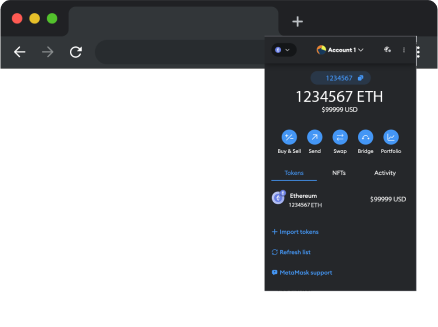
Step 4
Open a Metamask logged in browser and select the dropdown from above where the account name is shown.

Step 5
Select “+Add account or hardware wallet”.
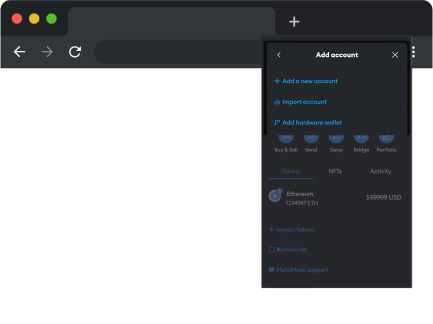
Step 6
Select “Add hardware wallet”.

Step 7
Select “QR-based” card and then select “Continue” to scan a QR code.

Step 8
Scan the generated QR code from the Cryptnox application by facing it towards the computer’s webcam (Allow access to camera if asks).
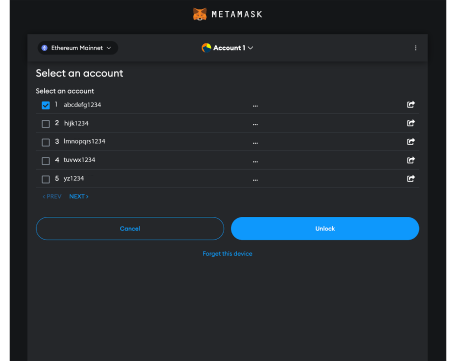
Step 9
Scanning will be successful and you will reach to a page to select an account to unlock. Choose your desired account(s) and select “Unlock”.

Step 10
You have successfully connected Cryptnox wallet with Metamask.




