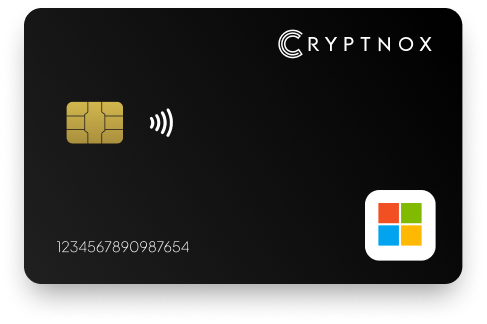
Level Up your Microsoft Account Security across services such as Microsoft 365, OneDrive, Xbox Live, Bing and more.
Buy it from CRYPTNOX shop directly
Accepts:

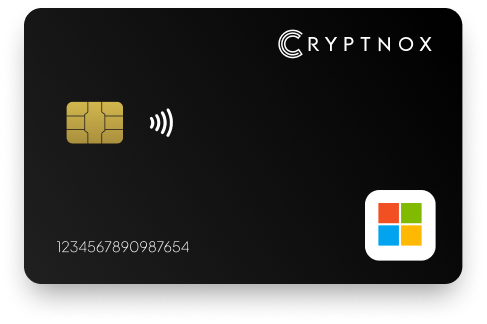
Microsoft Security Key is an effective way to add an additional layer of security to your Microsoft account and enjoy a more secure experience. By adding our security key as an authentication method, no one can able to access your account even if your password and username. This makes it harder for your account to get hacked, phished or breached.
Our FIDO 2 Security Key is lightweight and can be used on the go. With its NFC technology, you can connect it to a wide variety of smartphones. Another way of using it is with a contact or contactless Card Reader if you prefer a USB. By utilising a Mircosoft security key, you lower the likelihood of unauthorised access to your online account.

Using a Microsoft security key is a smart way to improve your online account security. It is simply an authentication system for safeguarding logins to Microsoft services. Microsoft now enables security keys as an authentication option on Windows 10 and 11 devices. This way, you can prevent all forms of unauthorized access to your account.
While there are different formats for security keys, Cryptnox FIDO 2 security key exists in card form. However, you can use a contact or contactless Card Reader if you prefer to connect it via USB.
Once connected, you will be requested to enter your security key to login, instead of 2FA phone call or text message.

By using Cryptnox security key to authenticate your Microsoft account, you are guaranteed a secure, seamless login experience.
Enjoy enhanced security on your Microsoft account — whether on an XBOX or Windows 111 device — with FIDO 2 technology. Only you have access to the security key, so your data is protected from all kinds of breaches.
No one enjoys the hassles of frustration of getting 2FA codes on their mobile devices or email each time they want to log into their Microsoft account. With a Microsoft security key, you can avoid these inconveniences. All you need to do is use a card reader to connect the card to your USB port. Alternatively, you can tap it against your device if it has an NFC reader.
Our security key is FIDO 2 Level 1 certified, which implies it is the strongest form of authentication. Furthermore, it seamlessly connects to your Microsoft account across multiple devices.
Enjoy an easy and fast way of authenticating your account by simply tapping or inserting it into a device. Check out how to connect your Microsoft device to a security key via NFC.
It works seamlessly with your Microsoft accounts, Windows 10 and 11 logins and other online platforms like Apple and Google.
Protect your Microsoft account from hackers and cybercriminals. Our security key for Microsoft can be used on the go to enhance your online security.
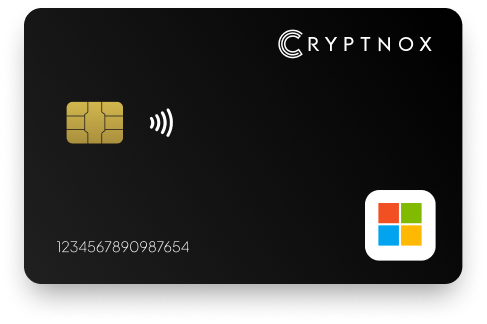
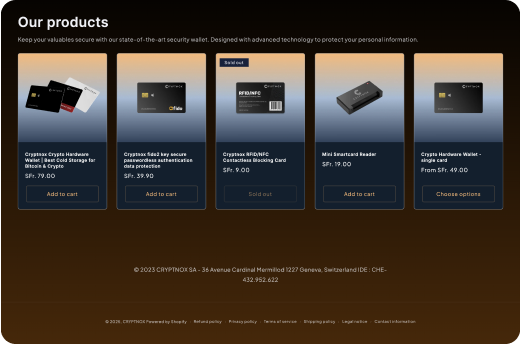
You can purchase the Cryptnox security key from our online store or Amazon. It is also available in respective Amazon stores in Germany, France, Italy, Belgium, Switzerland, Spain and other locations.

It is very easy to set up a Security key for your Microsoft account
The tips below will assist you in setting up a security key as a verification method on your Microsoft Account:
The simple answer is yes. Most popular online platforms today, like Google and Apple iOS now support our FIDO 2 Security Key.
Our security key protects your Microsoft account, shielding it from phishing, account takeover, unauthorized access, and other threats online.
It provides a more effective method of authenticating your identity compared to two factor authentication (2FA).
The security key has a Level 1 certification, and the secure chip used features a Common Criteria EAL6+ certification. This implies it conforms to the highest-security standards and offers lasting security against all type of online threats.
FIDO2 is usually seen as a more secure alternative to traditional two-factor authentication methods such as SMS or email codes since it utilizes localized data storage and encryption, lowering the risk of remote attacks.
With a security key, you can enjoy improved online security through the use of password-free authentication. This lowers the risk of phishing and identity theft. It utilises cryptographic keys to better secure your login.
Our security key is highly compatible with major browsers and operating systems that support FIDO2 protocol. This includes recent versions of Chrome, Firefox, Edge, and Safari on platforms like Windows and MacOS.
The security key offers an additional layer of security to your Coinbase password, not to replace it.
You can still access your account and remove the misplaced security key from your account.
Although there are some free security key platforms, Cryptnox provides a premium, superior-quality FIDO 2 security key for purchase.