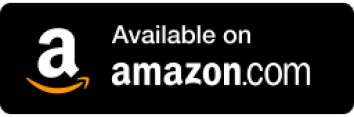Enjoy highly secure 2FA authentication with our Fido2 Security Key (physical Passkey) based by FIDO2 standards. This makes your account even harder to phish, hack or access.
By using this Security Key on your Google account, you can authenticate seamlessly. You can use our FIDO2 card as it is via NFC on most mobile phones, or you can use it with a contact or contactless Card Reader if you prefer to go via USB. Say goodbye to the annoying 2FAs each time you want to log in.
What is a Security Key for Google?
A security key is a popular way of authenticating your Google Account. It can be used to protect your online identity. It utilizes public key cryptography to validate all access, preventing cybercriminals from gaining entry into your Google account.
It is basically a stand alone physical version of a passkey generated on your mobile phone, as it implements identical standards as per the Fido Alliance specifications.
It is important to note that our security key is available in card format alone. You can easily use it on your phone with NFC communication, or on a USB port through a compatible USB card reader, available in both contact and contactless versions.

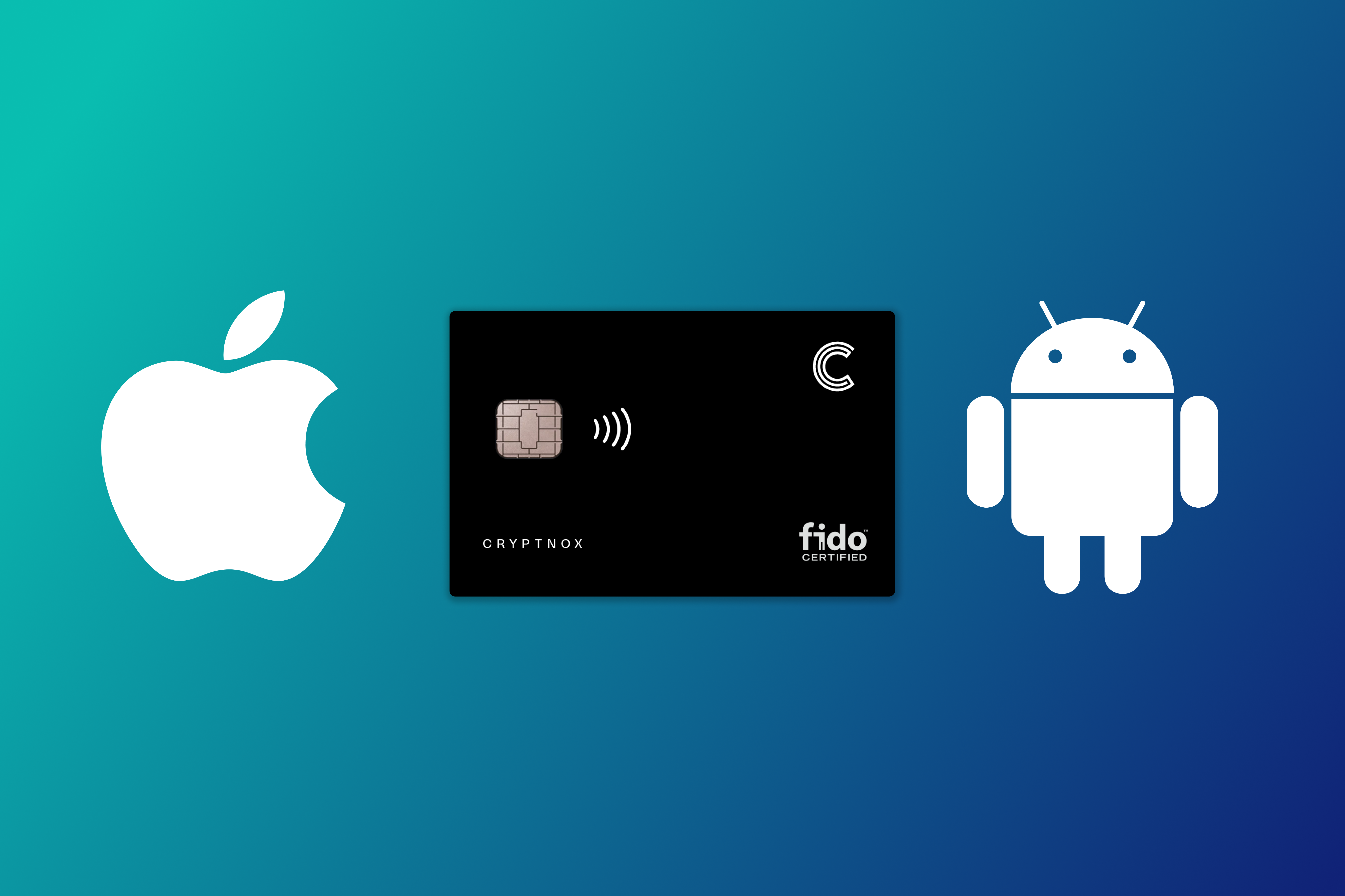
Google Security Key for Android and iOS Devices
Studies have shown that nearly 50% of online users have experienced password theft.
This alone is a reason to have a security key for your Google account to protect you from phishing attacks and prevent cybercriminals from gaining entry to your Google account.
Our security key promises strong 2FA authentication and is supported by Google. You can use it from your IOS or Android mobile phone via NFC communication.
This is an easier and more resilient alternative to 2FAs and password sign-in. It utilities cryptography and FIDO2 technology, so you can be sure of phishing-resistant authentication.
It is compatible with all Google services, including Gmail.
Benefits of Google Security Key
Unparalleled Security
Our FIDO2 security key provides more robust protection for your account, preventing all kinds of phishing attacks. You can be sure that your Google account is secure and less vulnerable to cybercrime.
Convenience
Logging into your Google account with a security key is easy and quick. It is more convenient than the traditional two-factor authentication. This is highly beneficial for anyone whose smartphones can’t receive text messages.
Compatibility
Security key for Google account works seamlessly on smartphones and personal computers. It is also compatible with Google Cloud, Gmail, Google and a range of apps and services that support FIDO technology.
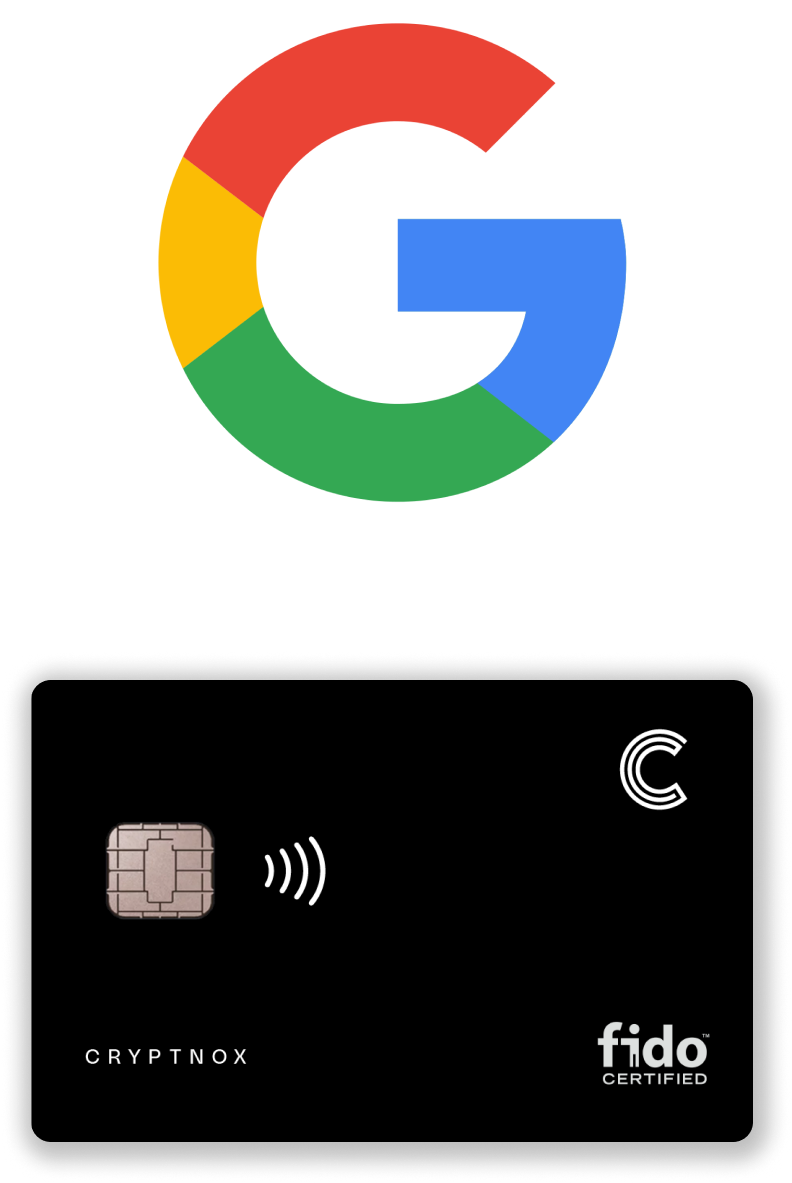

Where to Buy a Google Security Key?
You can purchase the Cryptnox security key from our online store or Amazon. It is also available in respective Amazon stores in Germany, France, Italy, Belgium, Switzerland, Spain and other locations.
How to Set Up Your Google Security Key
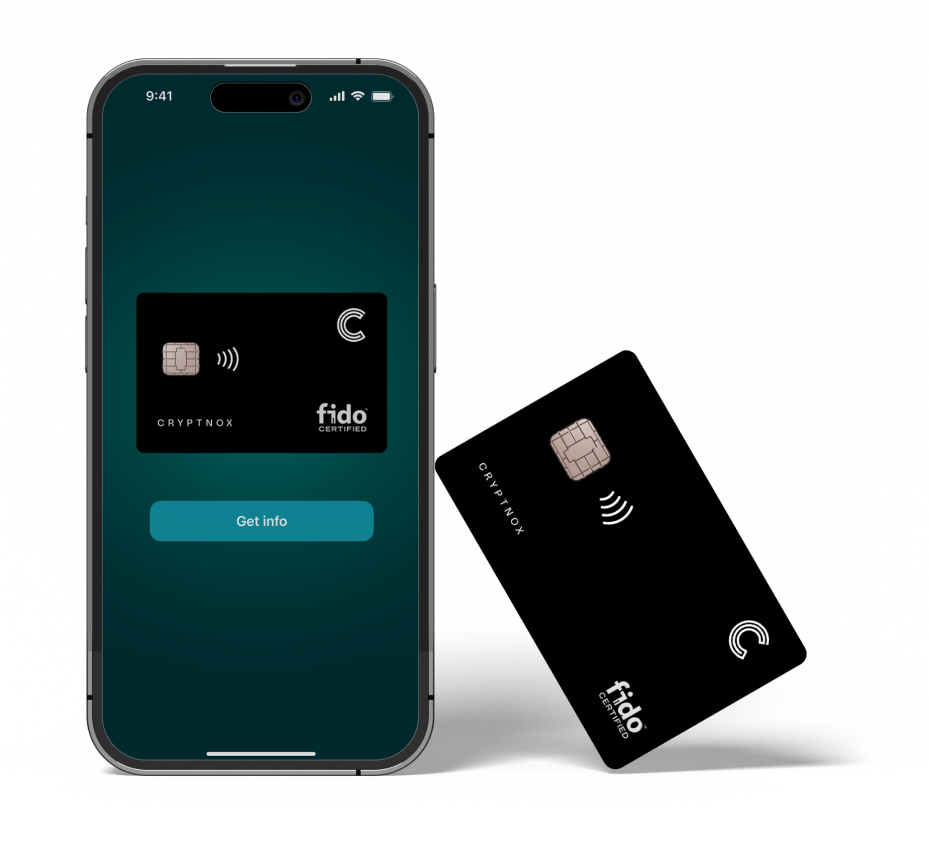
It is incredibly simple to set up a Security key for your Google account. The tips below will help you in authenticating your online account:
- Buy your FIDO2 Key: Purchase your FIDO2 certified security key here or from our store. The next step is to log into your Google account.
- Select Security: Navigate to the top and select Security. Below the “Signing in to Google” select 2-Step Verification. You may be requested to log in again or verify your identity.
- Select 2-Step Verification, Navigate to “Add more second steps to verify it’s you” and select “Security Key”. Next, select Add security key.
Select Physical to add a physical USB or NFC Key. Select Next and tap Get Started.
- You can choose to use the security key with NFC or USB.
- Complete the Setup: Confirm the addition of your security key and complete any additional verification steps
Frequently asked questions
The Cryptnox security key is a hardware-based authenticator that offers an extra layer of security for your Google account. It is backed by the FIDO2 open authentication standard.
Our security key protects your Google account against phishing and other criminal activities. It provides a more convenient way to authenticate your identity compared to notifications and SMS.
The security key has a Level 1 certification, and the secure chip used possesses a Common Criteria EAL6+ certification. This ensures it adheres to the highest-security standards and provides lasting protection against all forms of cyber threats.
FIDO2 is usually seen as a more secure alternative to traditional two-factor authentication methods such as SMS or email codes since it utilizes localized data storage and encryption, lowering the risk of remote attacks.
With a security key, you can enhance your online security via the utilisation of password-free authentication. This reduces the likelihood of phishing and identity theft. With our cryptography-backed security key, you can enjoy improved security for your login.
Our security key is highly compatible with major browsers and operating systems that support FIDO2 protocol. This includes recent versions of Chrome, Firefox, Edge, and Safari on platforms like Windows and MacOS.
The security key gives you an extra layer of security for your Google password, not to replace it.
You can still log in to your Google account and remove the misplaced security key from your account.
Setting up your Security key for your Google account is very simple. The steps below will guide you in securing your bank account :
- Purchase your FIDO2 Key
- Log In to Your Account
- Navigate to Security Settings
- Add Your Security Key
- Complete the Setup