Security key setup for AppleID with an iPhone
Video tutorial
Play Video
How to setup as Security key for Apple ID
FIDO2 Card
Ensure that you have an iPhone and a minimum of two FIDO2 Cards available for the setup. For official Apple tutorial, click here.
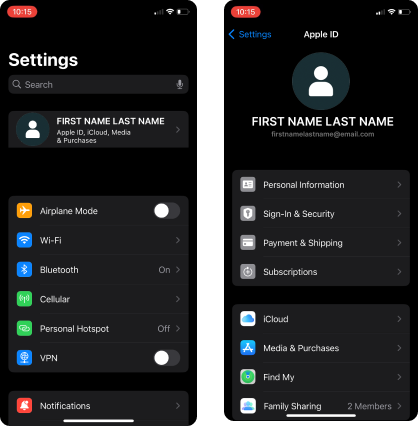
Step 1
Open setting, tap on your name and tap on Sign-in & Security.
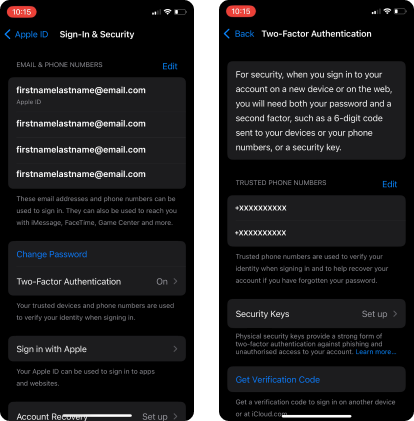
Step 2
Tap on Two-Factor Authentication and tap Security Keys.
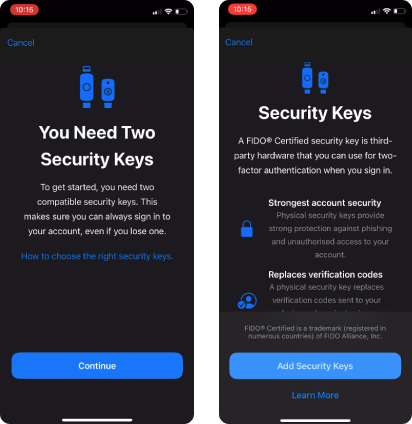
Step 3
Tap “Add Security Keys” and tap “Continue”

Step 4
Enter your phone passcode
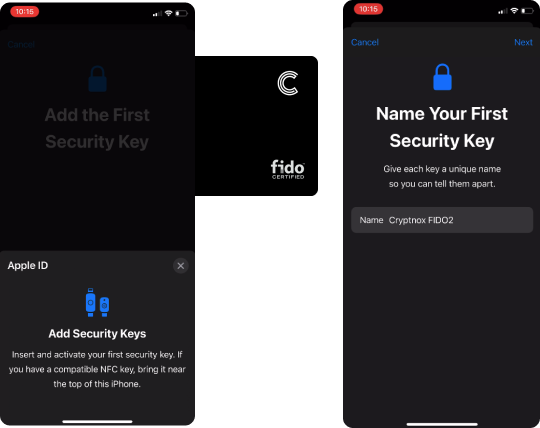
Step 5
Tap the 1st FIDO2 card from back of the phone, give a name for the card and tap “Next”
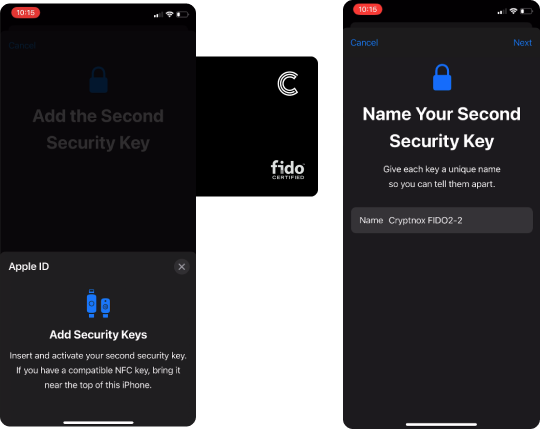
Step 6
Tap the 2nd FIDO2 card from back of the phone, give a name for the card and tap “Next”

You have set up your FIDO2 Cards as Security Keys with your Apple ID successfully

