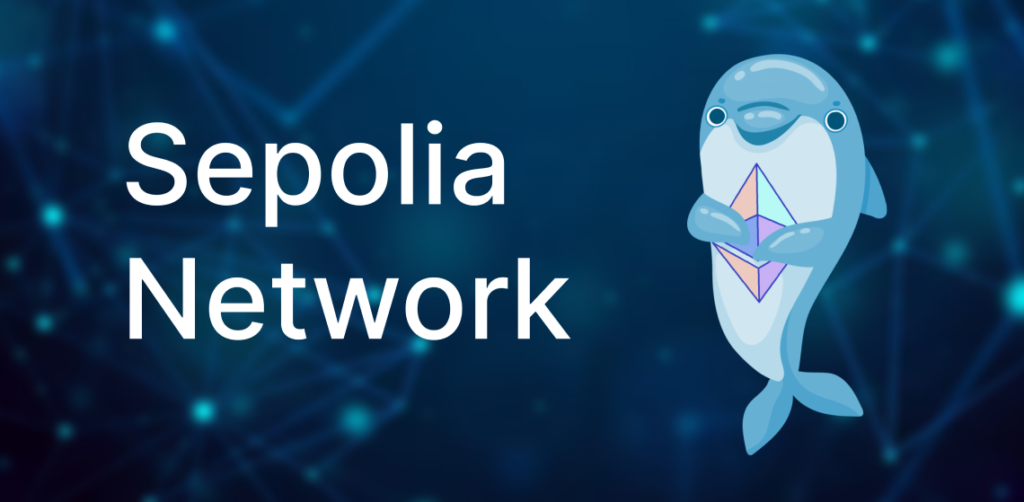Losing or damaging a hardware wallet can be a tense, frustrating, and nail-clenching moment for any crypto enthusiast. If that’s happened to you, you might be thinking, “Will I be able to retrieve my cryptocurrencies again?”
We wouldn’t be surprised if you’ve even been googling questions, discovering alarming statistics like how 20% of Bitcoin users misplace their tokens, never to be returned.
Save the panic-stricken search; hardware wallets are recoverable (if you’ve got access to your seed phrase).
It takes just three steps to rescue your wallet. Scroll down to start retrieving your crypto.
Understanding Hardware Wallets and Their Importance for Crypto Asset Safety
If you’re not too familiar with the concept of crypto hardware wallets, it’s best we first explain their importance for a smooth recovery process (otherwise, skip this part).
In short, hardware wallets are an offline physical device that acts as a form of cold storage, keeping your public and private keys linked to your blockchain address (that stores your crypto) isolated.
Compared to hot wallets (software or web-based), cold wallets don’t expose your keys to the internet; only a brief connection is made with a computer or device to complete a transaction.
You’ll find them mainly looking like a USB stick. But, at Cryptnox, we use an advanced hardware wallet card– we’ll explain why later.
Why are hardware wallets crucial for crypto safety?
Hardware wallets are a universally safer solution from hackers, as they:
- Protect from online threats: Private keys never leave the device, making it less susceptible to keylogging, phishing attacks, or malware.
- Difficult to tamper with: They come with coatings, seals, and anti-tamper features to stop people from gaining unauthorized access to your private keys.
- Require 2FA: Implement user authentication using PINs or passwords. At Cryptnox, we also use biometrics and QR, making it complex for hackers to penetrate.
- Can be backed up and recovered: Provides a personalized seed generated from the BIP-39 Word List, allowing for effective recovery in the event of your wallet being lost, damaged, or stolen.
- Require manual confirmation: All transactions require manual confirmation, which prevents unauthorized access.
- Independent from third parties: Complete control over your keys, reducing the risk of interference from third-party wallet providers.
Common Reasons for Hardware Wallet Recovery
If you’ve lost your hardware wallet, you’ll need to recover it using your recovery seed. The same applies if it’s been stolen or damaged, i.e., burnt or exposed to water; you’ll need to recover your keys on a new functioning device.
Seed Phrase: Your Key to Recovering Your Hardware Wallet
For recovery, you must know your seed phrase (AKA recovery phrase), a series of words generated by your hardware wallet.
Example: Think of a password manager that stores various passwords, then think about that one MASTER password you use to access your password manager. Your seed phrase operates similarly to that of a master password.
As long as you have access to your recovery phrase, you can start retrieving your keys.
What does a seed phrase look like?
A seed phrase is a string of simple words pulled from the BIP-39 Word List. In this list, there are around 2,048 words randomized by an algorithm to produce a password-like code in the form of a 12-24 word user-friendly phrase controlling all the private keys to your wallet.
When generated, it should look something like a bunch of words strung like this:
“Ask, atom, detail, enforce, glide, hollow, ignore, man, orchard, orbit, resist, side.”
Note: Your seed phrase is essential for recovering your hardware wallet and switching them over. If this is compromised, you’re facing major risks — more on that later.
Step-by-Step Guide to Recover Your Hardware Wallet
Recovering your hardware wallet keys is relatively straightforward and similar for most cryptocurrency wallets. The process is manual and relies on knowing your recovery seed.
To achieve this, do the following:
Step 1: Locate Your Recovery Phrase
First, you’ll need to locate the recovery seed you used to set up your hardware wallet. Ideally, you should have this seed saved when you first used your hardware wallet; otherwise, if you use a software wallet like Meta Mask, then you can retrieve your seed by doing the following:
- Go to Settings, then security & privacy
- Click the button that shows ‘reveal private security phrase.’
- Next, you’ll have to answer questions to recover your seed phrase.
- Once answered, enter your password, click next, and click reveal SRP. …
- Here, you’ll get a recovery phrase or QR code of the phrase to scan for later.
Step 2: Initiate the Recovery Process
Download and install software for a new wallet that supports the cryptocurrency you use, and select (import an existing wallet); you’ll find this option in the setup menu.
Step 3: Enter the Recovery Phrase
After this, manually enter your 12-24 word recovery phrase or scan its QR code into the wallet. The wallet will provide you with onscreen instructions; follow them.
Step 4: Set a New Passcode and Enable Biometrics (If Applicable)
Select a passcode, and for extra security measures, enable biometrics ID.
Step 5: Restore Wallet Data
Then, select (restore) once you’ve checked your recovery phrase is accurate. If your wallet is restored successfully, you should receive a pop-up message confirming this.
Step 6: Verify Wallet Recovery
Once your wallet synchronizes with the blockchain, verify your balances and transaction history. You might also want to try a transaction to check it’s working correctly.
If it is, enable 2FA to ensure safe backup for the future.
What If Your Recovery Seed Has Been Compromised?
If your recovery seed is compromised, you face a significant risk of the security of unauthorized access to your cryptocurrency. To be specific, here are the significant risks you could be facing:
- Permanent loss of funds: A hacker could access your cryptocurrency wallet through the compromised seed, transferring the funds to their wallet or withdrawing them. Transactions are irreversible and unable to be traced on the blockchain.
- Privacy breach: Your compromised recovery seed may leak sensitive financial information about your holdings and transactions.
- Identity fraud: Attackers may attempt to access other confidential information linked to your account.
- Legal difficulties: You could face legal implications depending on how your recovery seed is compromised.
If your seed has been compromised, then you need to do the following ASAP:
- Remove your funds from your hot wallet linked to your seed
- Check if your hardware wallet has been compromised
- Reset the hardware wallet
- Take a new recovery seed
- Move your cryptocurrency to a new wallet generated by a new seed.
If you suspect criminal activity is involved, you’ll want to report the information to your local authority.
Note: Be prepared, have a timely response, and always stay alert to safeguard your cryptocurrency!
The Recovery Flow with Cryptnox Dual Init Wallet
If you want a hardware wallet that streamlines simplicity and prioritizes the safety of your digital assets, then Cryptnox Dual Init Wallet is the way forward into the future.
At Cryptnox, we keep convenience and safety as our core focus, offering an innovative solution to the world of Cryptocurrency. With our Dual Init Wallet, you receive two smart cards that rapidly generate a duplicate (identical) seed phrase, ensuring enhanced security in seconds.
This allows one to be used as your primary hardware wallet and another in a safe place for backup. By storing it onto a smart card, your seed phrase is never extracted or exposed to the public, staying in complete cold storage, offline, throughout the recovery time.
Thus, minimizing the chances of unauthorized access from potential threats like keyloggers, malware, phishing, and many more types of attacks.
To recover your digital assets using a Cryptnox dual init wallet, do the following:
Step 1
Recover your existing BIP39 seed from your hardware wallet.
Step 2
Initialize the dual card Cryptnox set in Dual Init mode, with no seed to manage. Learn how to do this here.
Note: Cryptnox cards can also receive an external BIP39 seed or a randomly generated seed for the number of cards you require; however, it’s much less secure.
Step 3
Once initialized, via dual init or from the injection of a new BIP32 seed, transfer your coins from your old seed/address to your new seed/address.
Note: If you lose your primary card and begin using the backup card for security measures, we recommend you order a new pair of cards. Once ordered, transfer your coins to the seed of the new dual card set.
Best Practices for Crypto Hardware Wallet Safety
While owning a hardware wallet is undoubtedly one of the most secure ways to store your keys, you should still enforce extra security practices to prevent them from being compromised.
Here are three best practices that you should do on top of owning a hardware wallet:
Add additional security features
Enable all the additional security features your hardware wallet offers to ensure your assets are fully protected.
Pro Tip: Use a Cryptnox wallet, to cover all security risks with a variety of state of the art, biometric measures that can be enabled.
Our wallets provide extra measures to card authentication using Windows Hello Biometrics (TPM), IOS with Biometrics (Secure Enclave), add a Personal Identity Verification Functionality (NIST 800-73-4), and a PIN for complete control over the management of your digital assets.
Keep a safe backup of your seed phrase
Store your seed phrase in a secure location. Never store your seed phrase digitally, as that increases the likelihood of being accessed by keyloggers. Always make sure it’s stored offline in the form of cold storage.
Stick to a strong pin code
Always set a strong and unique PIN code to access your hardware wallet. Never use simple, easy-to-access codes like sequential numbers or birthdays.
Conclusion
Overall, manually recovering a hardware wallet is pretty simple, as long as you have your recovery phrase generated from the BIP-39 Word List. However, if you lose this phrase or it is compromised, all your hard-earned cryptocurrency will be completely lost forever in the blockchain.
To ensure this never happens, you must be disciplined over your wallet storage and the security of your seed phrase. To maximize security measures, we recommend adding additional layers to your backup- our Cryptnox Dual Init Wallet helps you with all this.
Holding a second smart card (cloning your seed phrase) for storage and several biometric authentication measures for usage with your smartphone, you’re unlikely to face unauthorized access to your digital assets. Join the future of cryptocurrency and stay secure, order a Cryptnox Dual Init Wallet.