Important Notice:
The Cryptnox Fido2 management app is designed only for advanced users who need to access additional configuration options. You don’t need to download this app to initialize or use the card for standard use.
No setup required:
Cryptnox FIDO2 products are ready to use out of the box with all major operating systems and browsers that support FIDO2 and WebAuthn. No application or driver installation required.
For everyday use:
Simply plug in or tap your card on a compatible device and follow the corresponding instructions — this app is not needed.
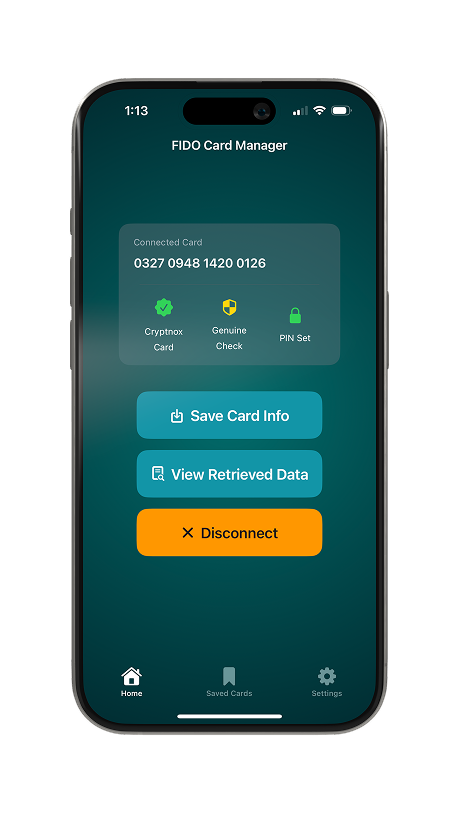
Step 1
Open FIDO2 Card Management app on your phone and go to “Settings”.
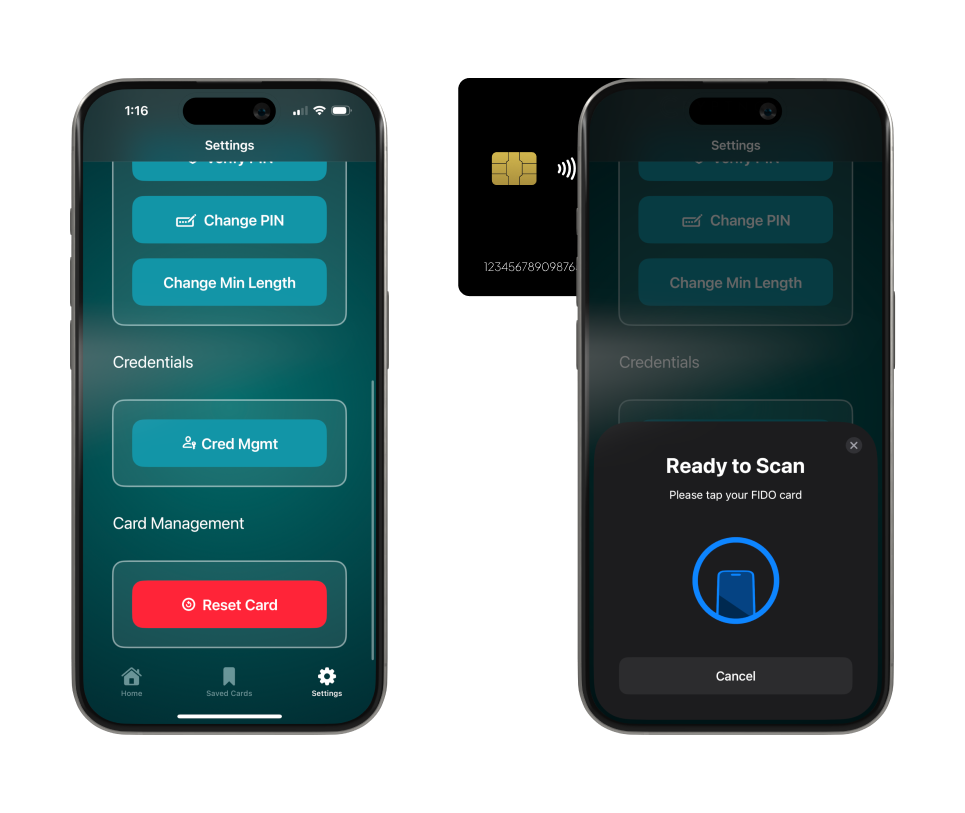
Step 2
Select “Reset Card” and then you will have to scan the FIDO2 Card at the back of the phone to enter.
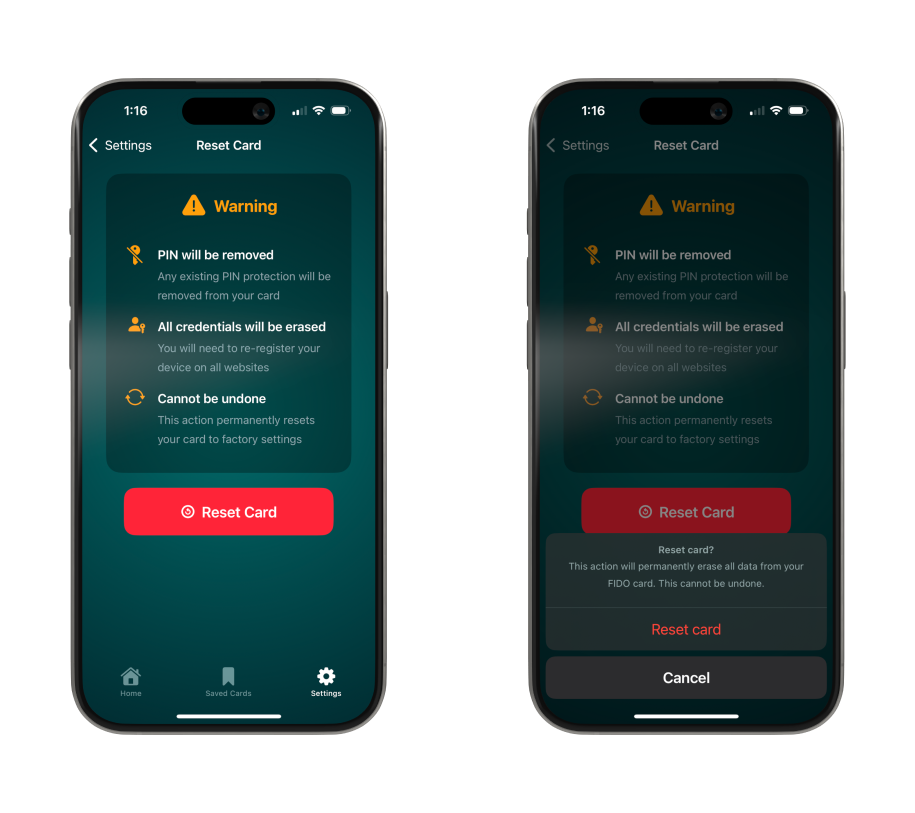
Step 3
Select “Reset Card” and then you will see the confirmation screen.
Select “Reset card” again to reset.
Note: Please read the warning carefully before performing the reset.
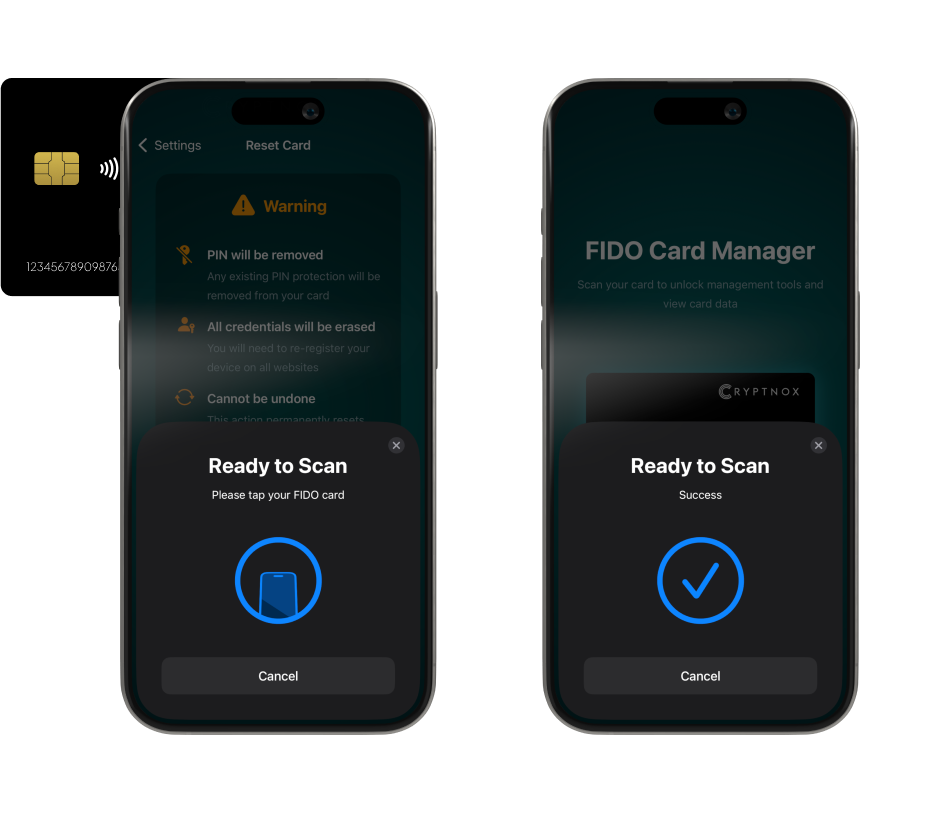
Step 4
You will have to scan the FIDO2 card by tapping it on the back of the phone.
You have successfully reset the card.
Need a secure FIDO2 card? Check out our latest collection at Cryptnox.shop for ultimate security!