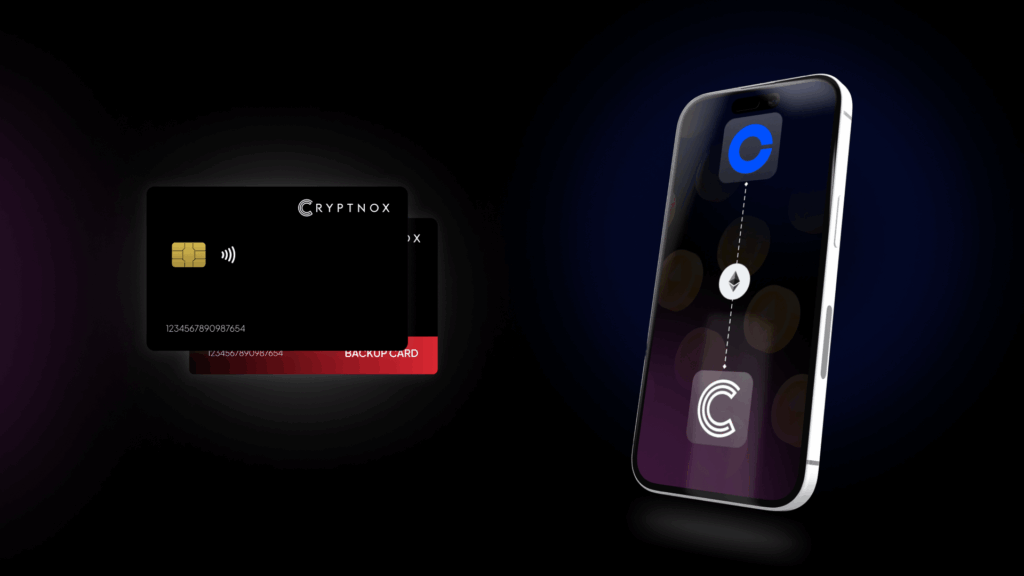FIDO2 security keys offer a robust solution by providing a physical layer of protection against phishing and unauthorized access. These keys are designed to work seamlessly with multi-factor authentication (MFA) systems, ensuring that only authorized users can access sensitive information. If you’re looking to enhance your online security, choosing the right FIDO2 security key is a crucial step. Here’s a guide to help you make an informed decision.
Understanding FIDO2 Security Keys
FIDO2 is an open standard for authentication that allows users to securely access online services without passwords. It combines the benefits of WebAuthn and CTAP (Client to Authenticator Protocol) to provide a secure and convenient authentication experience. FIDO2 keys are available in various forms, including USB-A, USB-C, NFC, and Bluetooth models, offering flexibility in how you connect them to your devices.
Key Features to Consider
When selecting a FIDO2 security key, several features should be considered:
- Connectivity Options: Decide whether you prefer USB-A, USB-C, NFC, or Bluetooth connectivity based on your device compatibility.
- Biometric Support: Some keys offer fingerprint recognition for an additional layer of security.
- Durability and Build: Consider keys with durable materials and designs that fit your lifestyle.
- Certification and Compatibility: Ensure the key is FIDO certified and compatible with your services.
- Price and Backup: Consider purchasing a backup key to avoid being locked out of your accounts.
Choosing the Right FIDO2 Security Key
Choosing the right FIDO2 security key involves assessing your specific needs and preferences. Here are some steps to guide your decision:
1. Assess Your Security Needs
- Service Compatibility: Ensure the key is compatible with your primary services.
- Security Standards: Opt for keys that adhere to modern security standards like FIDO2.
- Connectivity: Choose the connectivity type that best suits your devices.
2. Evaluate Key Features
- Form Factor: Decide between plastic or metal casings based on durability and preference.
- Algorithms and Protocols: Ensure support for FIDO2.1 and WebAuthn.
- Extra Features: Consider additional features like HOTP (HMAC-based One-Time Password) for enhanced security.
3. Consider User Experience
- Ergonomics and Durability: Opt for keys that are easy to use and durable.
- Biometric Support: If available, fingerprint recognition can enhance security.
4. Budget and Backup
- Price: Choose a key that fits your budget, considering you may need a backup.
- Backup Key: Always purchase a backup key to prevent account lockouts.
Best Practices for Using FIDO2 Security Keys
Once you’ve selected your FIDO2 security key, here are some best practices to maximize its effectiveness:
- Set Up a Secure PIN: Create a strong PIN to add an extra layer of security.
- Enroll Fingerprints: If your key supports biometric authentication, enroll your fingerprints.
- Register Multiple Keys: Enroll more than one key for redundancy.
- Store Recovery Codes Securely: Keep recovery codes safe in case you lose access to your primary key.
FIDO2 Security Key: Passwordless Authentication – Cryptnox
The Cryptnox FIDO2 Security Key is a state-of-the-art, hardware-based authenticator designed to provide passwordless authentication for secure access to digital accounts. This NFC-enabled smartcard meets FIDO2 Level 1 certification standards, ensuring ultimate security for logging into platforms like Microsoft 365, Apple ID, and Google Workspace. With no software installation required, the Cryptnox FIDO2 Card works seamlessly with mobile phones, computers, and smartcard readers, making it an ideal solution for businesses and individuals seeking phishing-resistant, two-factor authentication.
FIDO2 Security Key: Passwordless Authentication – Cryptnox
- No Software Installation Required: The Cryptnox FIDO2 Card is plug-and-play, allowing users to start using it immediately without any software setup.
- NFC-Enabled: Offers convenient NFC connectivity for easy authentication with mobile devices.
- FIDO2 Level 1 Certified: Ensures compatibility with a wide range of services and devices.
- Multi-Functionality: Equipped with MIFARE DESFire EV2 technology for additional uses like access control and secure transactions.
- High-Security Standards: Certified EAL6+ and FIPS 140-2 Level 3 compliant, providing robust protection against advanced threats.
Benefits of Using the Cryptnox FIDO2 Security Key
- Passwordless Authentication: Eliminates the need for usernames and passwords, reducing the risk of phishing and credential theft.
- Enhanced Security: Uses public-key cryptography to protect against phishing, session hijacking, and man-in-the-middle attacks.
- Convenience: Works seamlessly with various devices, including iPhones and Windows computers, without requiring additional software.
- Multi-Functionality: Beyond FIDO2, it supports MIFARE DESFire EV2 for secure transactions and access control.
How FIDO2 Passwordless Authentication Works
- Registration: During setup, a unique public-private key pair is generated. The public key is shared with the service, while the private key remains securely on the device.
- Login: When logging in, the service sends a challenge. The user authenticates using the FIDO2 key, which signs the challenge with the private key.
- Verification: The service verifies the signed response with the stored public key, ensuring secure access without sharing sensitive information.
Managing Your Cryptnox FIDO2 Security Key
The Cryptnox FIDO2 Card Manager app (available for iOS) allows users to manage their security keys efficiently. Key features include:
- PIN Management: Set, change, or verify PINs for enhanced security.
- Card Reset: Easily reset the card if needed.
- Card Tracking: Manage multiple cards by saving them based on their unique chip serial numbers.
Choosing the right FIDO2 security key is a critical step in enhancing your online security. By considering factors like connectivity, biometric support, durability, and budget, you can select a key that perfectly aligns with your needs. Remember to always purchase a backup key and follow best practices for setup and use.