

Step 1
Go to setting tab -> Token
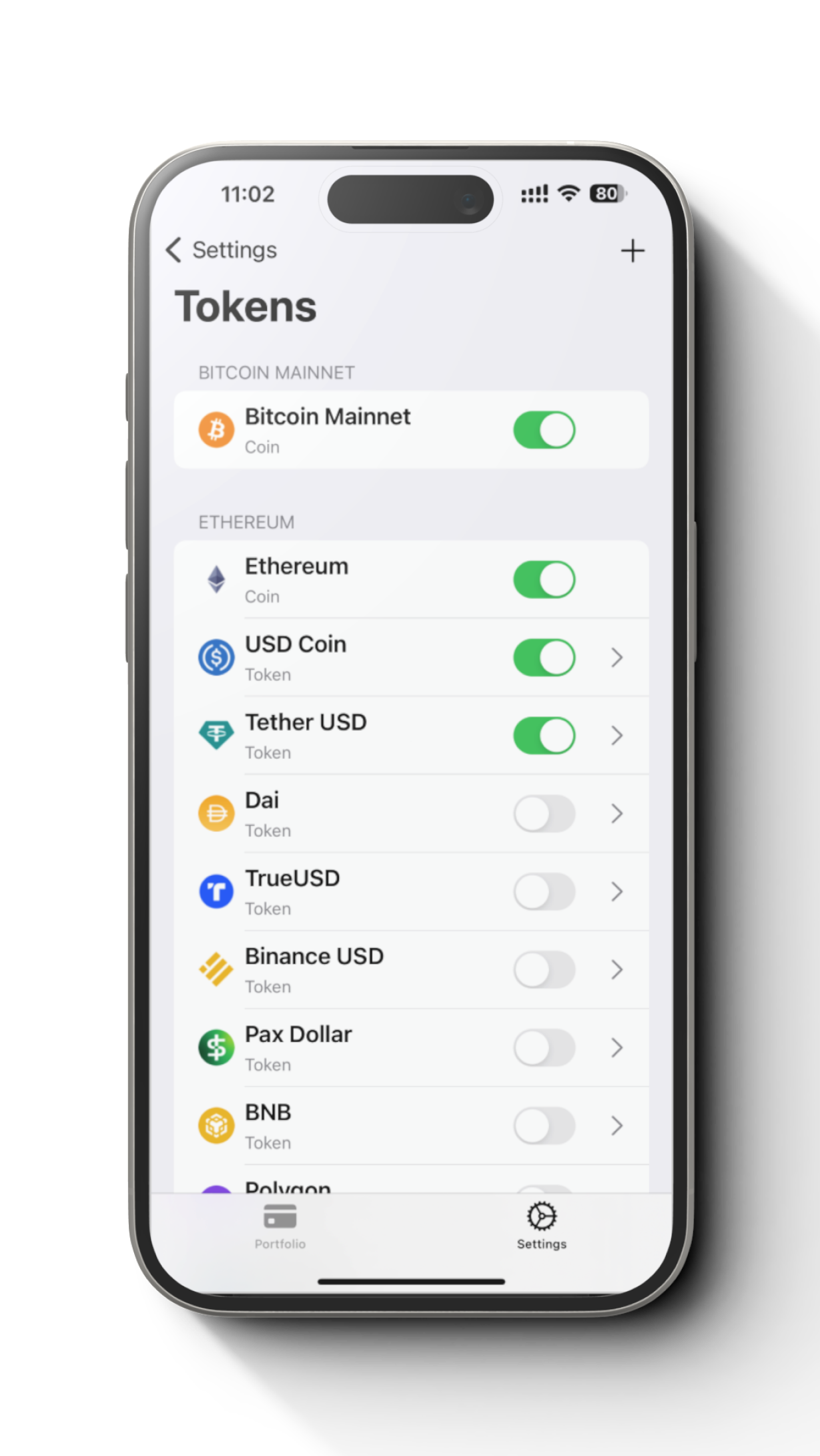
Step 2
Tap + button at the top right of the screen

Step 3
Tap “Choose a network”
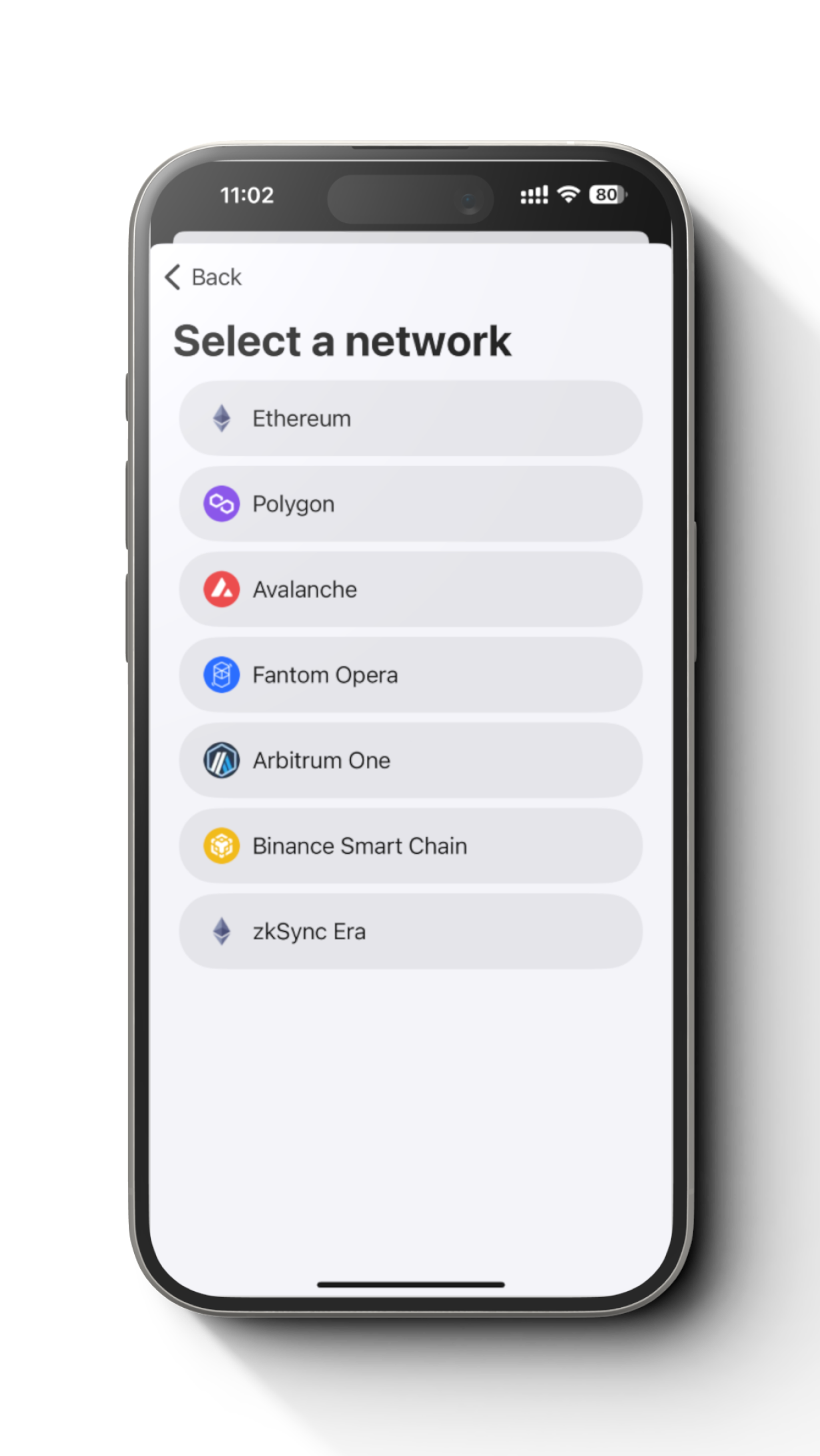
Step 4
Choose “zkSync Era”
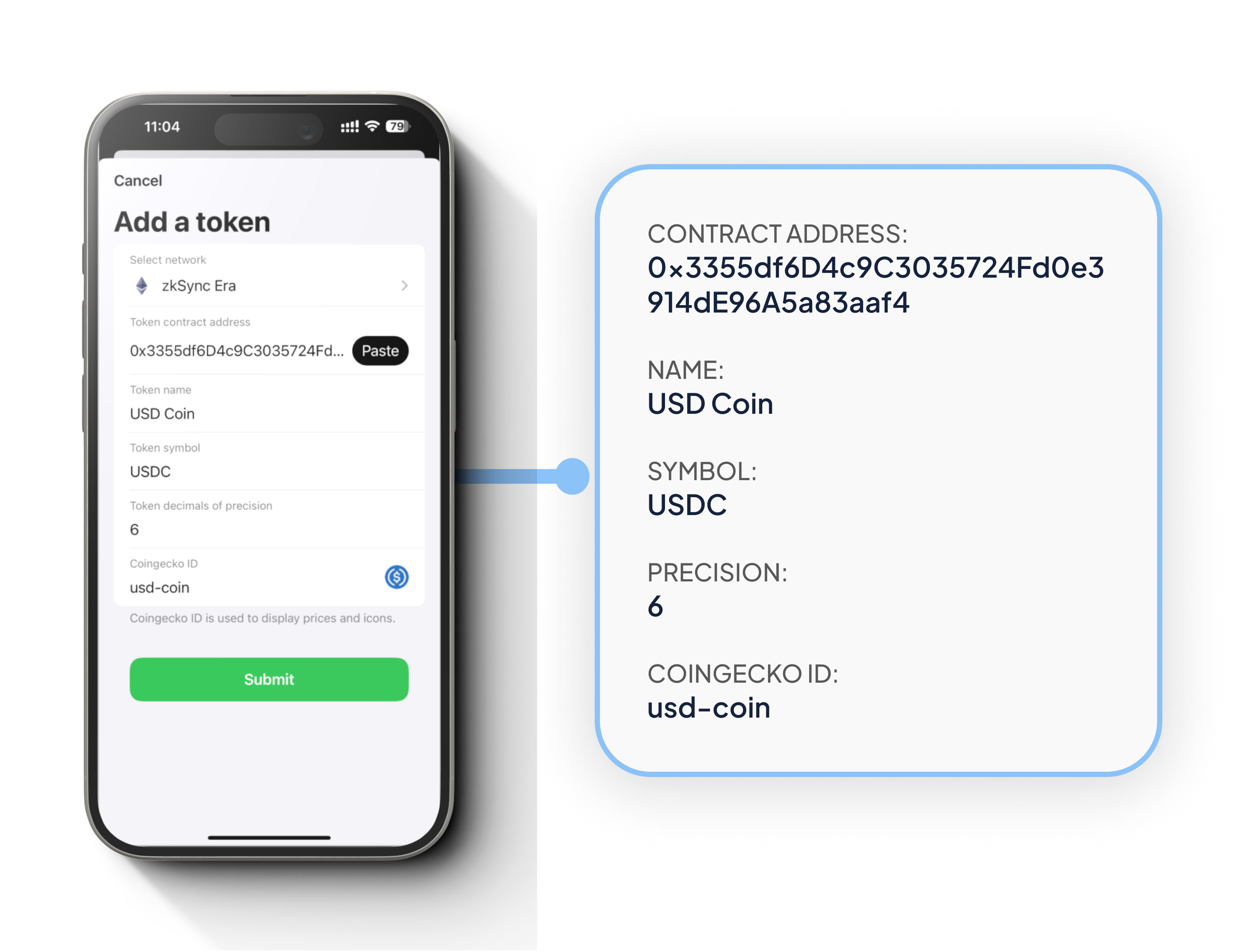
Step 5
Fill token details and tap “Submit”

Step 6
USD Coin should be added under zkSync Era

Step 7
USD Coin should also be appeared at the Portfolio screen