

Download the Cryptnox application
Ensure that you have downloaded and installed the Cryptnox App on your device.
Launch the app to begin the initialization process.

Step 1
Open the wallet and select the “Bitcoin”.

Step 2
Select “SegWit” and tap “Send”.
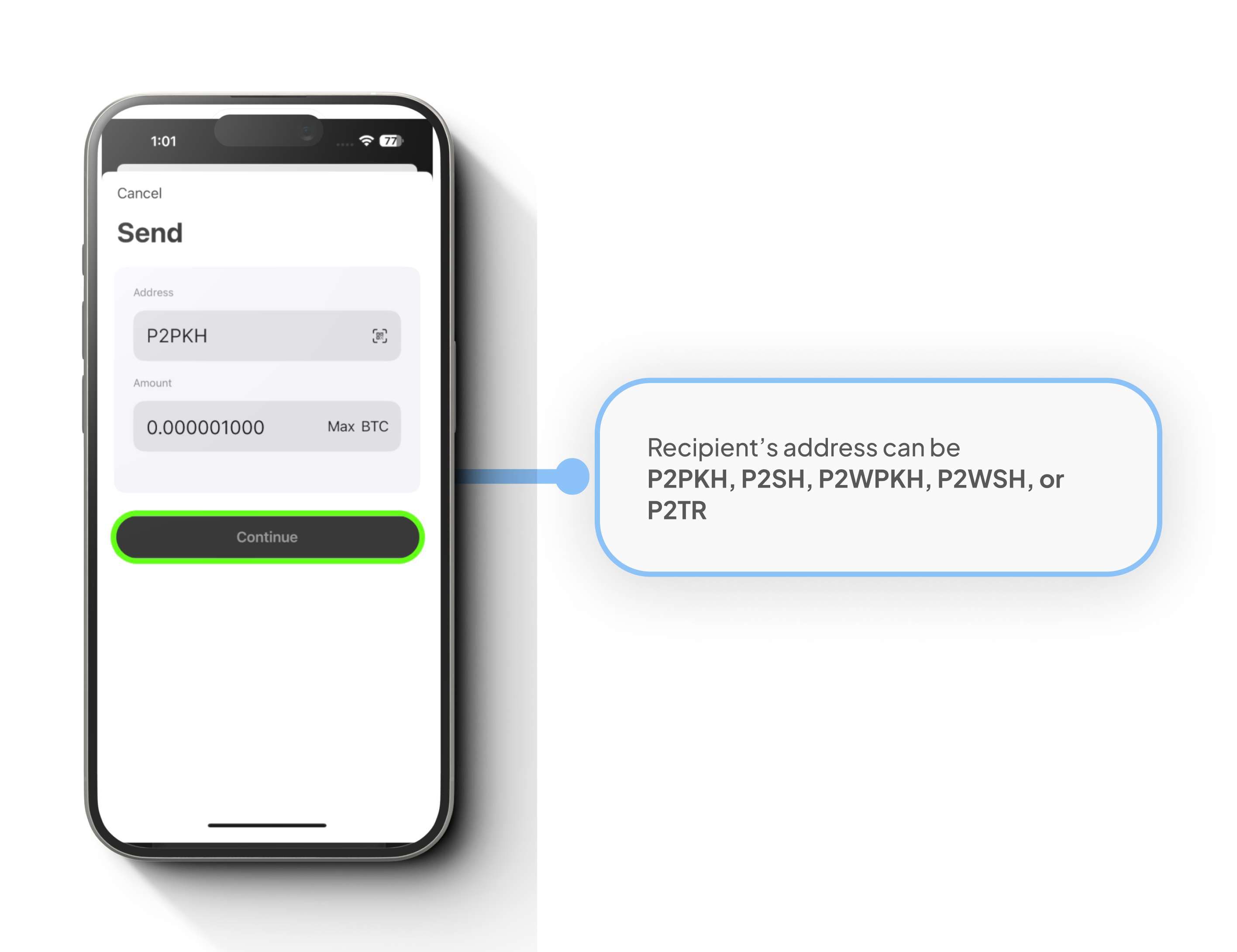
Step 3
Enter the recipient’s address (can be P2PKH, P2SH, P2WPKH, P2WSH, or P2TR) then specify the amount and confirm the transaction.
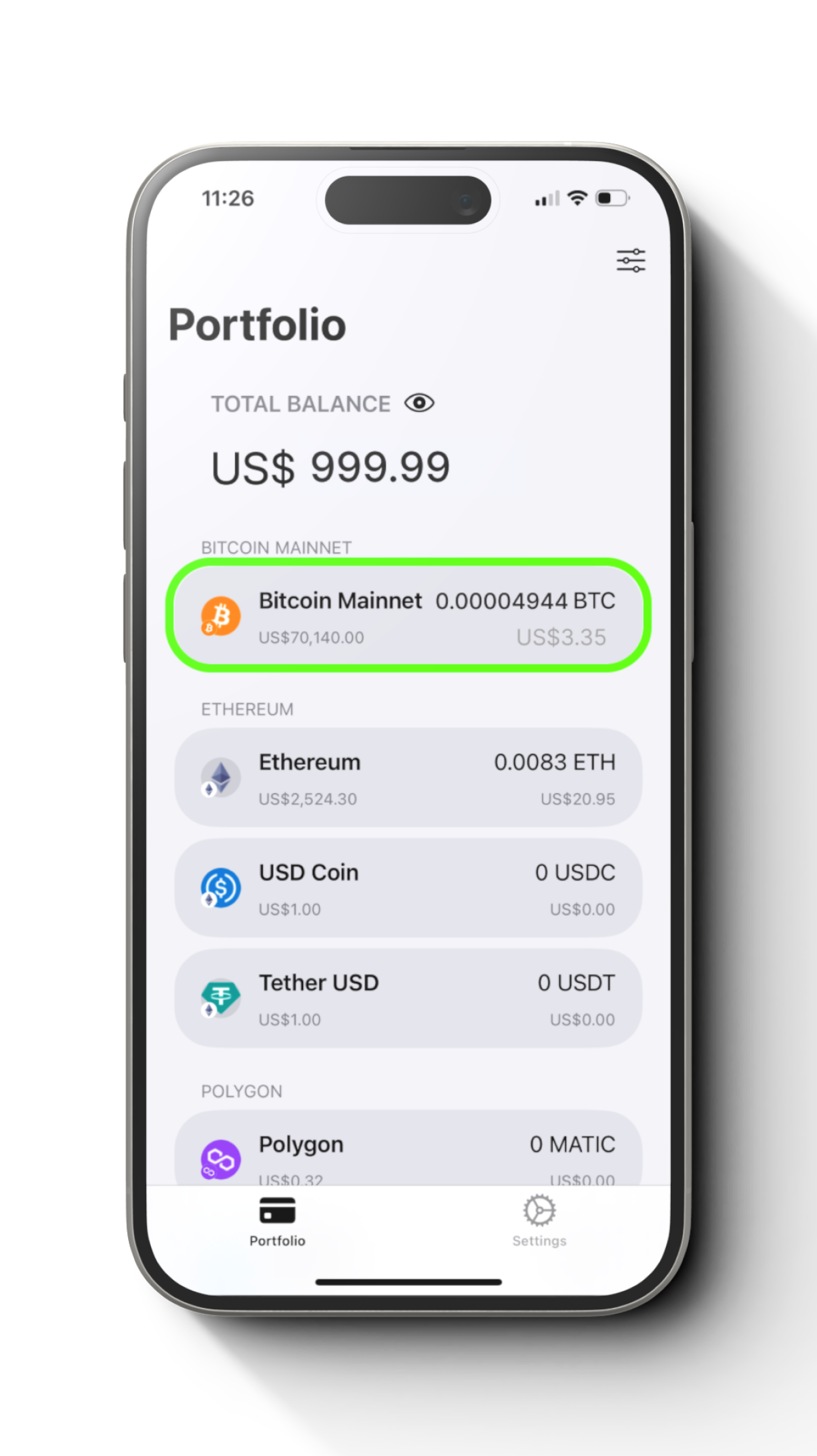
Step 1
Open the wallet and select the “Bitcoin”.
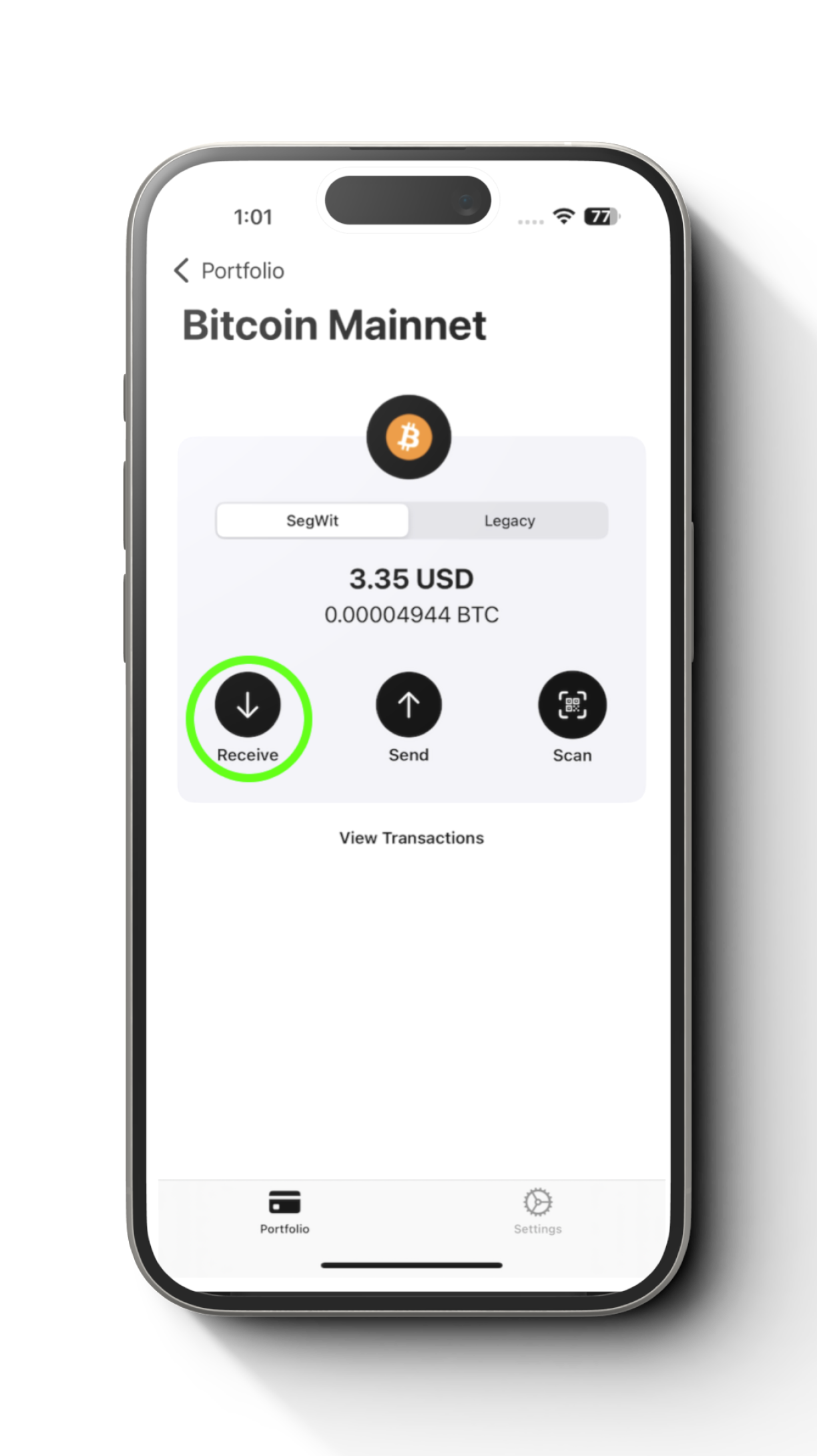
Step 2
Select “SegWit” and tap “Receive” to display your native SegWit address..
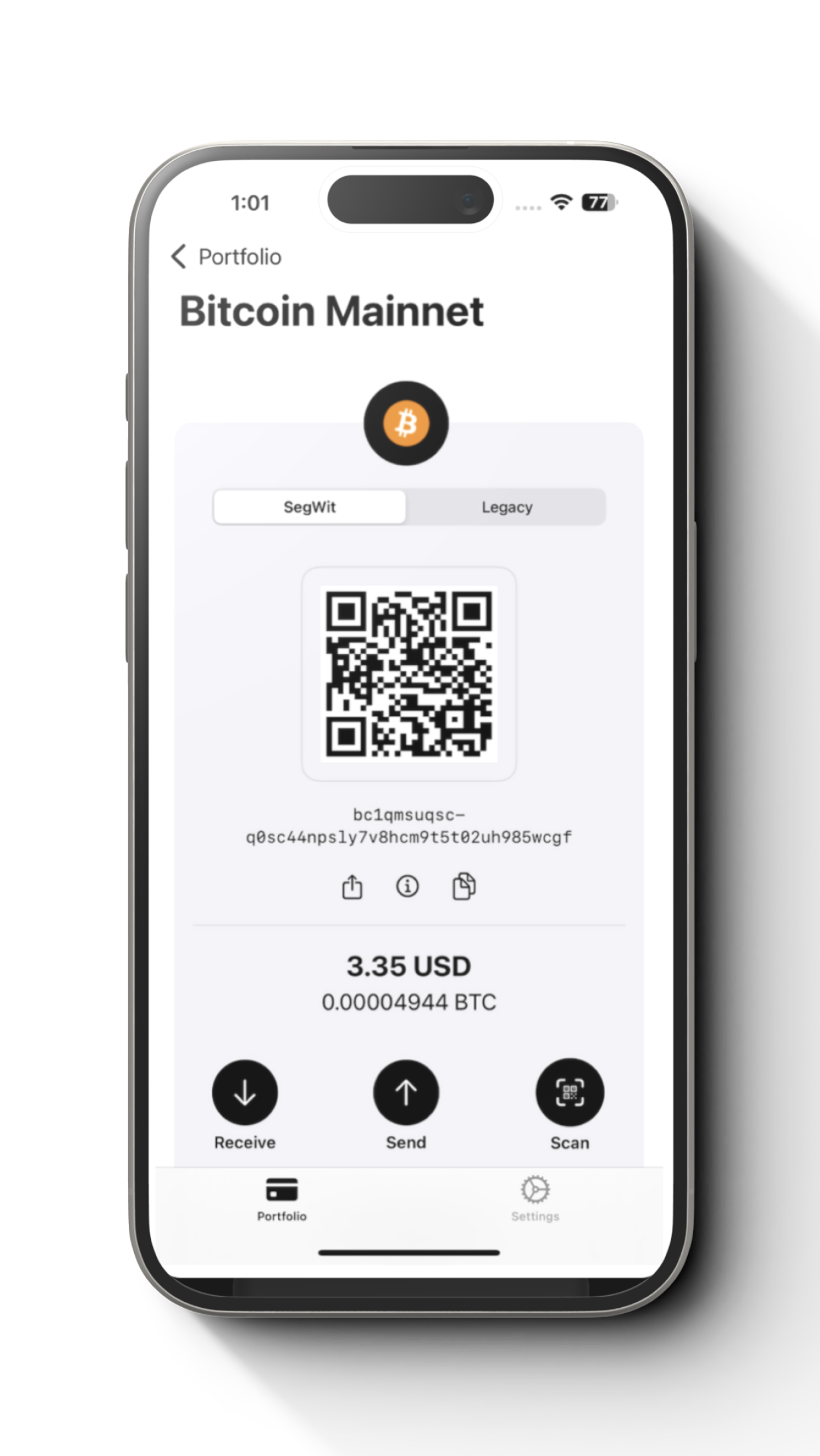
Step 3
Share the displayed address with the sender.