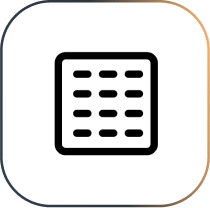

Download the Cryptnox application
Ensure that you have downloaded and installed the Cryptnox App on your device.
Launch the app to begin the initialization process.

Step 1
Select “Initialize”
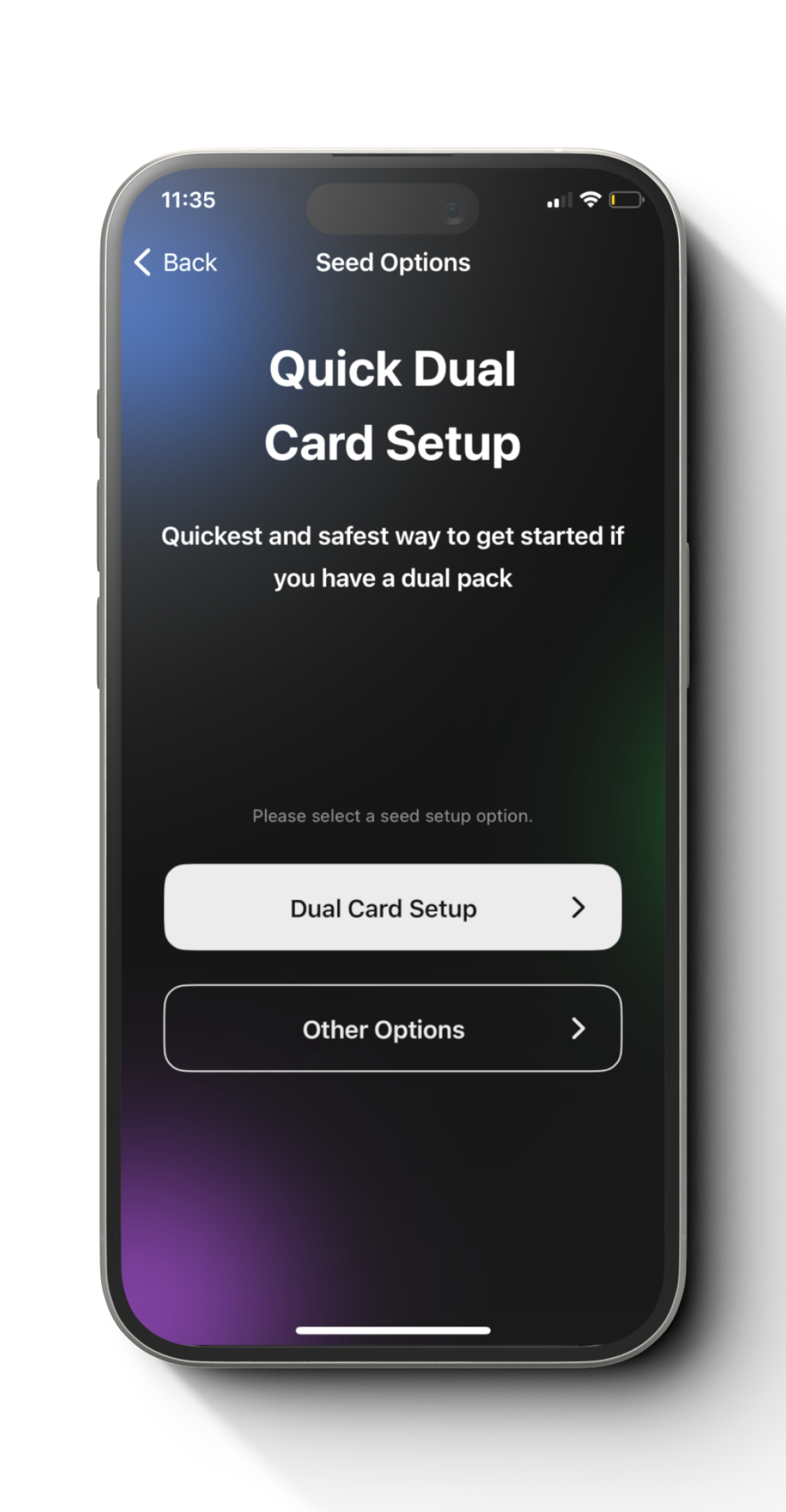
Step 2
Select “Other Options”
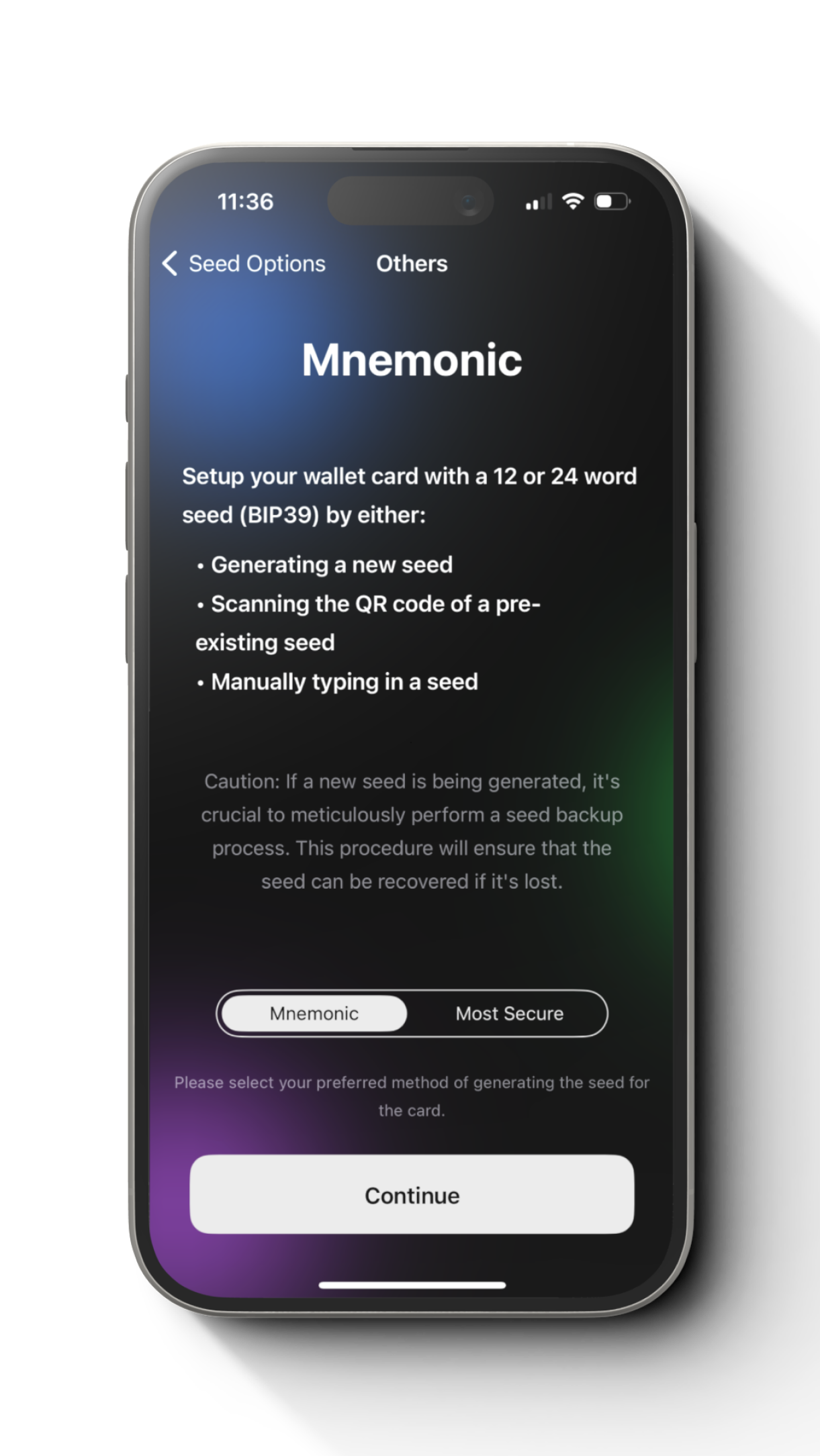
Step 3
Choose “Mnemonic” and select “Continue”.
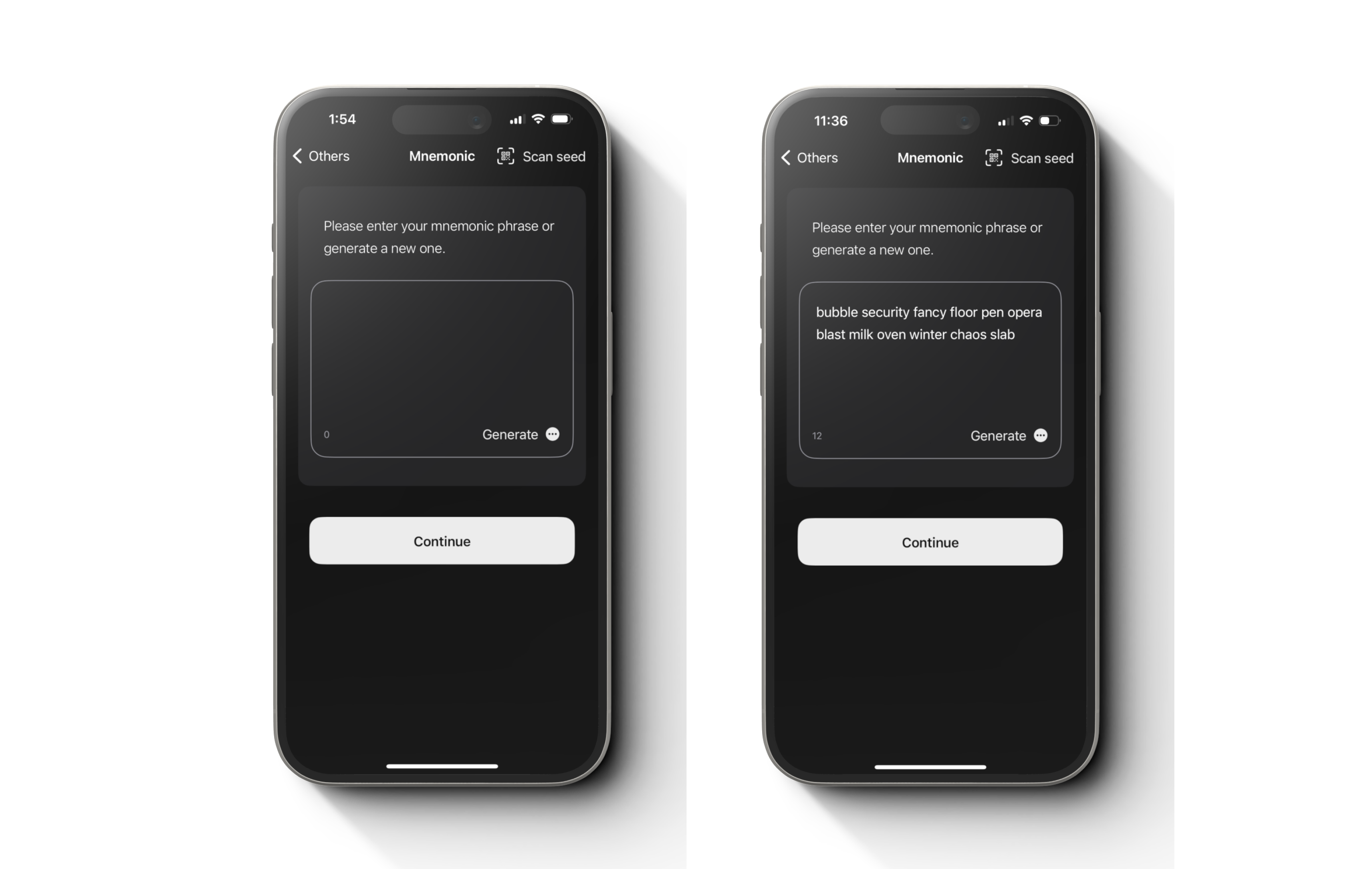
Step 4
Here you have three options:
1) Click “Generate” to generate a 12/24 words random seed from your application.
2) Enter an external seed manually in the text field to enter your own mnemonics (for example if you are recovering form a backup).
3) Click “Scan seed” to scan a mnemonic in the form of a QR code.
Note: For instructions purpose, this setup will proceed with option 1).
Select “Generate” and then “Continue”.
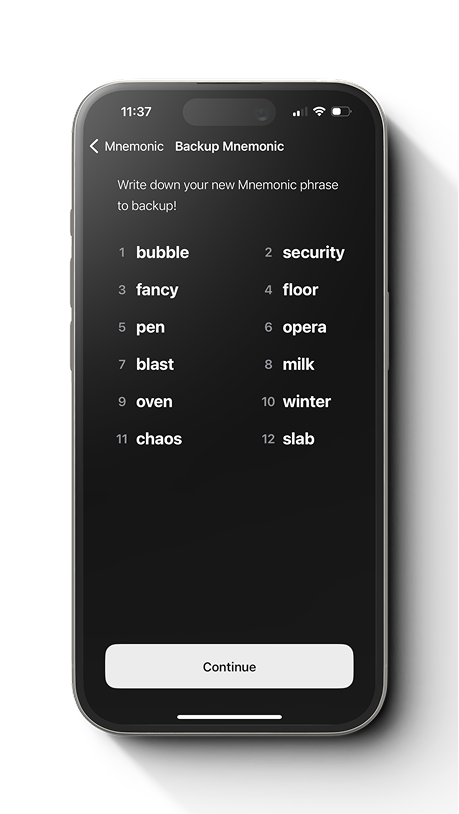
Step 5
Make sure that you manually save these words by writing then down. This will be your only possibility to recover your wallet if you loose your card. Then select “Continue” to execute the backup verification test.

Step 6
For verification, arrange mnemonic words in order as saved. This will ensure that you properly performed a backup of your seed. Then select “Continue”.

Step 7
Here you have two options:
1) Select “Generate” to get both a PUK code and PIN code randomly generated automatically.
2) Enter your own PIN and PUK manually in both text fields.
Note: For instructions purpose, this setup will proceed with option 1).
Select “Generate” and then “Continue”.
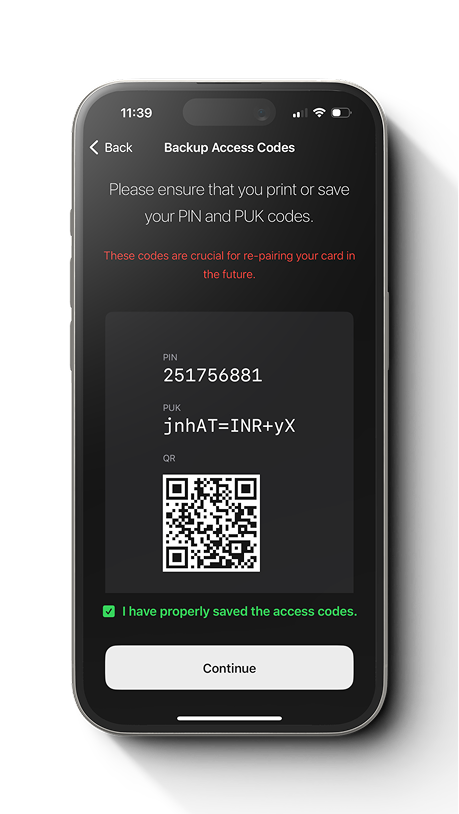
Step 8
It is really important to save your PUK code and PIN code, as a QR code or manually. This will be required if you need to pair your card with a new phone, or if you reinstall the application.
Note: PIN and PUK are an essential security feature of the card, and allows pairing directly with the secure element of your phone. You will then rely on your mobile phone authentication setup such as biometrics, which are much more secure than using directly PIN authentication on the card. If you loose these and need to pair your card with your phone again, you will have to initialize a new card by inserting your seed from your backup.
Make sure you save it and then check “I have properly saved the access codes”. Then select “Continue”.

Step 9
Press “Initialize” and place the card at the back of your phone to scan the card. This step performs a full initialization.
Once scanning is completed, confirm that you properly saved your access code and seed, and select “Go to Wallet”.
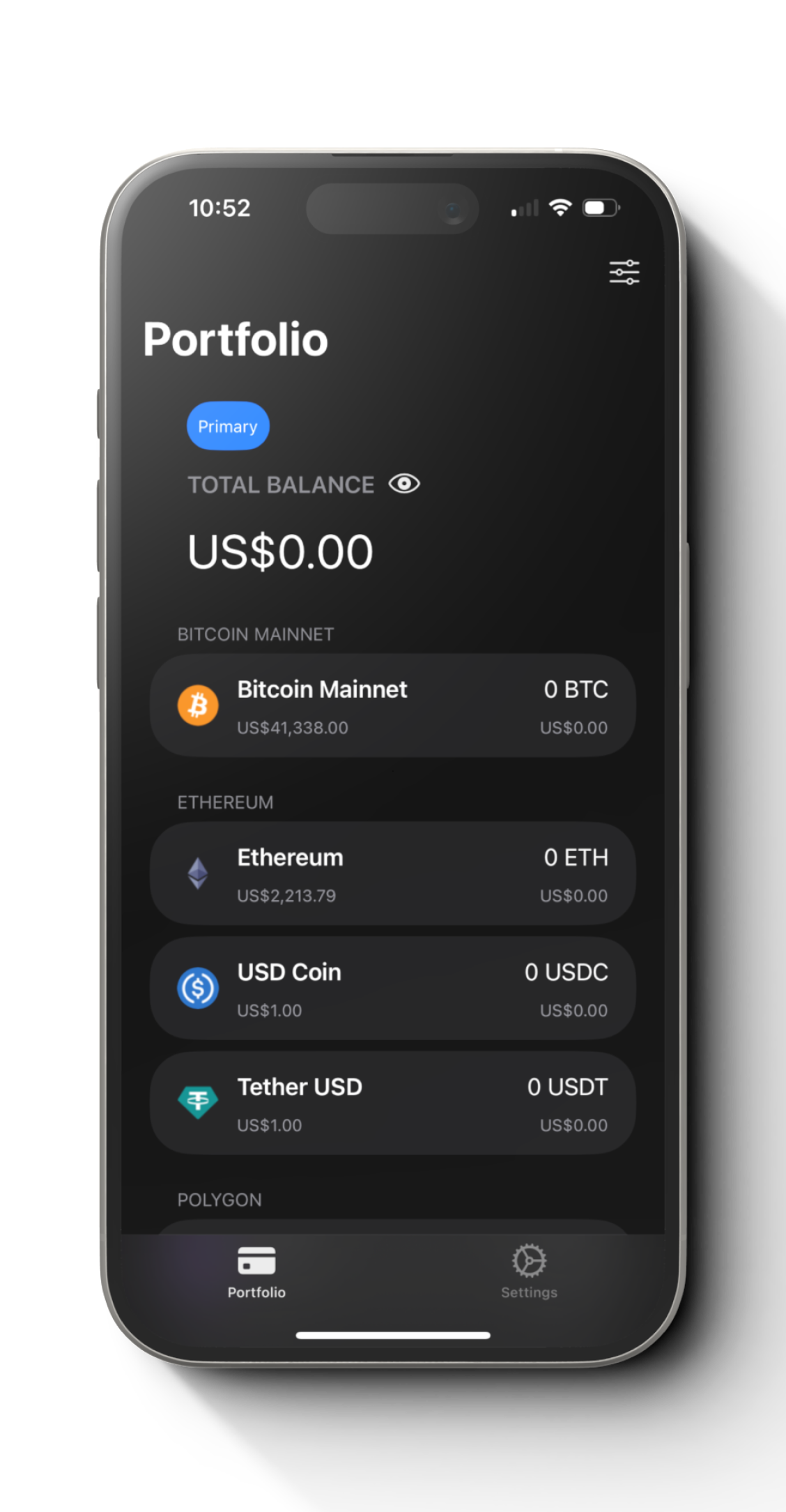
Step 10
After you pressed “Go to Wallet”, you are good to go ! Your card is paired with your phone. If you already have other cards paired, you can choose any other one by by going to settings -> Cards according to their respective serial number.