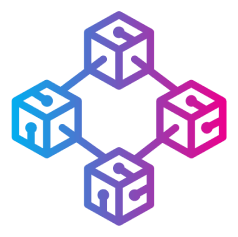
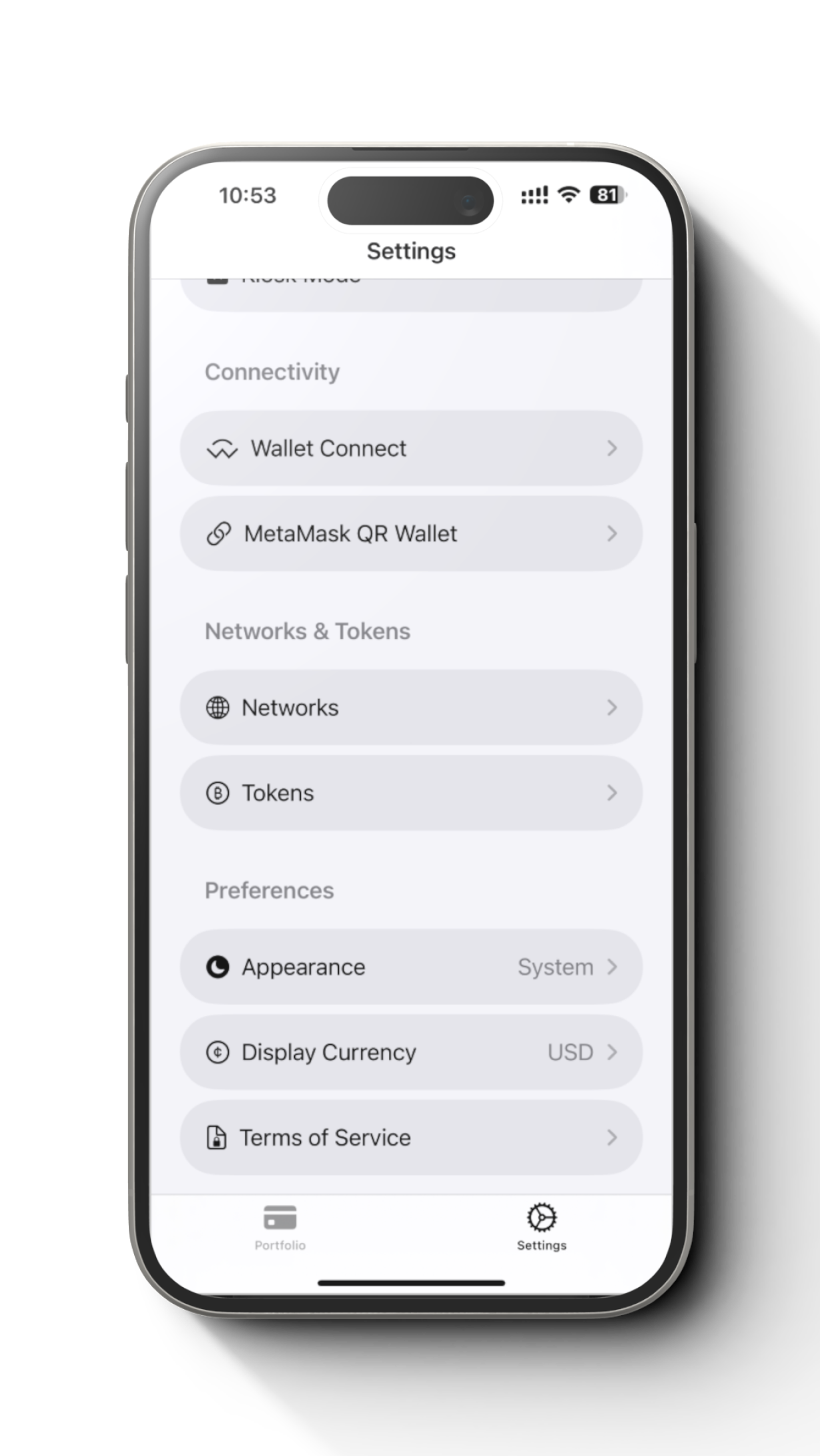
Step 1
Go to setting tab -> Network
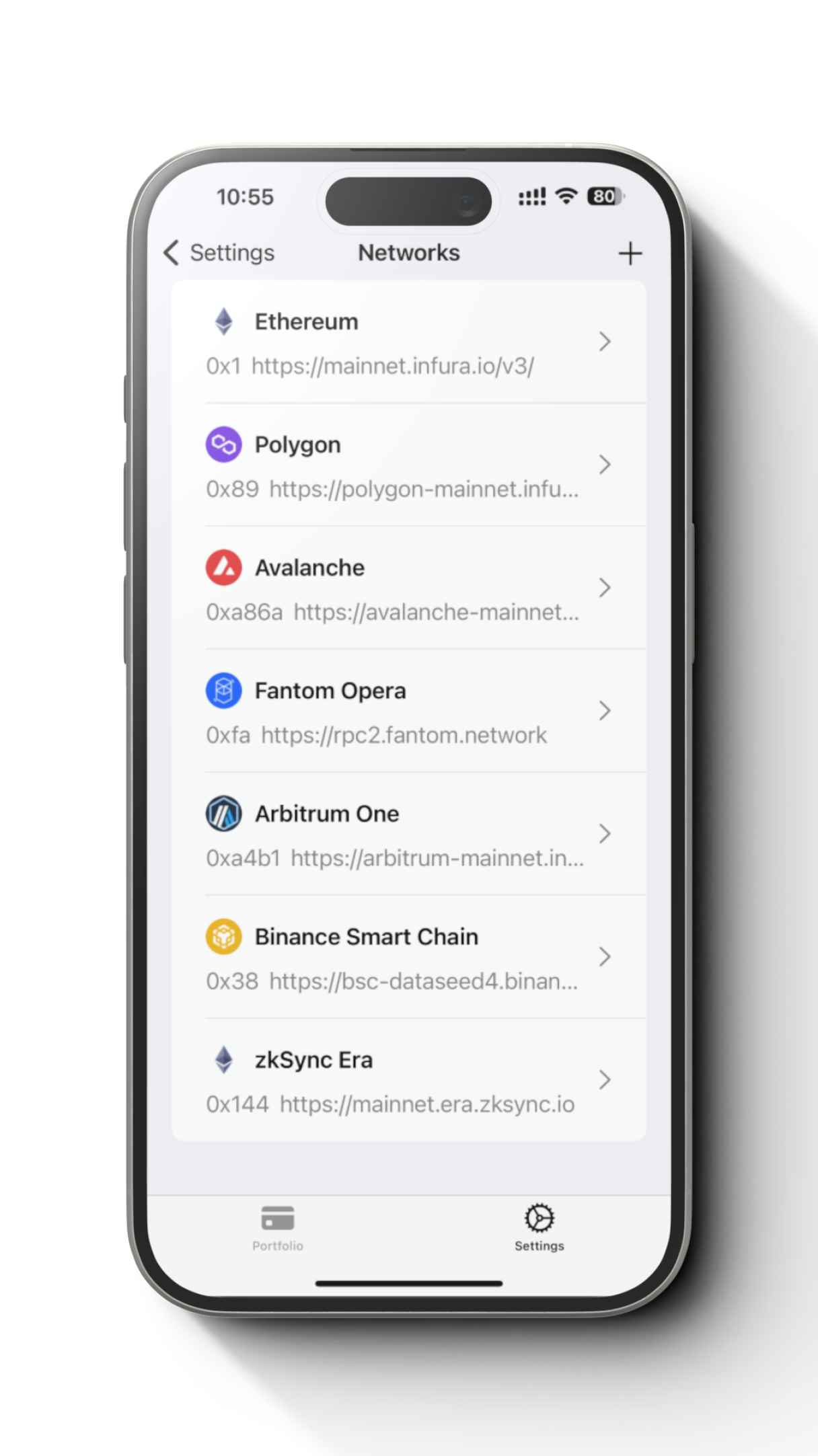
Step 2
Tap + button at the top right of the screen

Step 3
Fill network details and tap “Submit”

Step 4
We should see “zkSync” is added in the networks list.
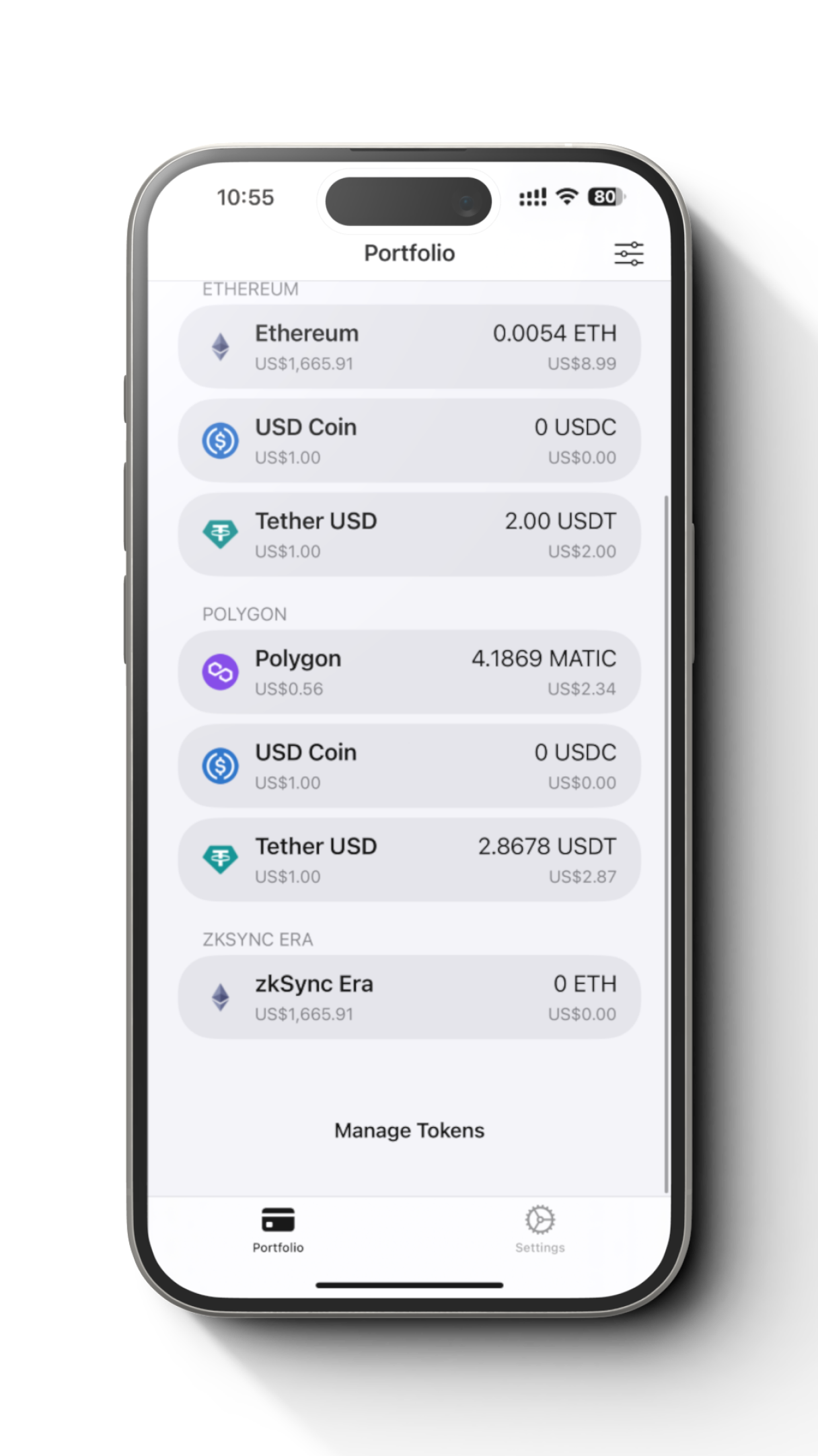
Step 5
“zkSync” should also be appeared at the Portfolio screen.
Looking to further secure your online accounts? Check out our detailed guide on adding a security key to your Facebook account for enhanced protection.