When looking to protect your crypto, you don’t want to cut any corners. Instead, adding as many layers as possible to secure your assets and private keys from being compromised is wise.
Simply relying on a hardware wallet and providing cold storage for your private keys is not enough to give you peace of mind. Instead, to consciously protect your crypto, you need to go beyond that and think about the software applications you use for your crypto transactions – that integrate with your hardware wallet.
It’s not a case of simply going to the app store and downloading conventional applications from a centralized identity that supports your wallet. You should only use decentralized applications (DApps) to enhance your security.
Explore the importance of DApps and how you can integrate them with your hardware wallet in this article.
Understanding DApps
A DApp is an open-source software application that operates on a P2P blockchain network instead of a single computer. They operate similarly to traditional apps (usually, you can’t notice the difference); however, they offer a lot more in terms of their features.
These apps are mainly built on the Ethereum Platform.
Ethereum explained
Ethereum is the most popular blockchain used to run smart contracts, helping enforce strict rules stated in the code and acting as a mediator for transactions. The blockchain, which the smart contract operates on, contains a ledger of data records stored in blocks instead of a central location.
So, what does this mean in basic terms?
They’re decentralized.
As soon as a developer releases a complete body of source code for software (a code base)- other developers can add to the software, building on it.
So what does this mean?
Due to its being open-source, it allows multiple developers to control the back end of the application. As the code is available for all users, it’s scrutinized and evaluated in depth. Changes can only be made upon a general consensus of most users.
Whereas the front-end code holds similarities to a webpage render.
Because a single authority does not control the app or run on a single server- it dramatically diminishes the risk of the application being compromised and having a single point of failure.
How do DApps work?
In a nutshell, DApps are decentralized and allow users to experience luxuries many centralized apps fail to provide. In particular, they provide you with freedom from personal data collection, freedom from regulators, and secure transactions. For a DApp to exist, it must comply with the following characteristics:
Open source and decentralized
Transparent access to the application code builds trust for both users and developers. A majority is needed to verify the code’s integrity and ensure the application runs according to its intended purpose.
Collateralized
Many DApps operate using smart contracts where their agreement terms are written directly into the code. Within these smart contracts, cryptographic tokens native to the blockchain are used as collateral for these contracts.
Governance algorithms
DApps often rely on algorithms for governance processes. These are used to help tally votes, help implement decision-making rules, and automate proposal execution.
What are the benefits of Dapps?
DApps pose a range of benefits for users, such as the following:
Security
As they’re mainly built on the blockchain, these apps have a high level of security. The transparency of code leaves it open for regular reviews and tests, quickly identifying and fixing potential security issues. It also allows security patches to be installed, allowing the DApps to run efficiently.
Privacy
You do not need to submit your personal data to use app functions. Many DApps use privacy features such as ring signatures to obfuscate transaction details, keeping them anonymous. Many DApps use end-to-end encryption to ensure communication is safe and only intended recipients can decrypt the information.
Data integrity
Any data that’s stored is unchangeable, unless a consensus of majority of users have agreed to change. Many DApps use blockchain-based authentication, allowing users to stay in control of their identity information.
Having a self-sovereign identity, users have full control over how their data is collected due to less reliance on centralized identity providers.
Tolerance to faults
If a network fails, the app can still operate as it’s hosted on a decentralized platform. Because it runs on decentralized servers, it is difficult for hackers to attack nodes to take down a DApp.
Compatibility Check: Hardware Wallet and DApps
To ensure seamless integration of DApps and your hardware wallet, you need a trustworthy tool that’s used by many. One essential tool that we recommend is using eWallet Connect.
It’s an open-source tool that secures a connection between your ledger and decentralized applications, making it smooth and simple. It allows you to store various cryptocurrencies in one wallet while using several DApps.
The best part?
You don’t need to share your private keys. Instead, it uses a QR code-based authentication process to make a secure connection between your hardware wallet and DApp, immediately providing privacy.
WalletConnect also supports hot wallets like MetaMask, TrustWallet, Ledger Live, MyEtherWallet, and many more. It has enhanced user experience, increased accessibility, and allows you to store several cryptocurrencies in one wallet while engaging with multiple dApps.
Step-by-Step Integration Process
Here is how to integrate DApps:
1. Install wallet connect
First, make sure that WalletConnet is compatible with your hot wallet. If you haven’t already, download your chosen wallet app on your device.
2. Access the DApp
Open up the DApp on your computer or mobile- again, confirm it supports WalletConnect. Then, look for the option to connect your wallet to WalletConnect. Typically, you’ll find this in the account, settings, or wallet section.
3. Initiate WalletConnect
Next, launch your wallet app on your hardware wallet. Go to the WalletConnect section and select the option to scan a QR code.
How do we make it relevant to the Cryptnox hardware wallet?
4. Scan QR code
Next, a QR code will be displayed. You’ll want to use your wallet app that’s connected to your hardware wallet and scan this code. You must do this to establish a secure connection using WalletConnet between the hardware wallet and DApp.
5. Authorize connection
Once you’ve scanned the QR code, you’ll likely be prompted to authorize the connection. Confirm this to ensure full security. After authorizing the connection, your hardware wallet should be secured, allowing for interaction with the DApp.
Note:
If you want to perform transactions, you’ll be prompted on your hardware wallet to sign them directly on your device. Once signed, the details will be sent back to DApp.
6. Disconnecting
Once you’re done using the DApp, disconnect your hardware wallet from WalletConnect. You can do this through your wallet app.
Note:
These steps may vary depending on your wallet and DApp.
How to Connect Your Cryptnox Wallet to a dApp
The Cryptnox Proprietary hardware wallet can be used in line with WalletConnect. It’s straightforward and secure.
Once you’ve purchased your wallet and initialized it, WalletConnect can freely communicate with your smart card via the Cryptnox app and the app can connect your Cryptnox wallet to your chosen DApp.
Security Considerations
To ensure a safe integration, here are some security considerations you’ll want to consider:
Verify
Always verify the authenticity and security of the DApp you choose to connect your hardware wallet to. You’ll also want to check the communication between your hardware wallet and WalletConnect using strong encryption protocols like (HTTPS) and end-to-end encryption to stop sensitive information from being intercepted.
Key Management
The private keys should always stay on your hardware wallet and not be exposed to your software wallet or other devices. You might want to implement security mechanisms that generate your public keys without exposing private keys for transactions.
Review your transactions
Always review your transaction history and enable notifications for unauthorized or suspicious access.
Troubleshooting Common Issues
Sometimes, issues may arise with connecting your hardware wallet to decentralized applications. However, they can be resolved with efficient troubleshooting. Some of the common issues are:
Connection problems
Always ensure your hardware wallet is properly connected to your device. Make sure the DApp supports your hardware wallet. Also, ensure that both your DApp and hardware wallet are configured to the same blockchain network.
Browser compatibility
There are some hardware wallets that have compatibility problems with specific browsers. You’ll want to confirm your preferred browser is supported by the DApp; if not, use a different browser.
Note:
If you have browser extensions installed that link to privacy or security, they may interfere with the DApp. You might want to try disabling these or go into incognito mode to use the DApp.
Network Issues
Always check you have a stable internet connection before using the DApp. You also should review the status of the blockchain.
Conclusion
To use DApps safely and securely with your hardware wallet, you should always use a tried, tested, and trustworthy tool that integrates them.
One tool that we highly recommend is WalletConnet — it ensures the security of your private keys, uses end-to-end encryption and is compatible with most hot wallets. With the use of a QR, you don’t need to depend on the manual input of your keys, allowing you to connect and disconnect quickly.
Want to maximize security measures even more? Use a Proprietary Cryptnox Dual Card Wallet.
Our wallet is secure, portable, and safe in a smart card format. Arriving with a second smart card, your seed phrase is cloned and never exposed to the public.
With several biometric authentication measures to use with your smartphone- it serves as an additional layer alongside WalletConnect and DApps, preventing unauthorized access to your digital assets.
Order a Cryptnox Dual Card Wallet to enhance your cryptocurrency’s security measures.