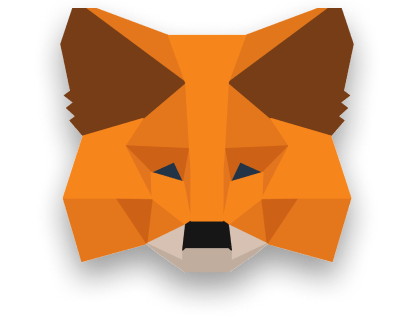

Ensure that you have downloaded and installed the Cryptnox App on your device.
Launch the app to begin the initialization process.
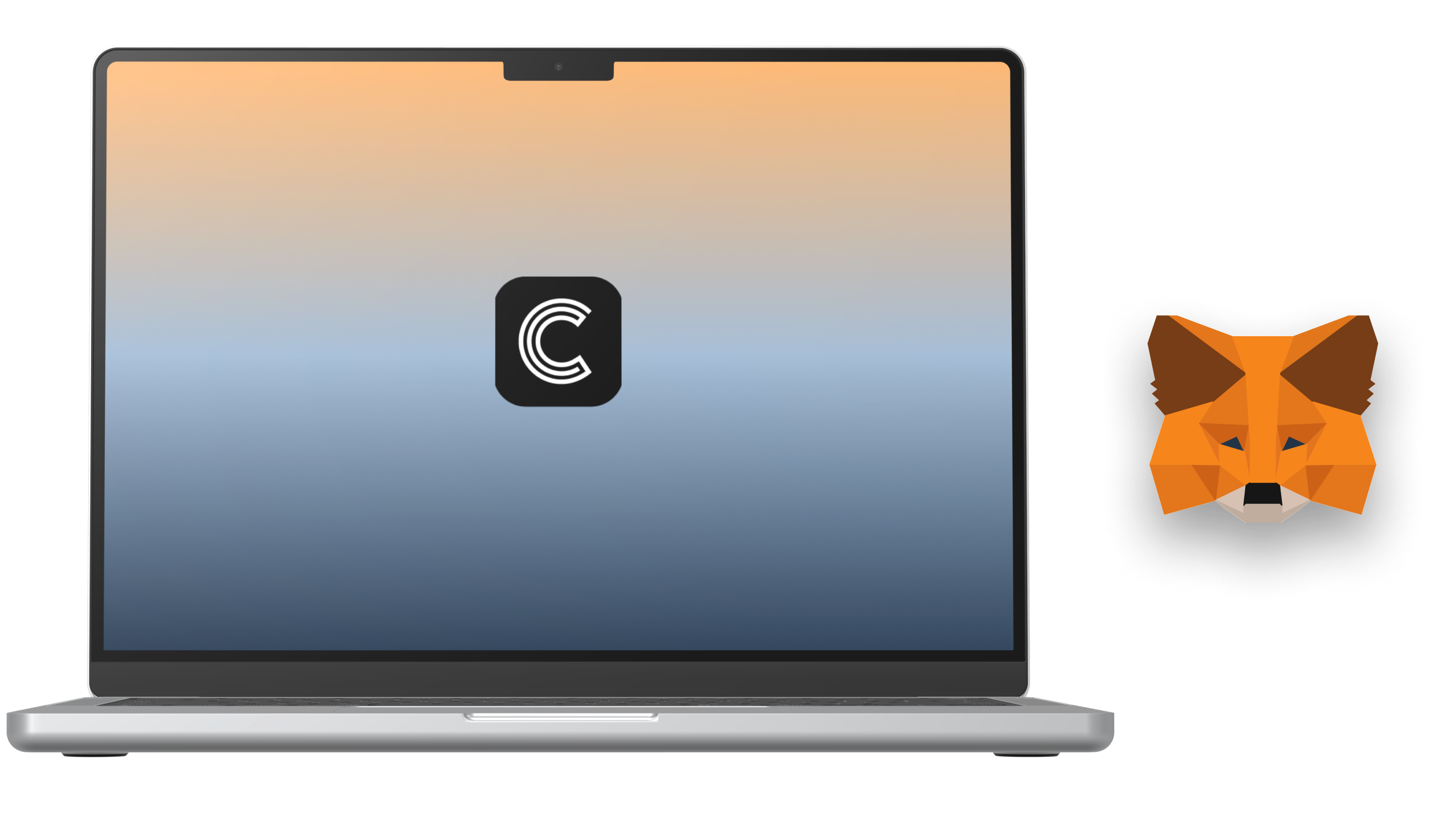
Ready a computer and Metamask account
For this tutorial to Connect MetaMask with Cryptnox App and Card, you need a computer with a webcam enable in order to complete the scanning QR code process.
You must already have a Metamask account and logged in to a web browser. Recommend to enable a browser extension for Metamask if possible.

Step 1
If not already done, you will need to setup the hardware wallet card first. Refer to the corresponding tutorials if necessary.
Note: The following steps are going to take place after setting up the hardware wallet card.
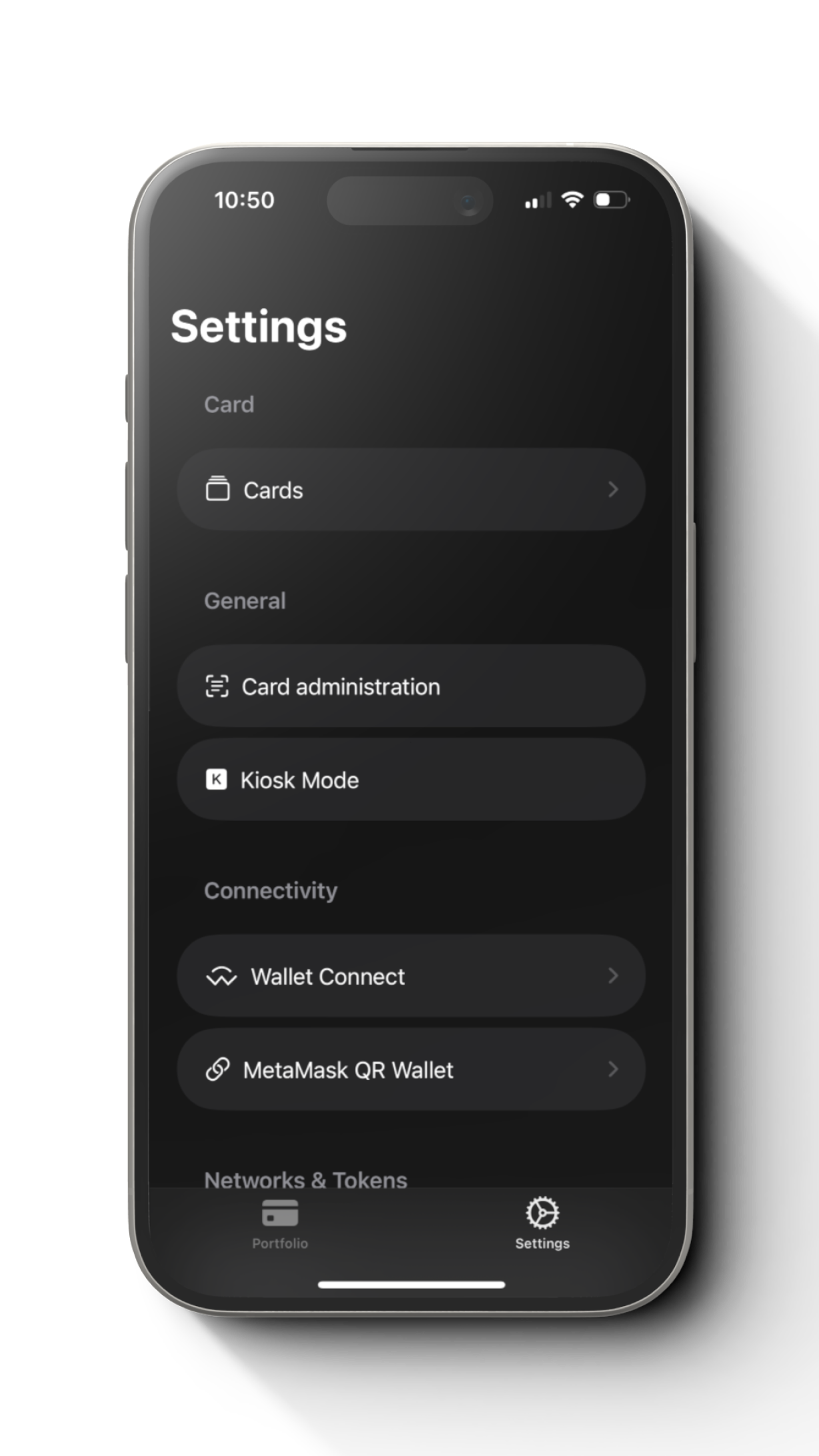
Step 2
Go to settings and select “MetaMask QR Wallet”.
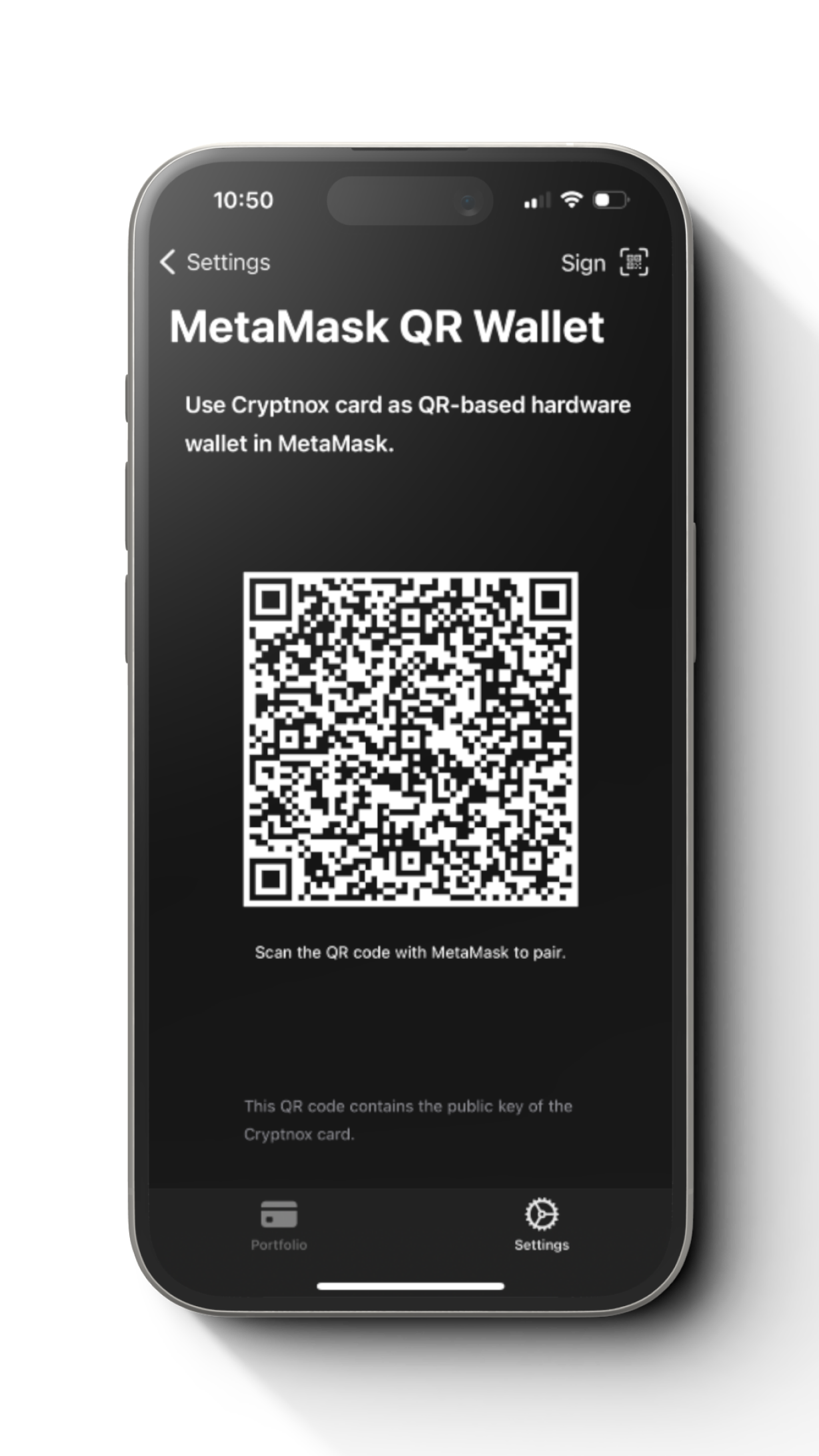
Step 3
You will see a QR code to scan. You can leave it for awhile and move onto your computer.

Step 4
Open a Metamask logged in browser and select the dropdown from above where the account name is shown.
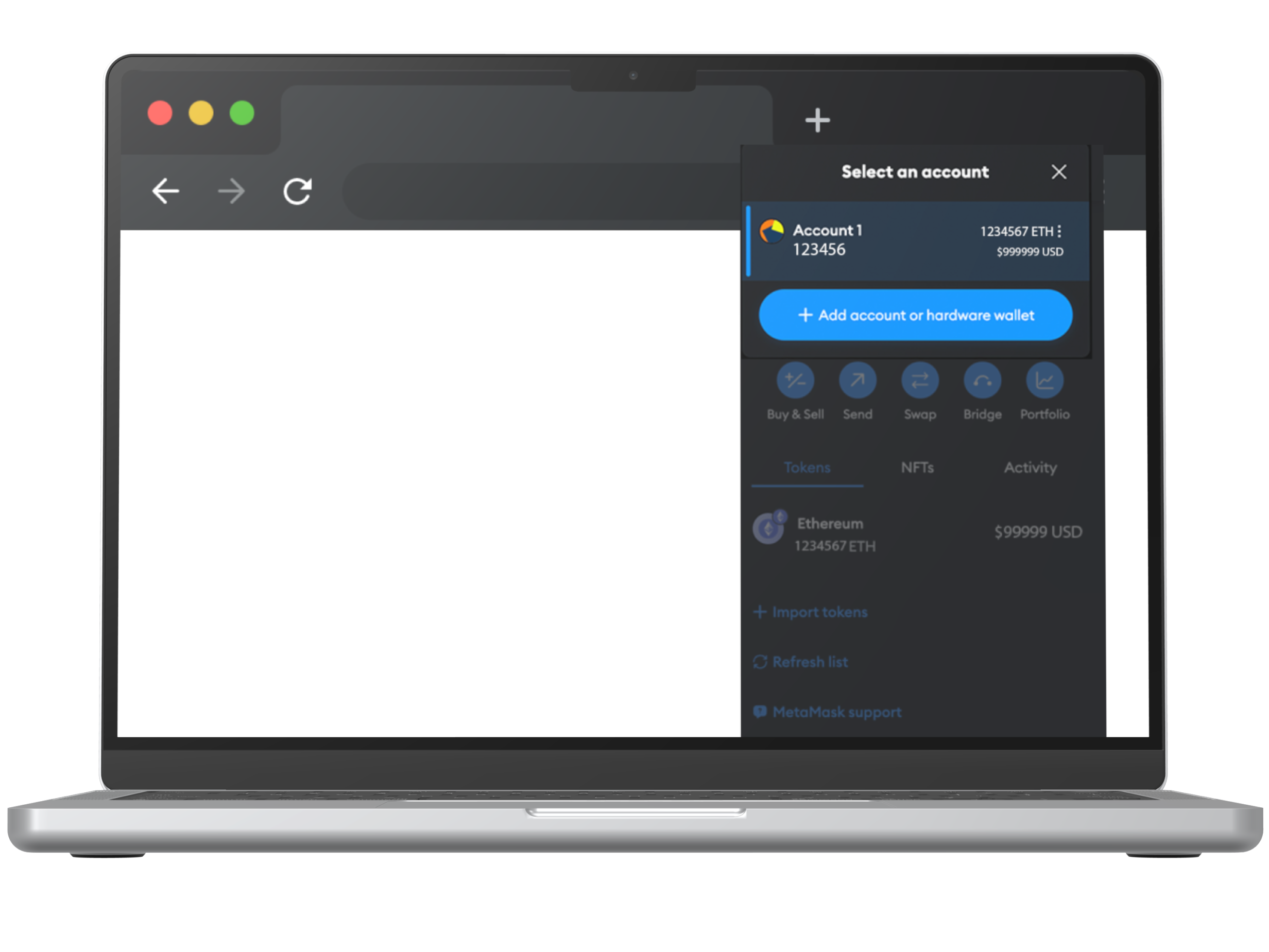
Step 5
Select “+Add account or hardware wallet”.
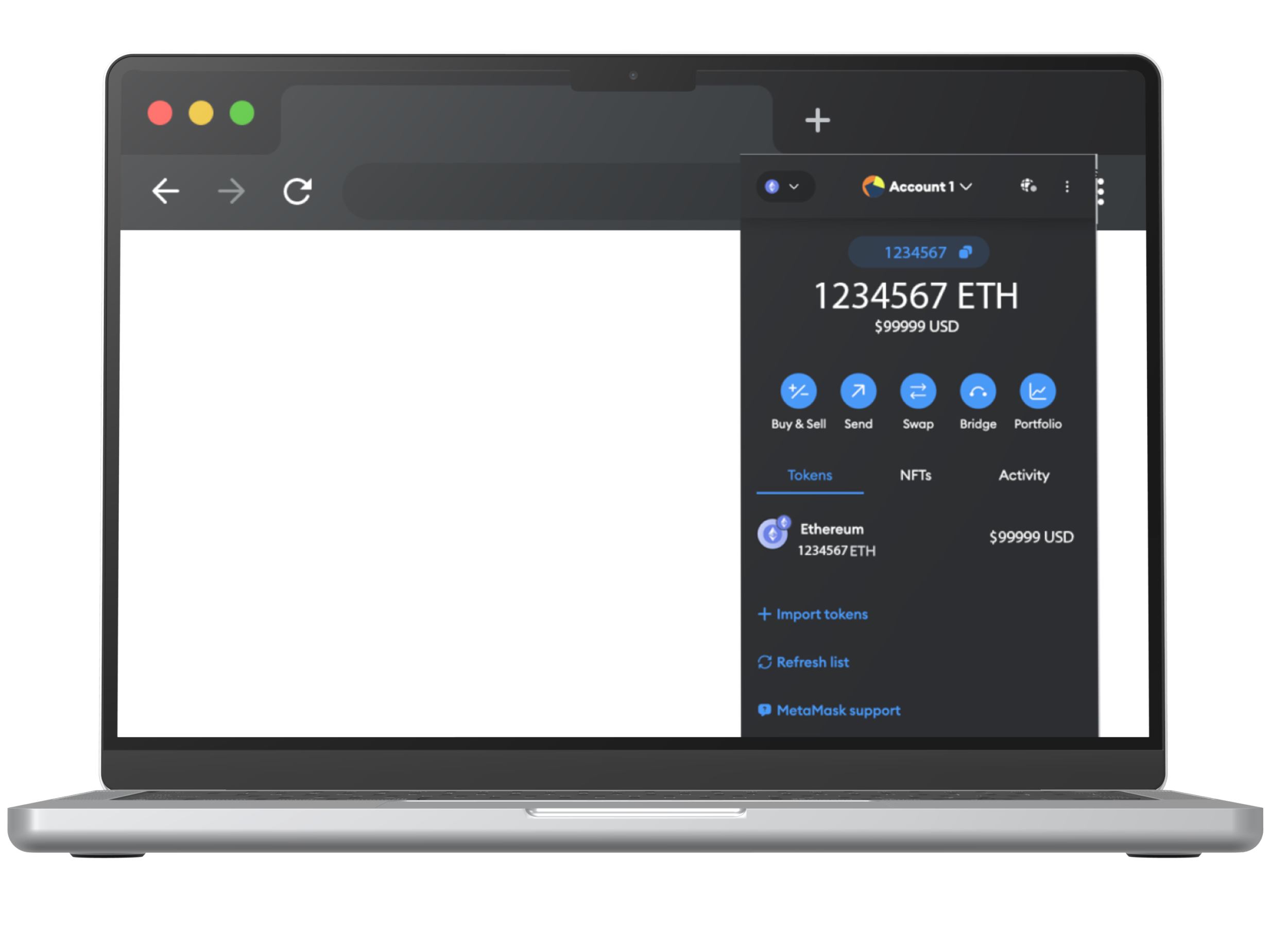
Step 6
Select “Add hardware wallet”.
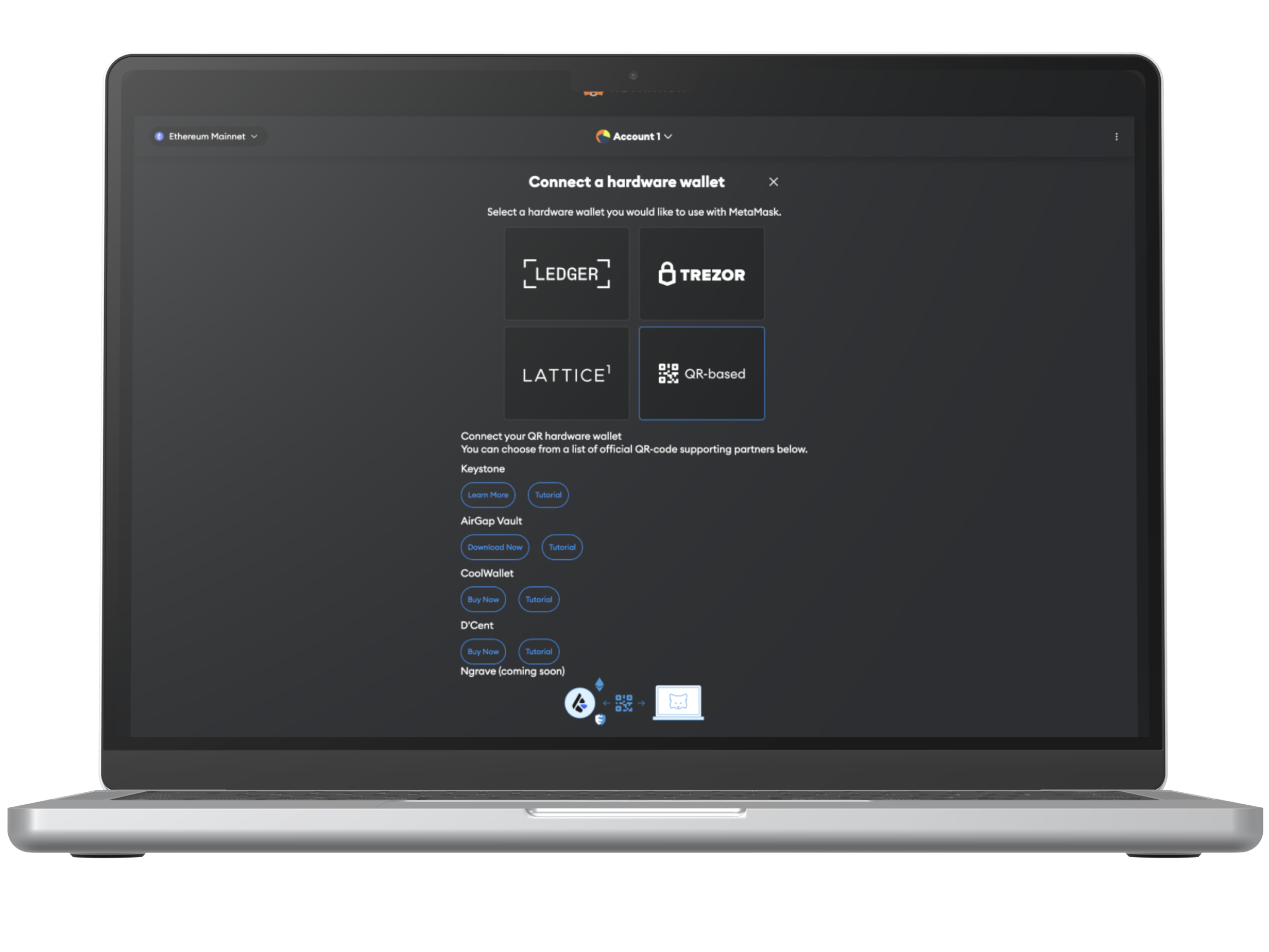
Step 7
Select “QR-based” card and then select “Continue” to scan a QR code.
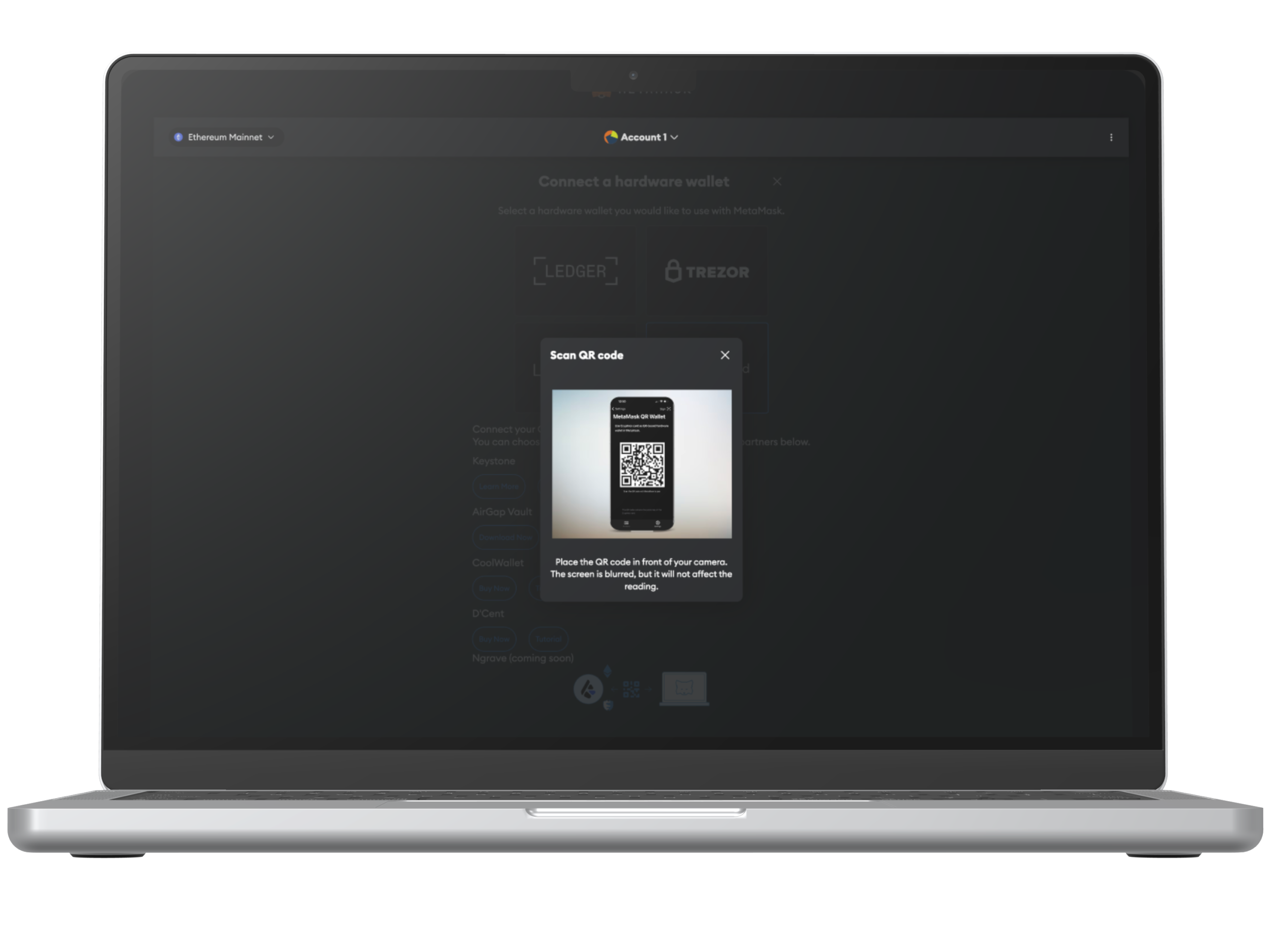
Step 8
Scan the generated QR code from the Cryptnox application by facing it towards the computer’s webcam (Allow access to camera if asks).
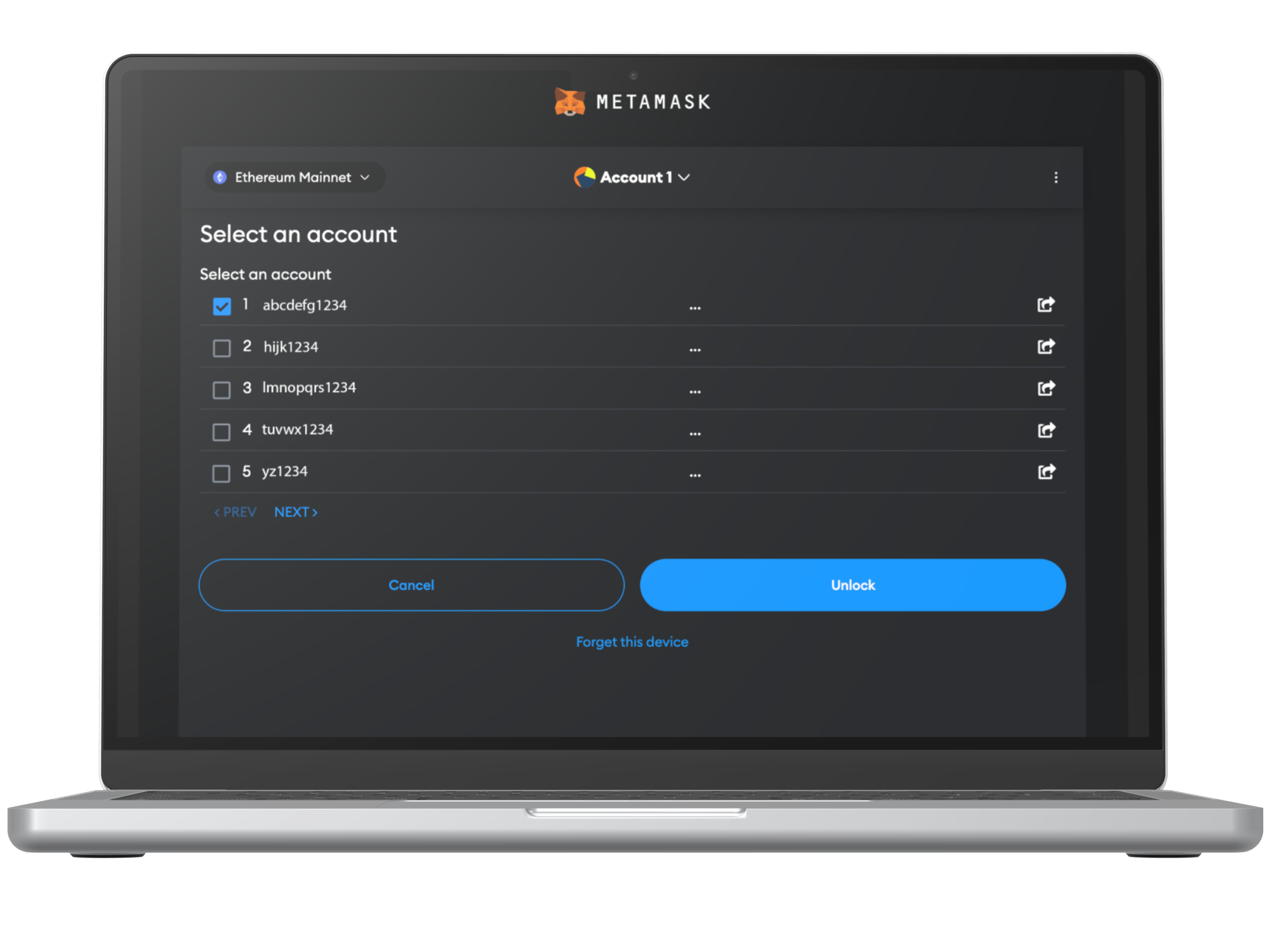
Step 9
Scanning will be successful and you will reach to a page to select an account to unlock. Choose your desired account(s) and select “Unlock”.

Step 10
You have successfully connected Cryptnox wallet with Metamask.