

Download the Cryptnox application
The Crpytnox Mobile phone application is compatible with mobile linking, which means that when you are connected on a web3 dapp on a mobile phone browser, you can
use the Cryptnox Wallet mobile application on the same mobile to log in with your wallet.
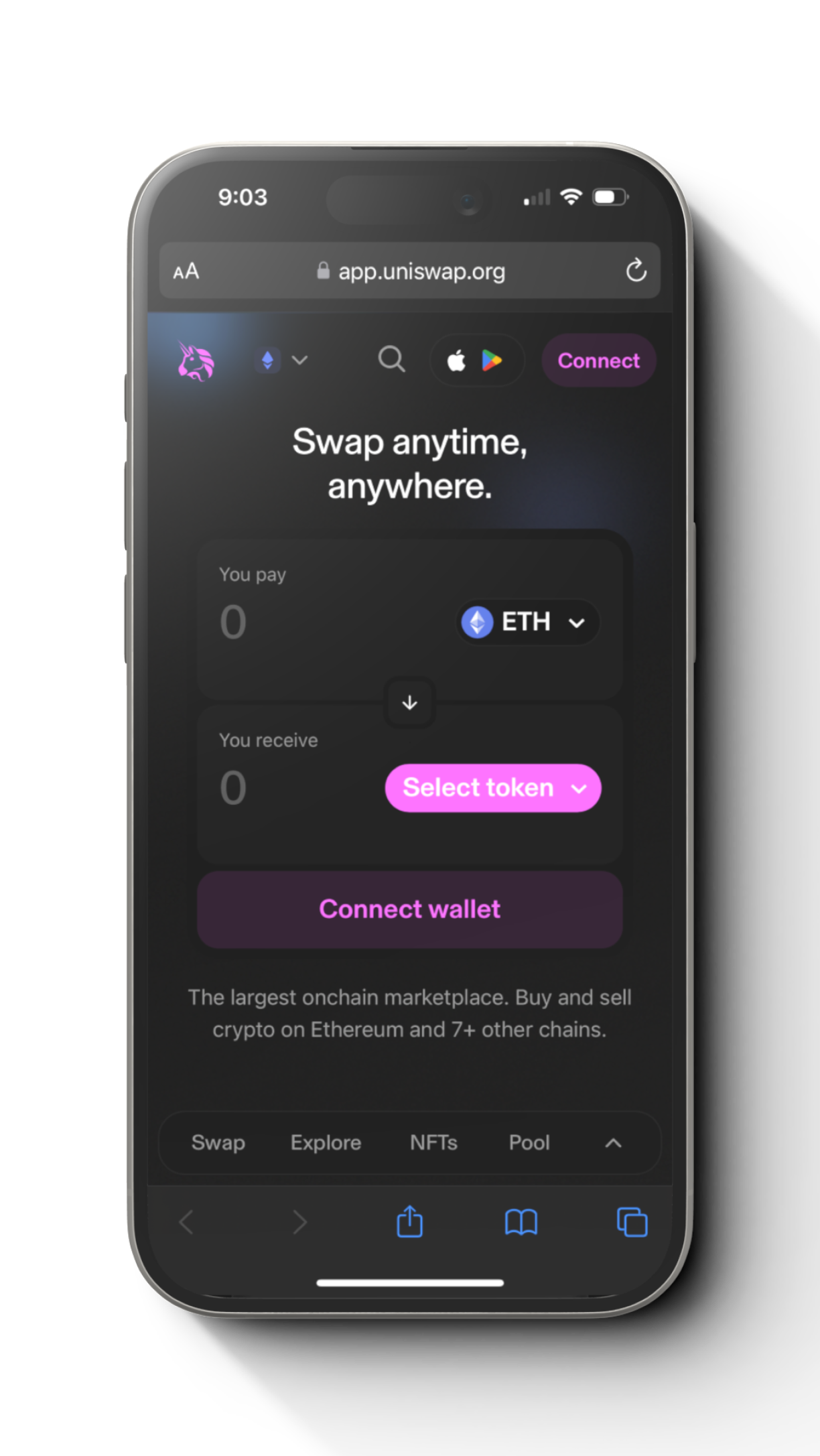
Step 1
Go on the Web3 dapp website you want to connect (such as https://app.uniswap.org)

Step 2
Choose “Connect a Wallet” and choose “WalletConnect”
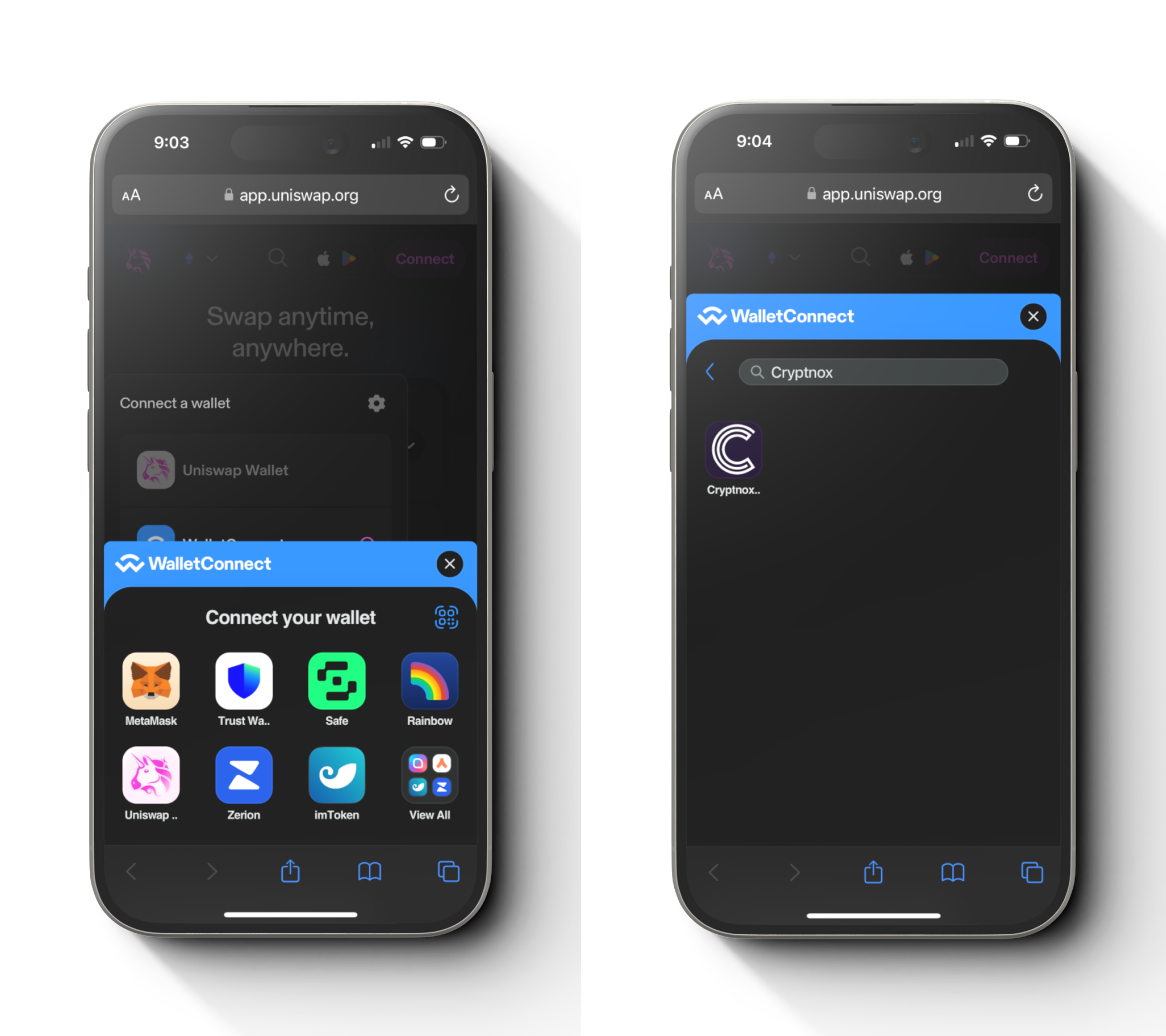
Step 3
Tap “View All” and search for “Cryptnox”.
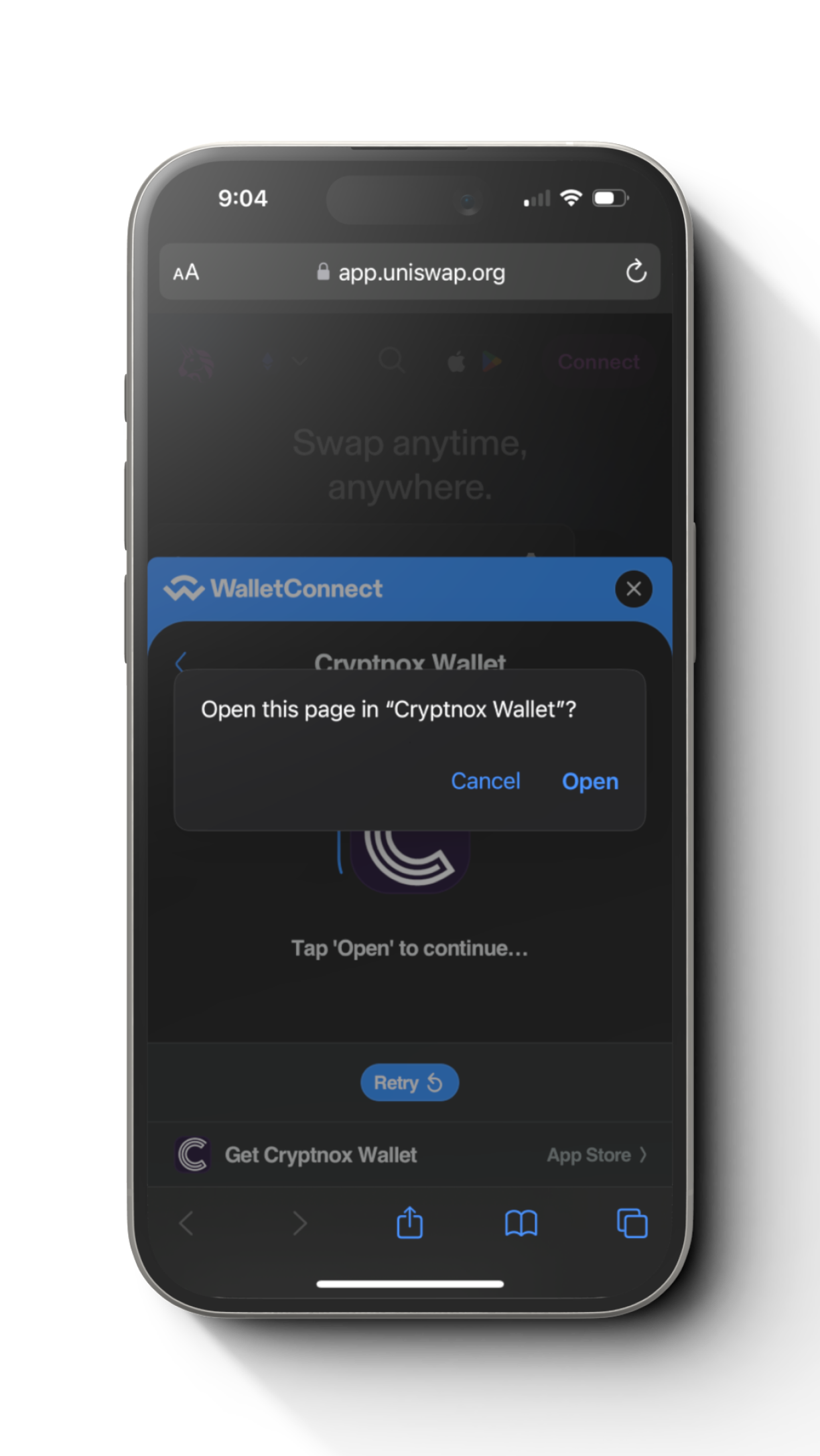
Step 4
Tap on “Cryptnox Wallet” and then when prompted “Open this page in Cryptnox Wallet”, tap “Open”.
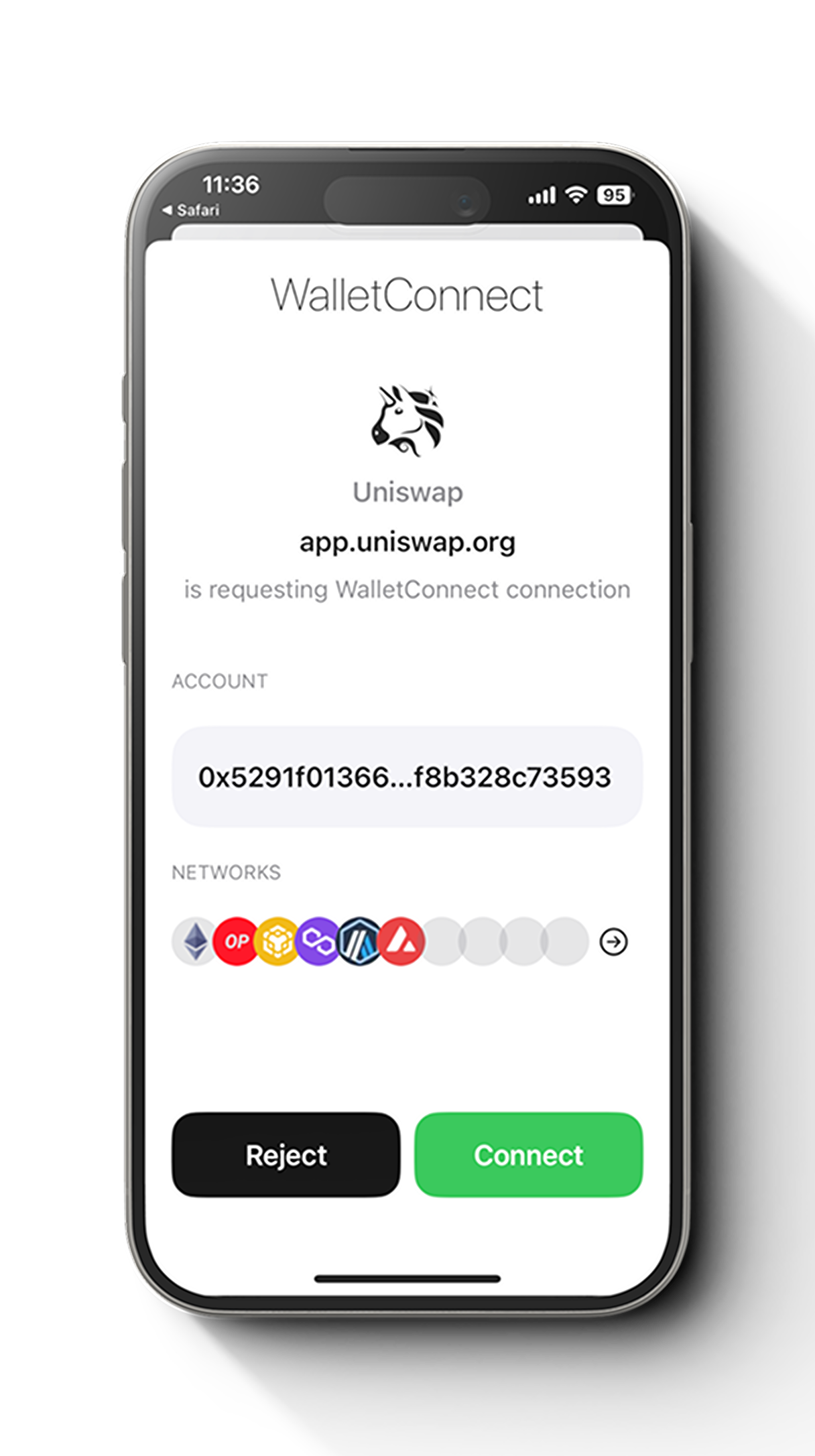
Step 5
You will be redirected to the Cryptnox Wallet app to accept the connection, press “connect”.
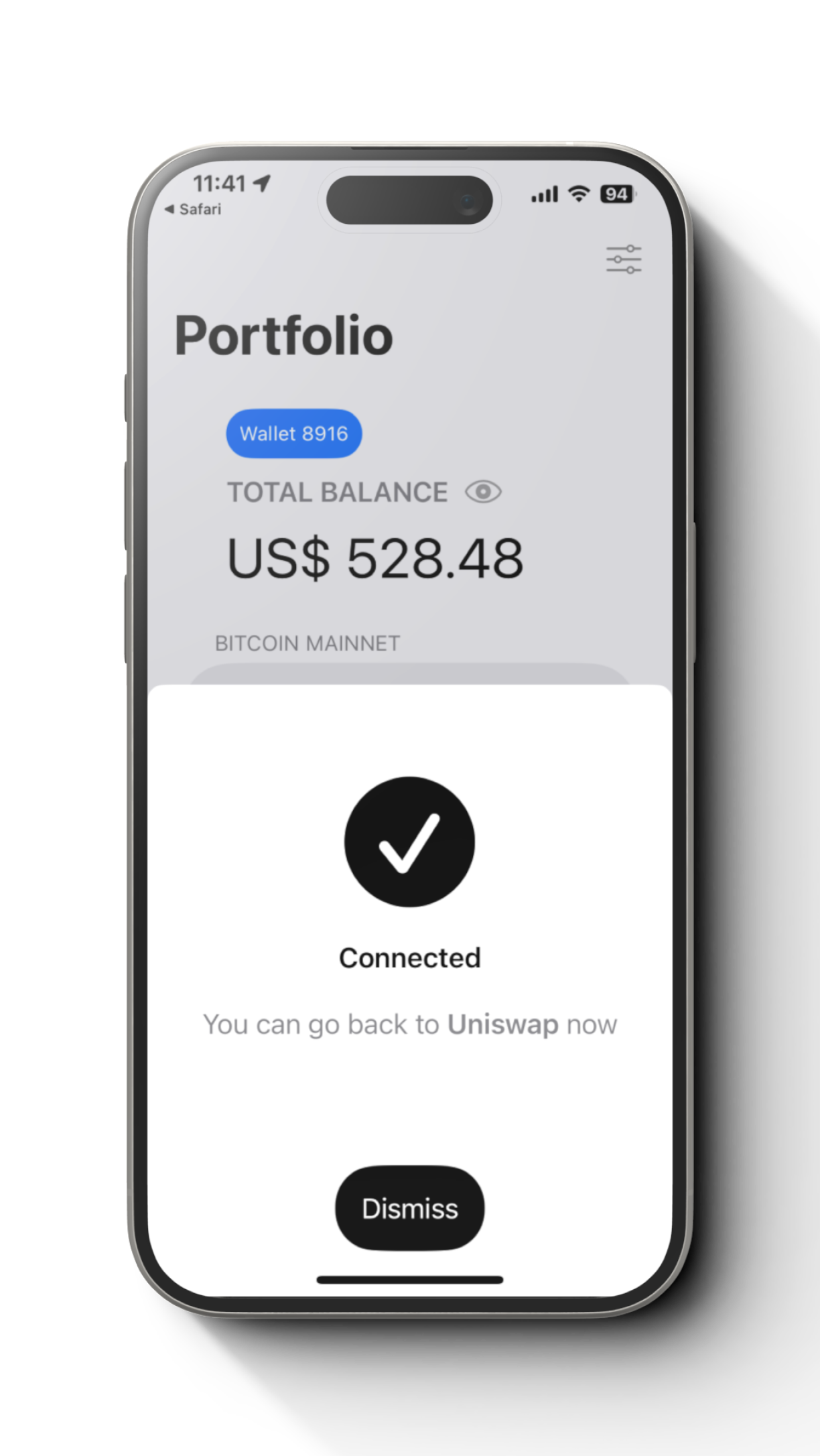
Step 6
After the first connection, the Cryptnox Wallet icon will show up immediately when choosing “WalletConnect” on any app.
Enhance Your Crypto Security! Discover how the Cryptnox Hardware Wallet ensures top-tier protection for your assets. With biometric security and cutting-edge SegWit address support, it’s one of the best crypto hardware wallets for seamless transactions.