You can download the file cryptnox_random_access_card_generator.html from the project’s releases on GitHub:
https://github.com/Cryptnox-Software/Random-Access-Card-Generator/releases
This is a single HTML file you can run directly in your web browser. When opened it generates random “access card” layouts (card IDs, visuals, and printable pages) and provides options to save the generated output as a PDF or to print the cards directly from your browser. It does NOT require an internet connection, the process can run in an air gapped environment
The Cryptnox Access Card helps you safely initialize your wallet cards by providing a secure way to store and use a PIN and PUK.
Each access card displays:
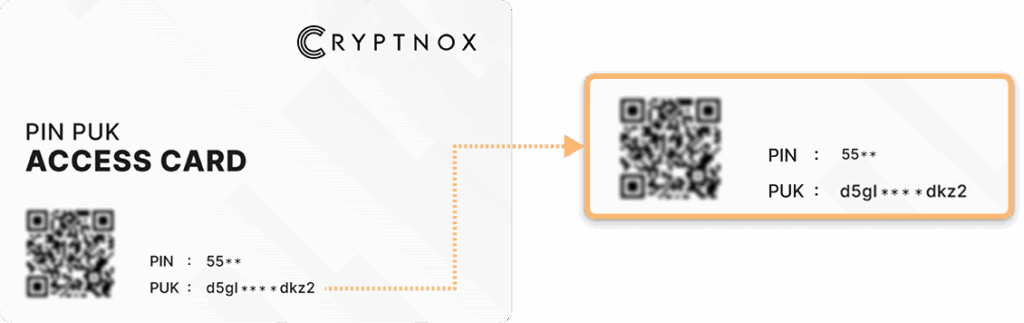
Why it matters:
Note: Feel free to use a pin and a puk that you created on your own
You can use your mobile phone’s biometric sensor (e.g., fingerprint or Face ID) instead of manually typing the PIN every time. Here’s how it works:
Initialization:
When you first set up your Cryptnox Wallet Card on a smartphone, the card saves the public key of your phone’s secure element (a secure chip inside the phone).
This creates a trusted link between the phone and the card.
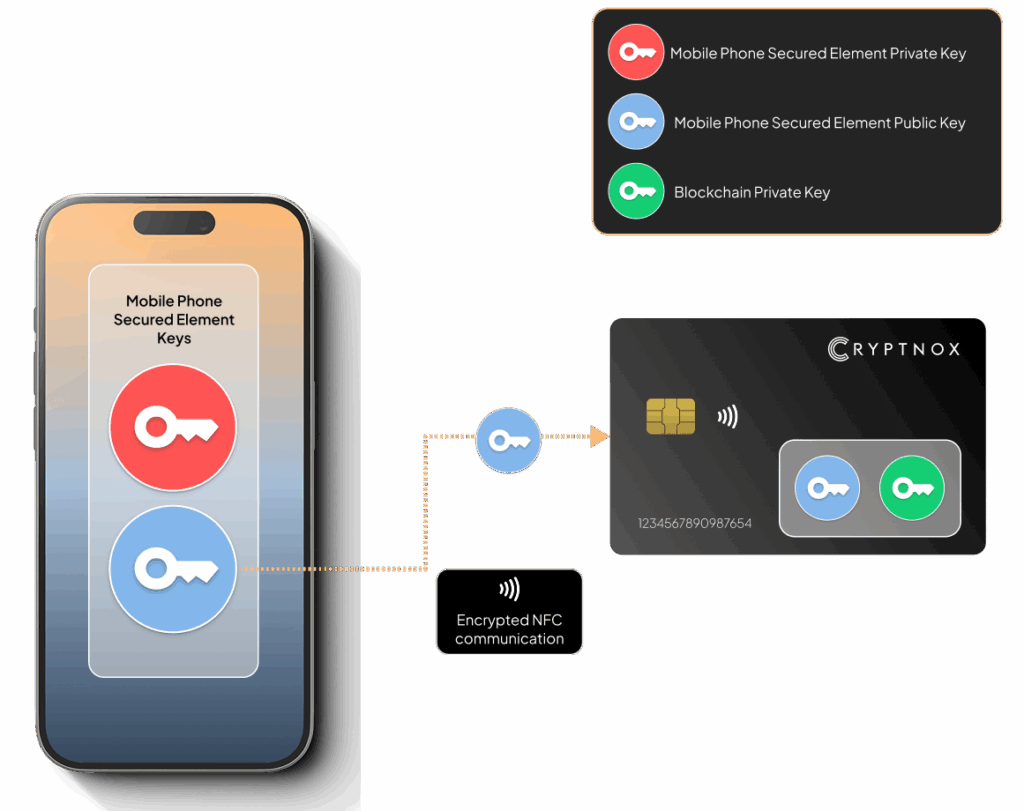
Authentication for Transactions:
When signing a transaction later, your phone’s secure element signs the request after you pass biometric authentication (e.g., Face ID). The signed request is sent to the card.
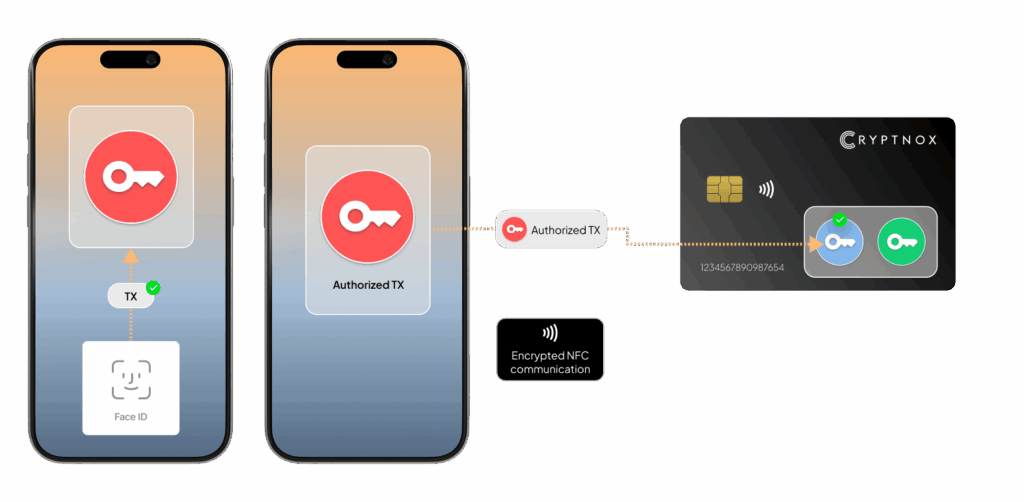
Final Blockchain Signature:
The wallet card checks if the request came from your trusted phone. If it’s valid, the card signs the transaction with your private key, and it’s ready to broadcast to the blockchain.
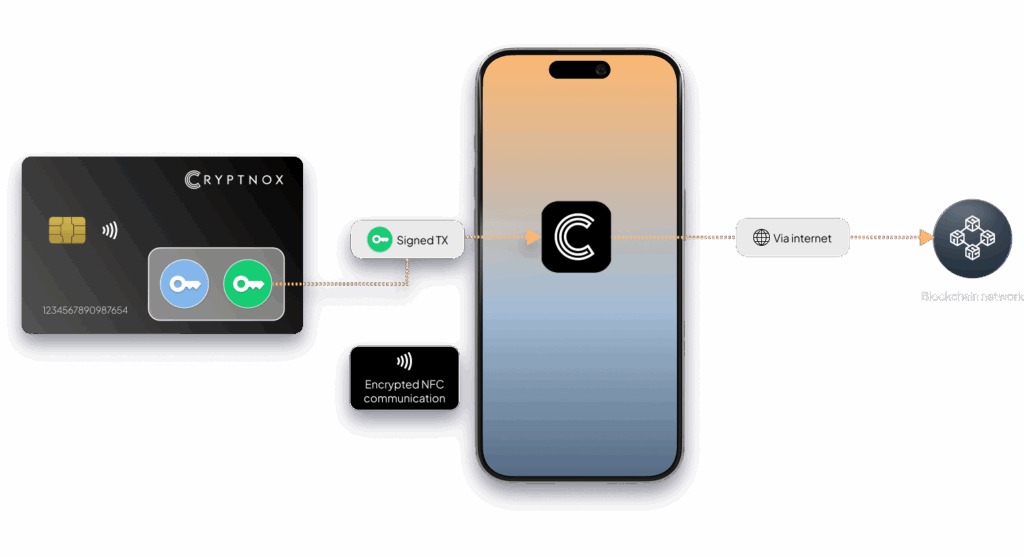
Why Use Biometric Pairing?