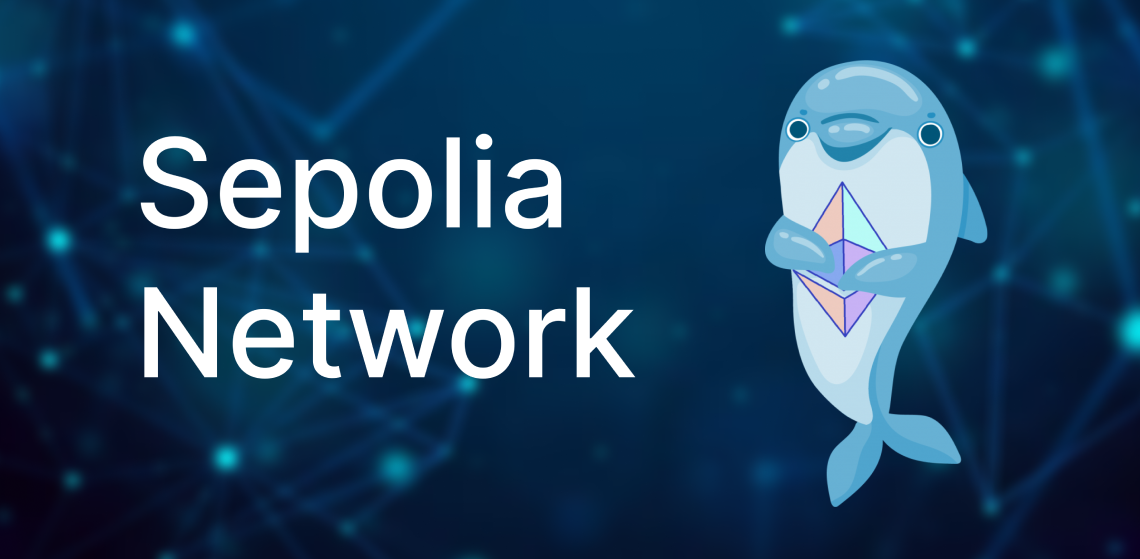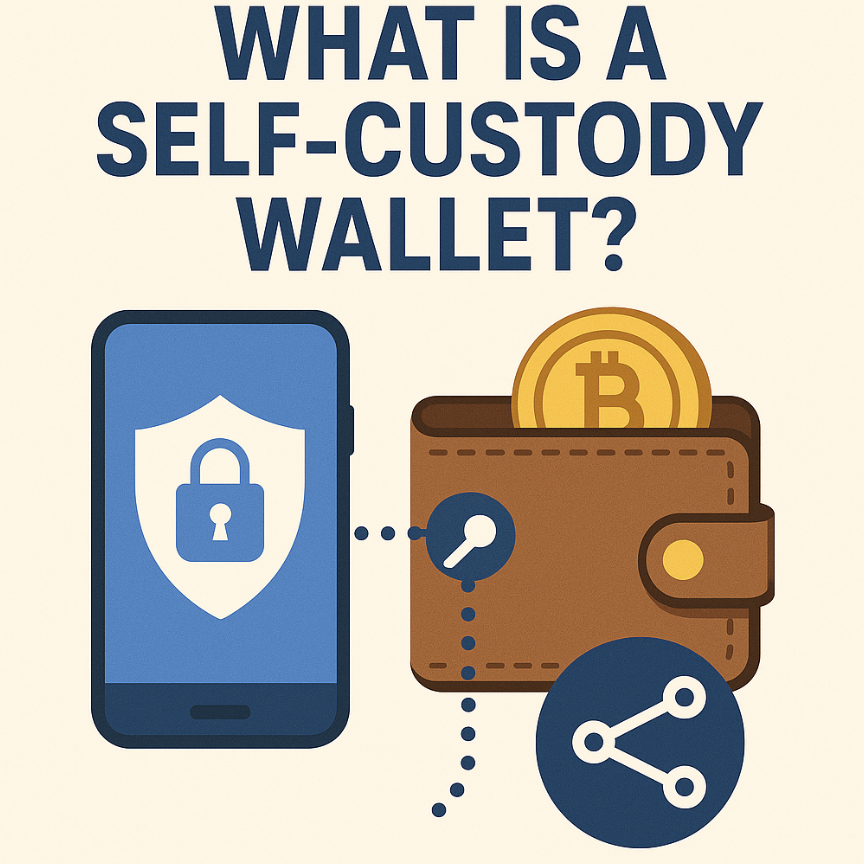The Sepolia Ethereum testnet has attracted interest from the developer community due to its robust functionality and support from Ethereum’s core developers. As excitement grows, curiosity about how to obtain Sepolia testnet tokens is growing.This token is worth nothing in the real world. Still, it is essential for developers to deploy and test new smart contracts and applications in a simulated environment that mimics Ethereum’s mainnet. As developers explore Sepolia Testnet features, there may be questions about the price of Sepolia tokens. This guide shows you how to get Sepolia tokens from the faucet of the Sepolia Ethereum testnet.
What is Sepolia?
Sepolia is one of the major testnet that Ethereum core developers recommend for smart contract development. It operates on a Proof-of-Stake system similar to the main Ethereum network and serves as a practice ground for developers to test new ideas and applications. This means developers can try out new ideas and applications in a secure environment before going live on the Ethereum network. Sepolia is preferred as a reasonable testing process because it is less crowded with applications and has less storage requirements to run nodes compared to other Ethereum testnets, such as Goerli.
Where to get Sepolia Testnet ETH tokens?
Sepolia Testnet ETH can be claimed from the following faucets:
• Alchemy – a well known faucet for various testnets.
• QuickNode
– a convenient multichain faucet.
• LINK test tokens (ERC20) on the Sepolia network can be obtained from ChainLink. If you have a Github account, you can get directly both test ETH and test LINK tokens.
In the wallet that you plan to use, make sure that the Ethereum Sepolia network is available and/or activated. It will be a requirement to see your balances.
Each platform requires you to complete a task or meet several requirements to prevent bots and spam requests. Generally, you may need to to have a minimum of 0.001 ETH on Ethereum mainnet on the wallet address you intend to use.
How to setup your wallet for the Sepolia testnet?
To be able to see your balances, you will need to have a wallet that supports the test network you want to use. For Sepolia network, you can use any popular wallet such as Metamask, a popular browser extension that allows you to interact with Ethereum and its test networks, or the Cryptnox Walletmobile phone application. If you have the setting “Show Testnet” activated in any of these, you will have access to the Sepolia network by default.
If your wallet does not support the Sepolia testnet out of the box, then you may have to add its parameters manually:
Network Name: Sepolia Test Network
New RPC URL: The RPC URL can vary depending on the service provider, but a commonly used one is https://rpc.sepolia.org/
Chain ID: The Chain ID for Sepolia is 11155111
Currency Symbol: Generally, this is ETH
Block Explorer URL (optional): To view transactions on a block explorer, you can use https://sepolia.etherscan.io/
These settings will enable your wallet to interact with the Sepolia testnet, allowing you to send transactions and see your balances
Get Sepolia test ETH from the QuickNode faucet
QuickNode provides is a multichain testnet faucet service for various testnets such as Sepolia. QuickNode offers 0.05 Sepolia ETH daily, which can be doubled by tweeting.
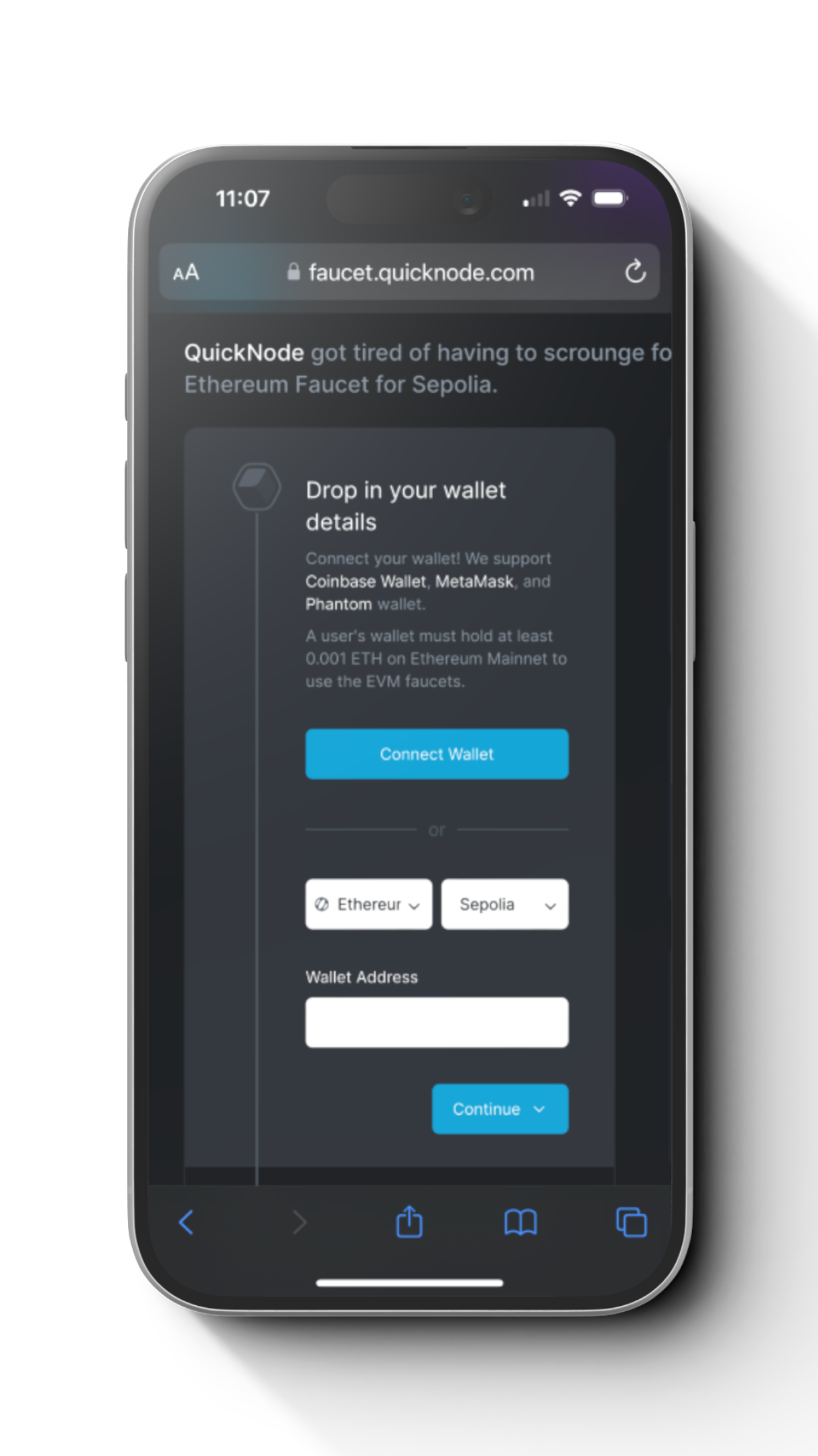
Step 1
To get Sepolia ETH from QuickNode. To Access QuickNode, visit https://faucet.quicknode.com/drip
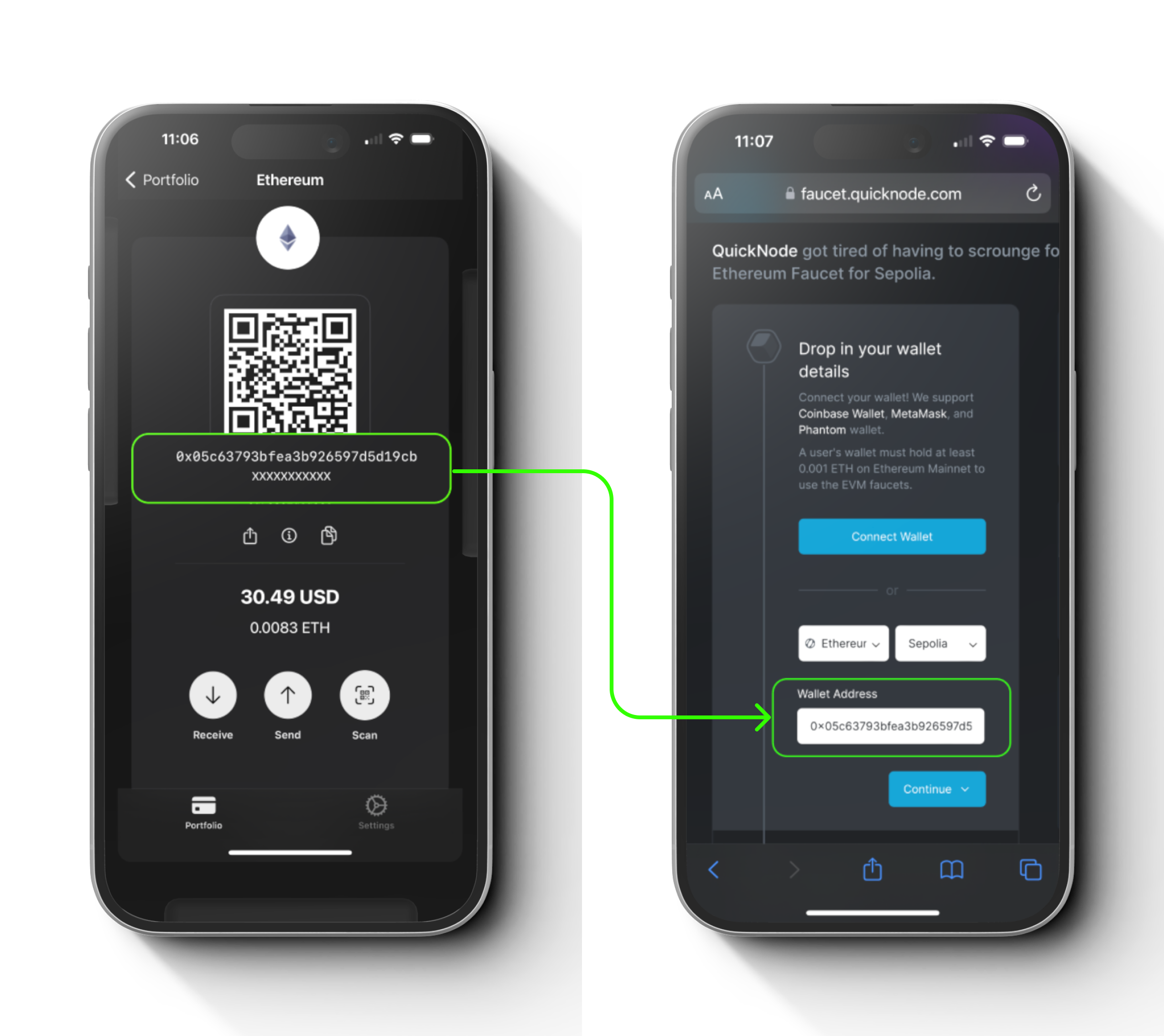
Step 2
Please select the desired connection method. Connect your wallet directly to the platform or copy and paste your address into the provided box.
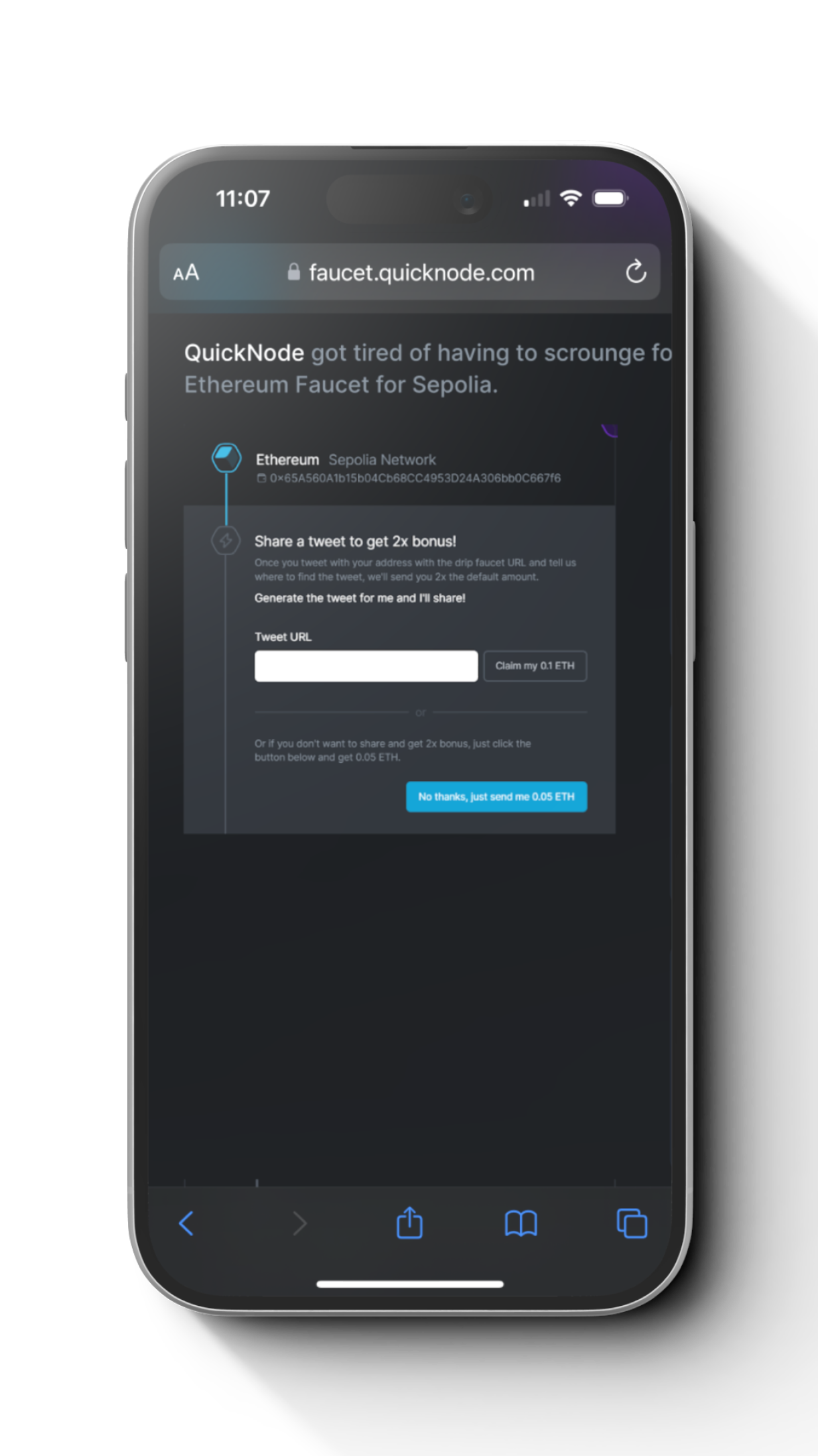
Step 3
Select Ethereum from the chain option, Sepolia from the network option, and click Continue.
(Enter a link to your tweet (if you write) for a double bonus, or simply skip and receive 0.05 Sepolia ETH.)
Note: To use QuickNode cocks for EVM testnets, you must have at least 0.001ETH on Ethereum Mainnet.
Make sure you are adding this new token to the Sepolia network
- Token Contract Address:
0x779877A7B0D9E860
3169DdbD7836e478b4624789 - Token Name: Chainlink Token
- Token Symbol: LINK
- Decimals: 18
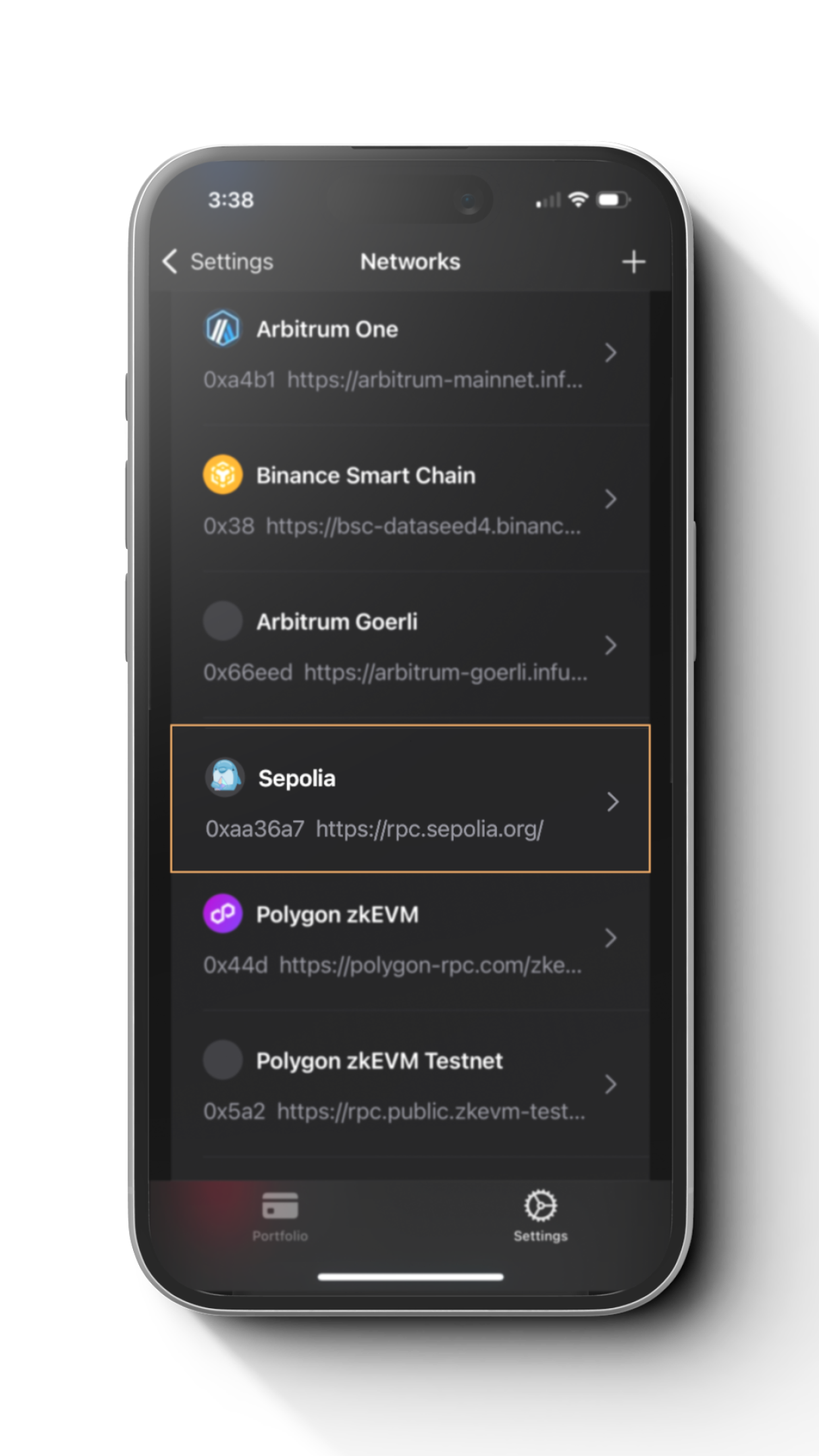
Step 1
Make sure you have selected Ethereum’s Sepolia network in your wallet.
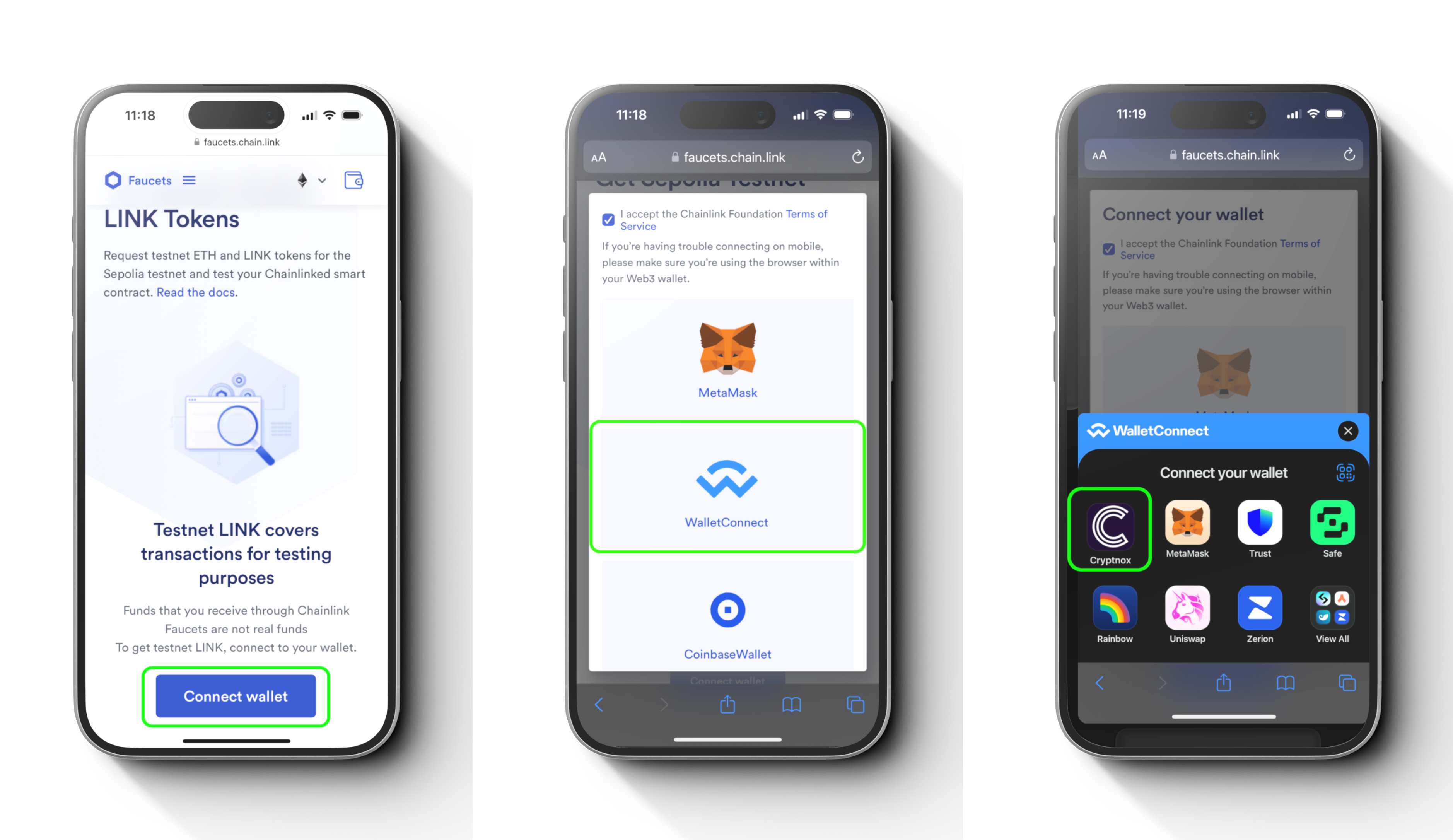
Step 2
Click Connect Wallet to allow your wallet to detect the selected network and your wallet address.
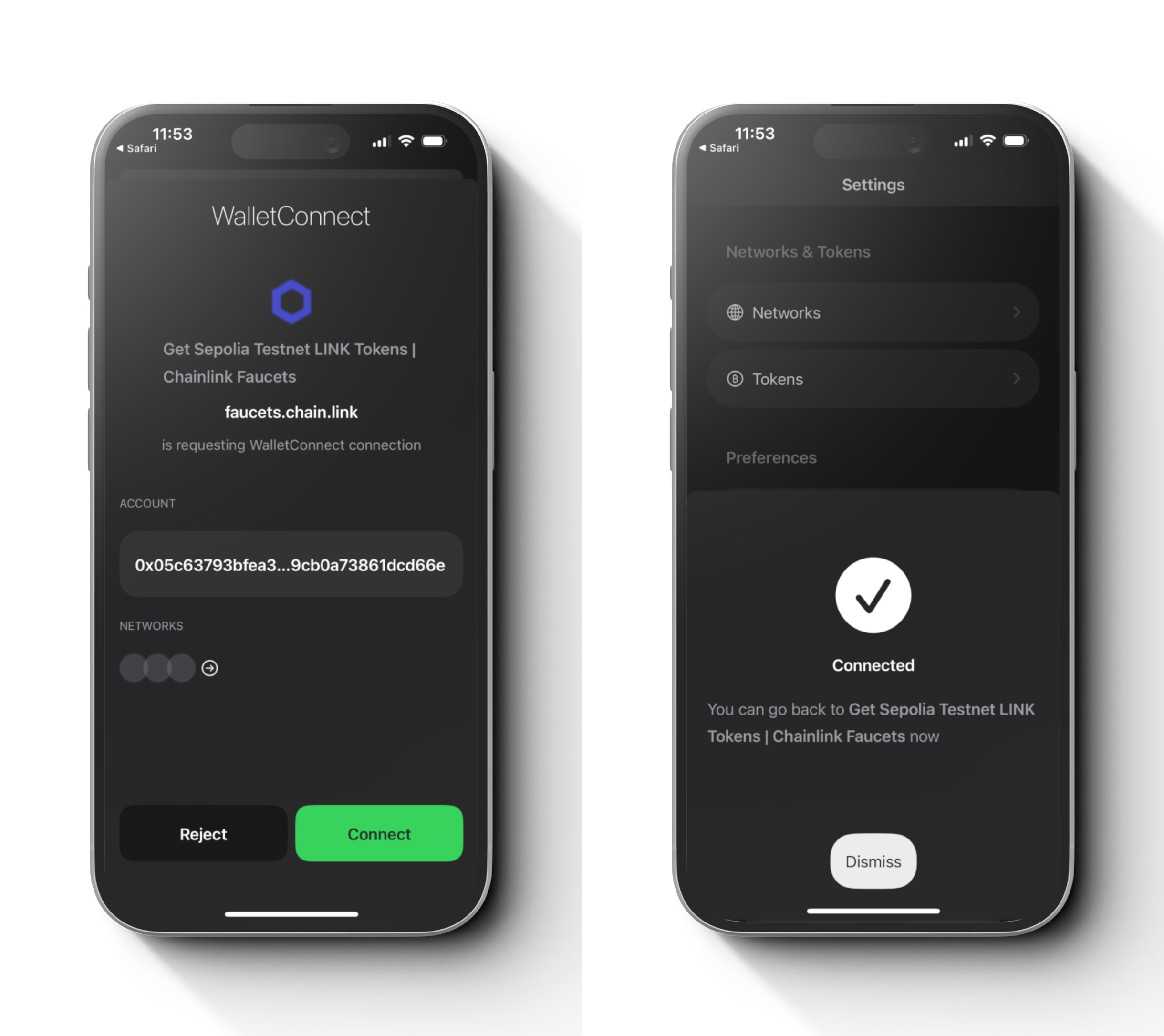
Step 3
If you want to receive funds from the testnet at a different address than the connected address, paste the address into the wallet address. Otherwise, the default for this field is the connected wallet address.
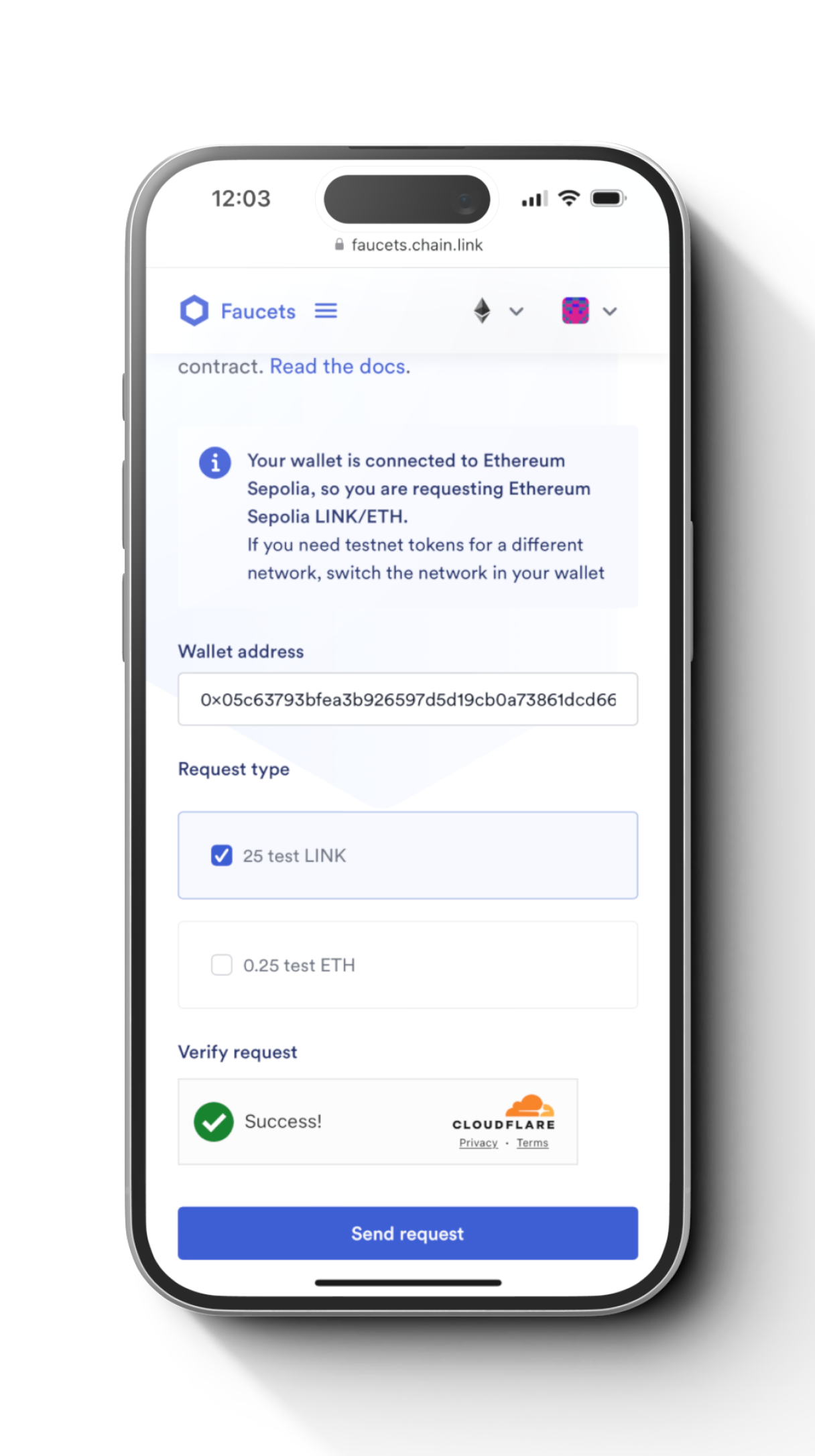
Step 4
Select Sepolia Testnet LINK (If you have a Github account, you can also get Sepolia ETH tokens directly from there)
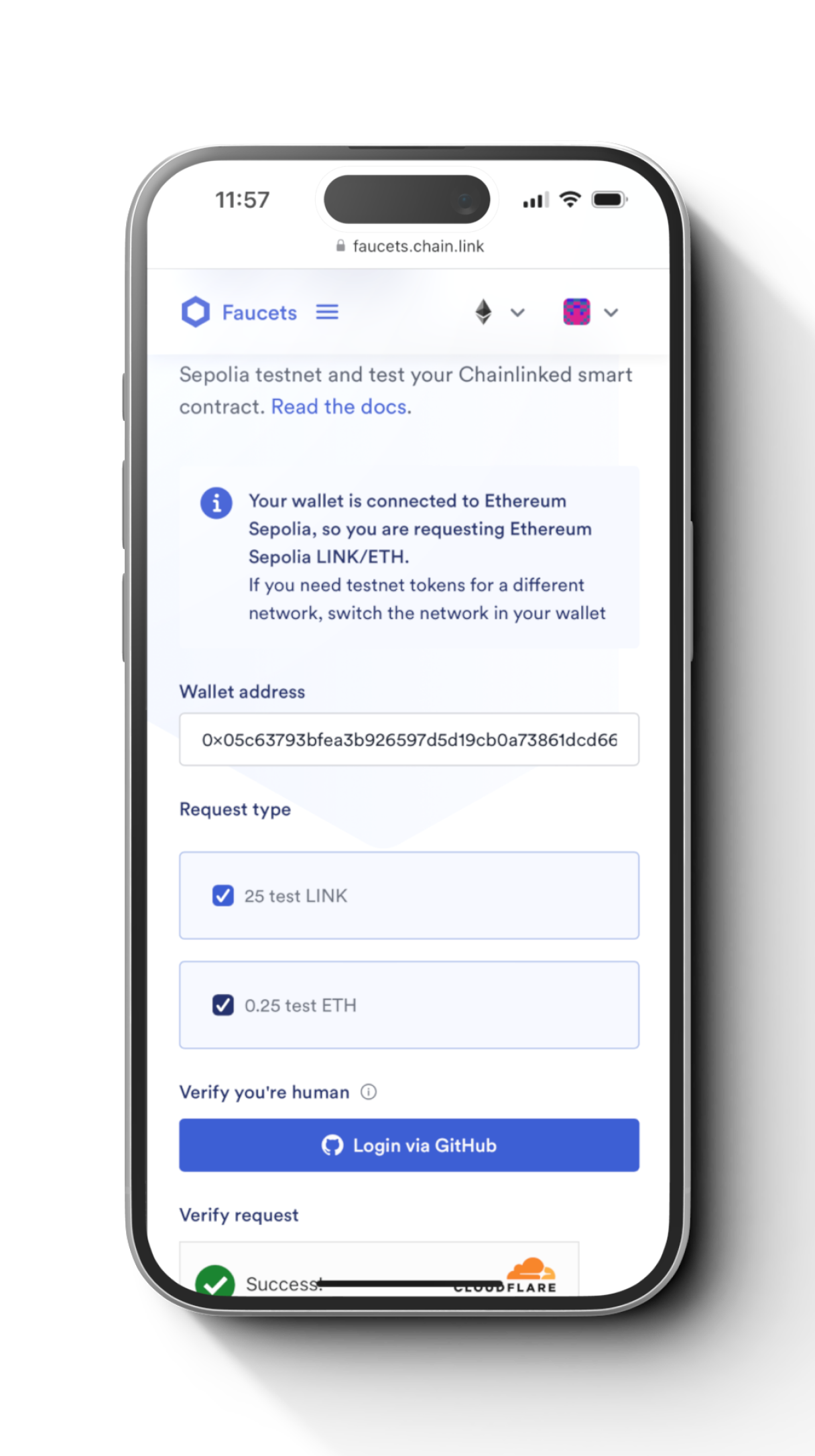
Step 5
In case you are also requesting ETH tokens, login via GitHub “and connect a valid GitHub account to make sure you are human. This step is required to defend against spam requests.
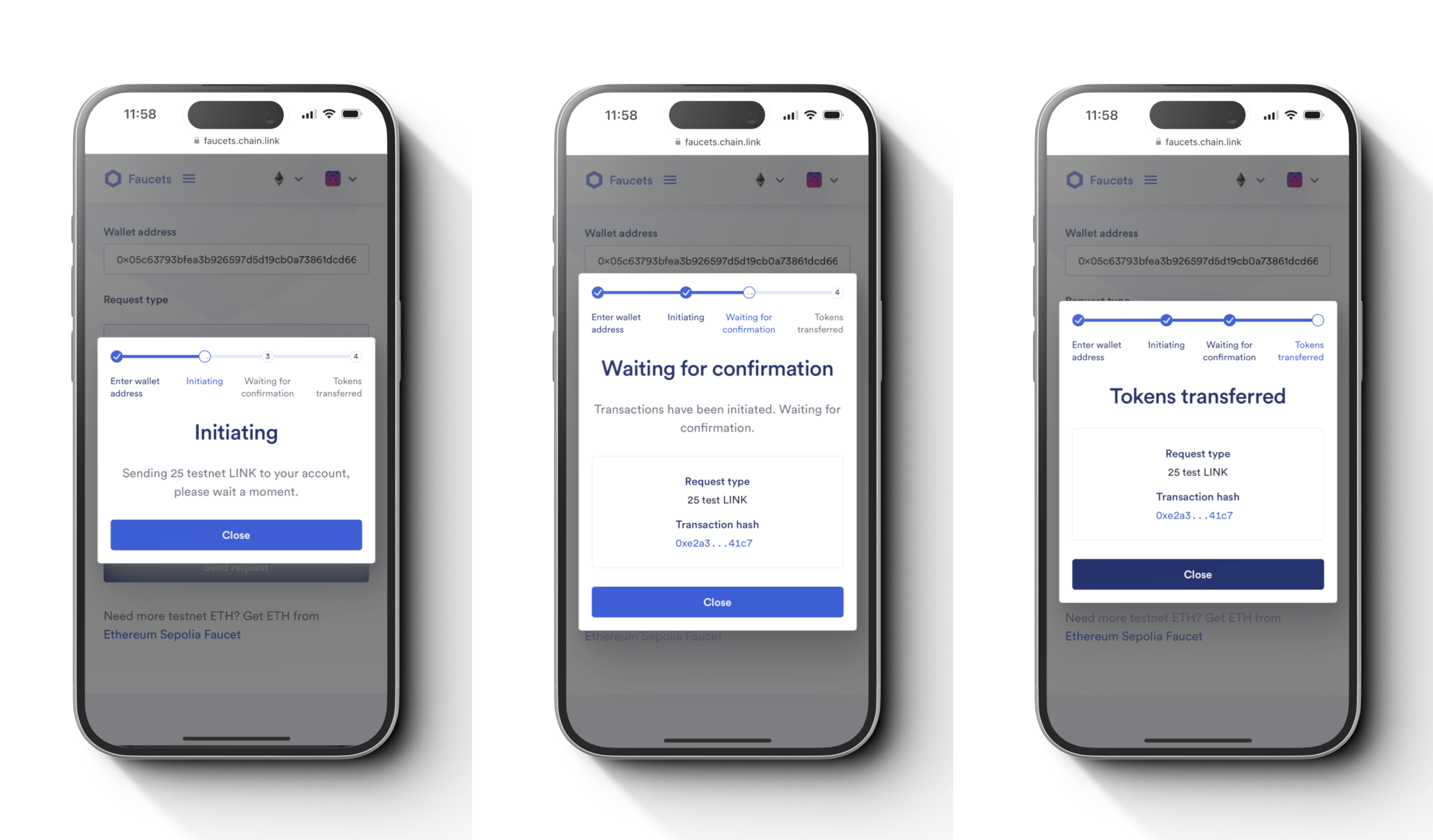
Step 6
Click Send request. The token is sent from the faucet to the specified wallet address.
How to Check Your Balance
After receiving test coins from a faucet, you can check your balance using a block explorer, such as Sepolia Etherscan. You can enter your wallet address in the search box and see your balance and transaction history. You can also use your wallet to check your balance and send or receive test coins.
How to Use Your Test Coins?
You can use your test coins to test your smart contracts and applications on the Sepolia network. You can deploy your code using tools such as Remix, Truffle, or Hardhat and interact with it using your wallet or a web3 dapp. You can also use test coins to access other services and protocols that are deployed on the Sepolia network, such as Uniswap, Aave, or Chainlink.
Example of how to use test coins to access other services. This example will be using Uniswap platform.
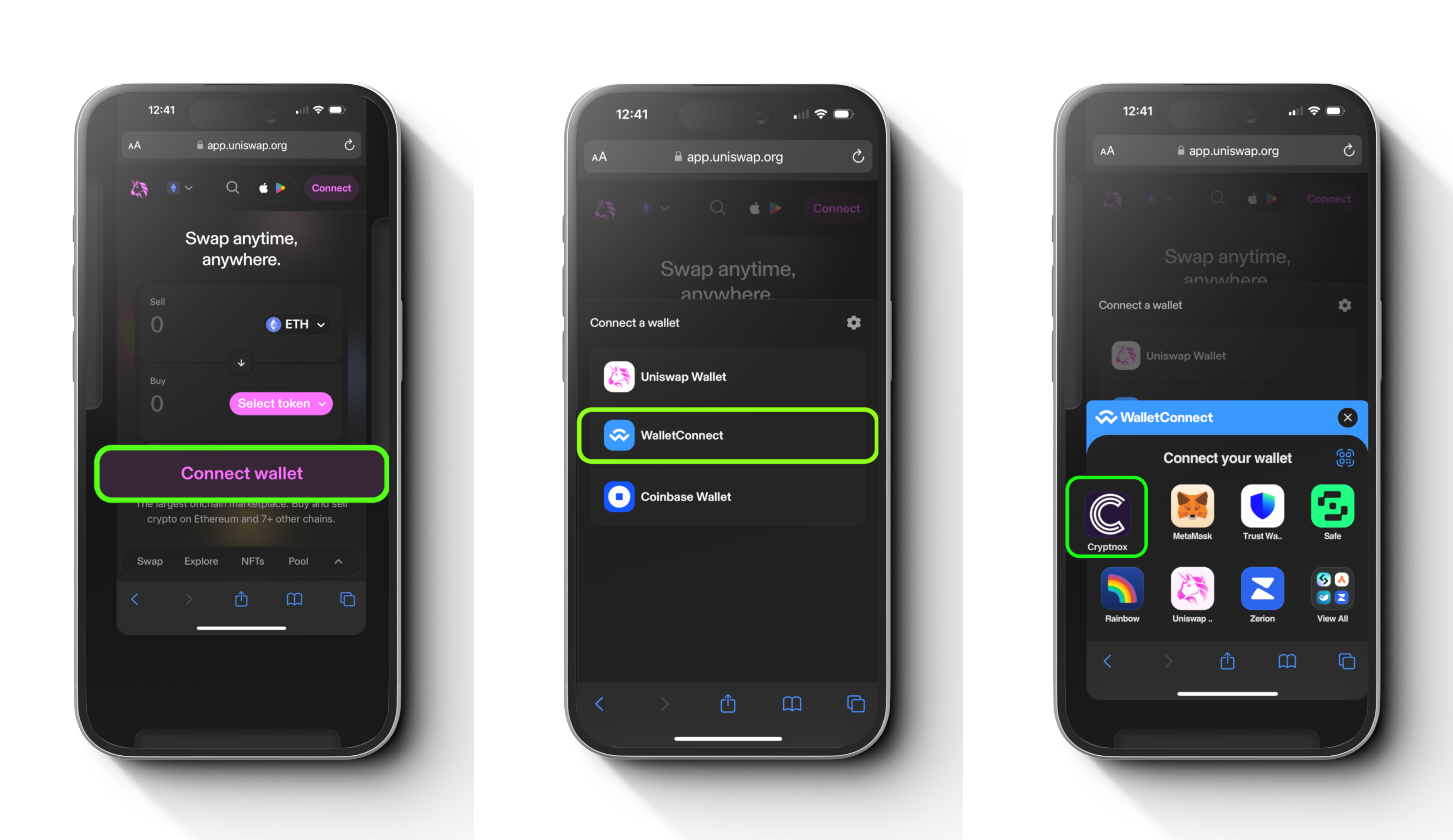
Step 1
Go to app.uniswap.org from your browser and select “Connect Wallet”, and then choose “WalletConnect” and select Cryptnox from the options.
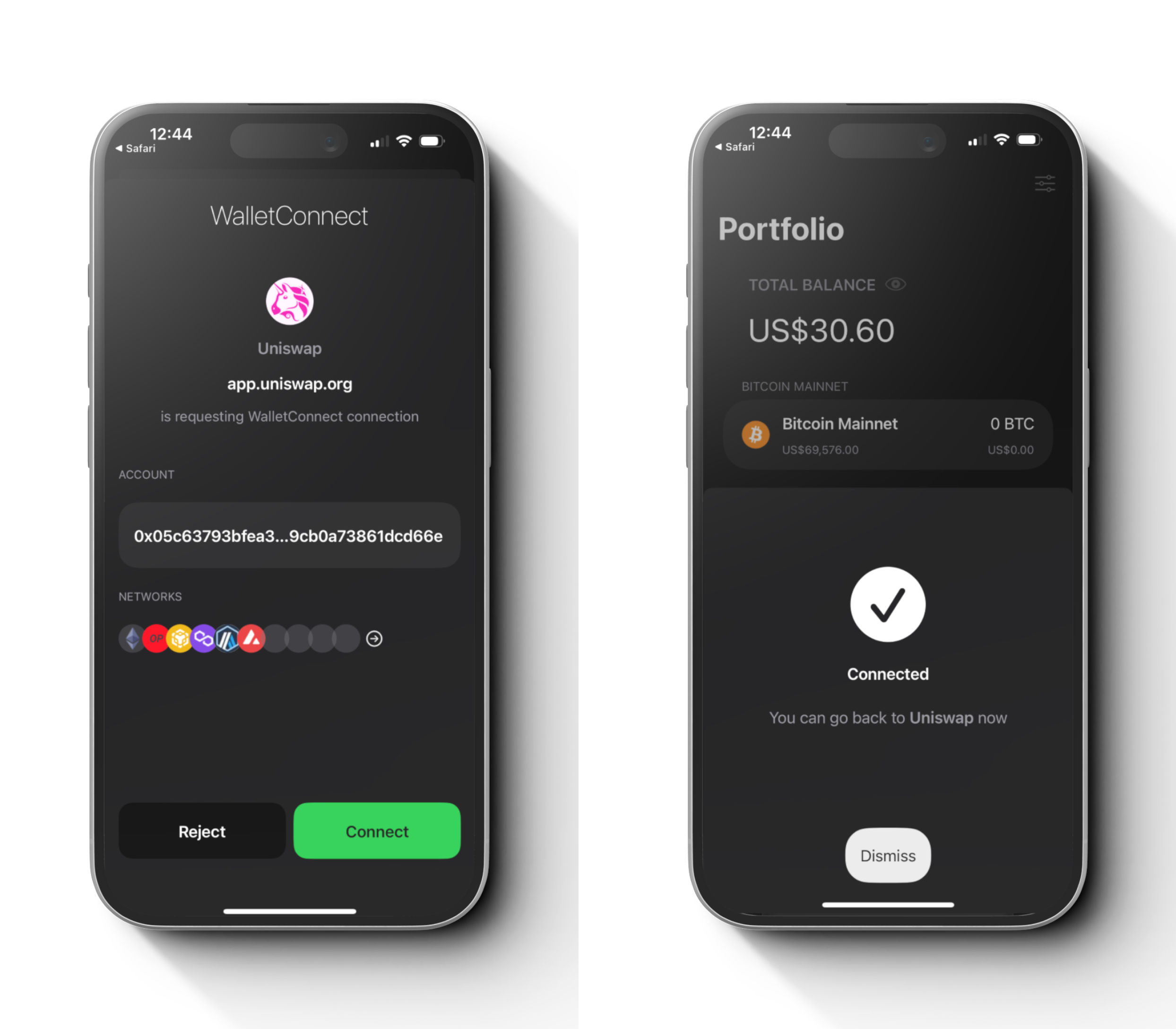
Step 2
Select “Connect” from the Cryptnox Wallet app and the connection will be successful.
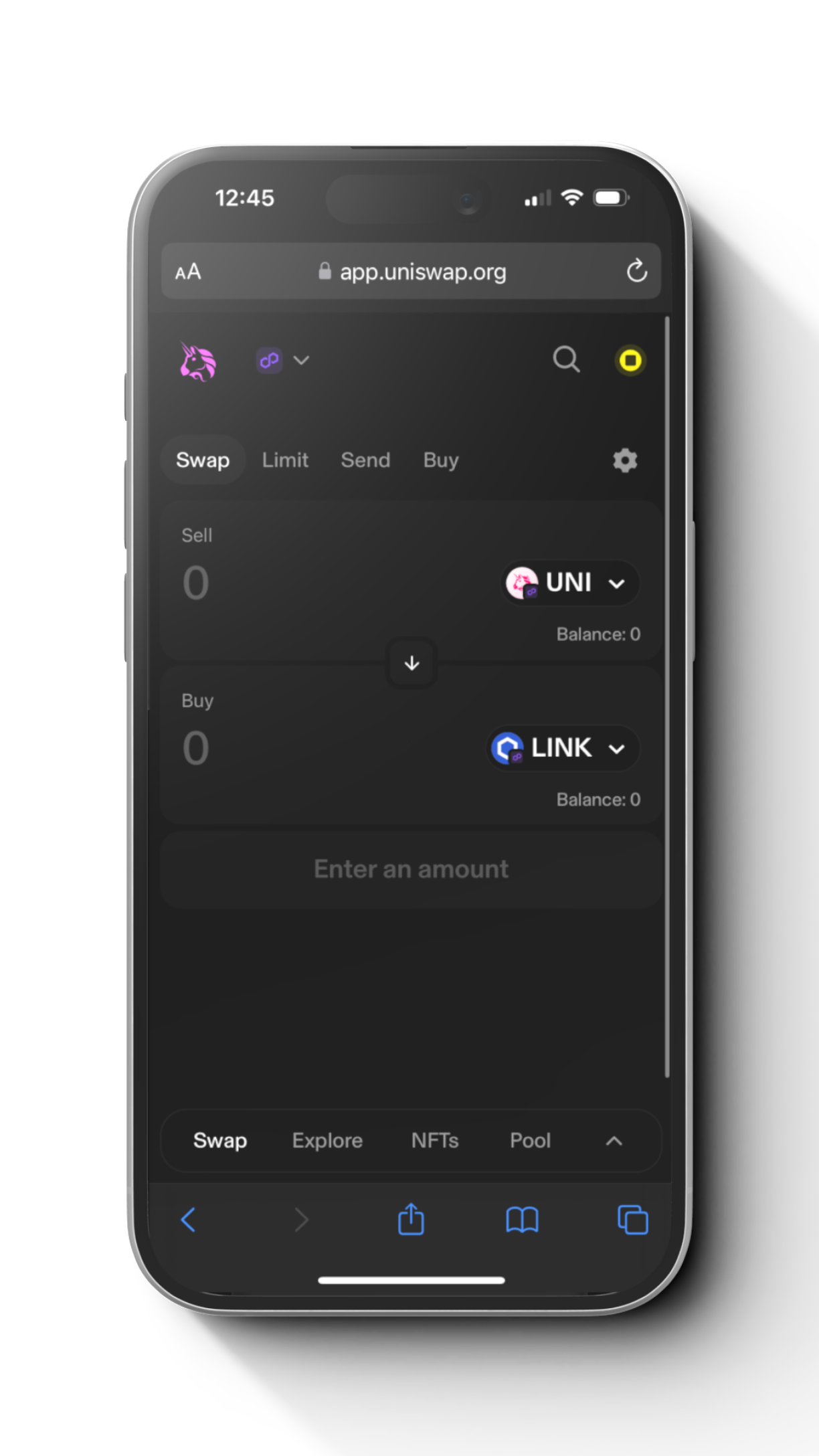
Step 3
Go back to your browser to perform your desired actions.
Conclusion
Sepolia is a test network for Ethereum that is recommended by the core developers for testing smart contracts and applications before deploying them on the primary network. Sepolia has an uncapped supply of test ETH tokens needed to interact with the network and pay for gas fees. You can get test coins from the Sepolia network using faucets like Alchemy, Chainlink, or QuickNode. You can scan your balance and transaction history using a block explorer like Sepolia Etherscan. You can use your test coins to test your code and access other services and protocols that are deployed on the Sepolia network.