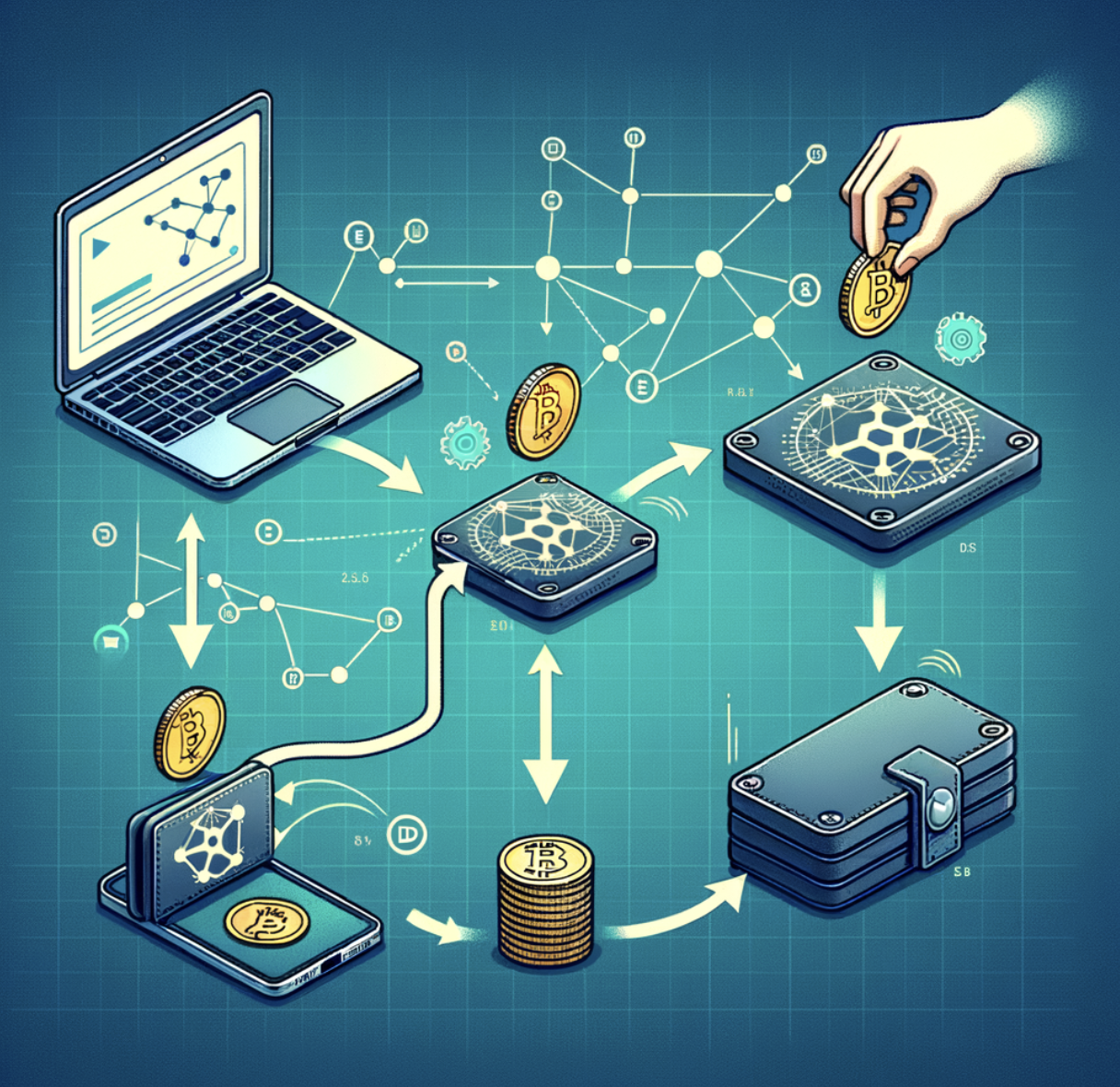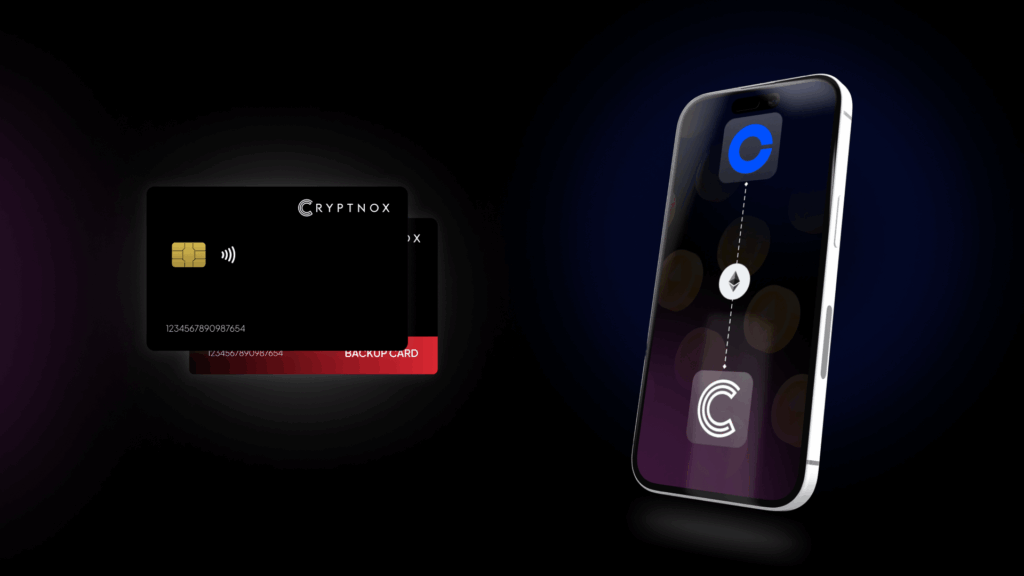Are you ready to put your crypto in your hands, not just on your phone? With Robinhood offering more self-custody choices and innovative hardware wallets like Cryptnox making things easier, more folks want total control over their digital assets, no technical jargon needed. This guide explains, in clear steps, how to send crypto from Robinhood and secure it on a trusted hardware wallet.
Before transferring your funds, it’s essential to understand what a hardware wallet actually is and why it offers stronger protection than online or app-based storage. Once you’re ready, you can easily learn how to use a hardware wallet to move your crypto safely from Robinhood, ensuring your private keys remain offline and fully under your control.
Try Cryptnox hardware wallet and get the peace of mind only physical security brings.
Why Move Crypto Off Robinhood?
Robinhood is popular for trading, but keeping large amounts of crypto there means your coins stay in their system, not on your terms. Transferring to a hardware wallet lets you control your private keys, giving you true ownership, top security, and peace of mind knowing your assets are safe from online threats.
Main Advantages
- Full control over your private keys, Robinhood can’t freeze or restrict your withdrawals if your coins are in your hardware wallet.
- Protection from cyber-attacks and platform outages since your assets aren’t sitting online.
- Easy access to DeFi, NFTs, and Web3 using wallets like Cryptnox with MetaMask or WalletConnect.
What You’ll Need
Before you begin, make sure you have the essentials:
- A Robinhood account with withdrawal enabled (check your crypto withdrawal status)
- A compatible hardware wallet like Cryptnox
- The mobile app for your hardware wallet, set up and ready to receive
- Access to your wallet’s public receiving address
Up-to-Date Robinhood Withdrawal Process (2025)
Robinhood has updated its app and withdrawal system for 2025, making crypto transfers easy for most users in supported countries. There are now over 20 cryptocurrencies you can send, including Bitcoin, Ethereum, Solana, and USDC, with Robinhood providing a 1% deposit match promo for European customers. Here’s how the process works today.
Step-By-Step Transfer from Robinhood
1. Prep Your Hardware Wallet
- Set up your Cryptnox hardware wallet following the quick start guide.
- Complete the Dual Card Setup for backup security.
- On your hardware wallet’s app, pick the cryptocurrency (for example, Bitcoin or Ethereum) and tap “Receive.”
- Copy or scan the wallet address for your hardware wallet.
2. Enable Withdrawals on Robinhood
- Open Robinhood and make sure your identity verification and security settings are updated.
- Check the “Crypto Transfers” section in account settings to see if withdrawals are enabled for you. If not, follow prompts to enable.
3. Start the Transfer
- In the Robinhood app, tap the Crypto icon.
- Select the coin you want to transfer (e.g., Bitcoin).
- Tap “Withdraw” or “Send.”
- Paste your hardware wallet’s address or scan its QR code.
- Double-check the network matches (for example, Ethereum coin, Ethereum network).
- Enter the amount you want to withdraw and tap “Review.”
- Submit the transaction and approve any security prompts (typically 2FA).
4. Confirm on Your Hardware Wallet
- Open the companion app for your hardware wallet and check for incoming transactions.
- Most transfers take from a few seconds to thirty minutes, depending on network congestion.
Note: Withdrawal limits and holding periods may apply to new accounts or large sums.
How the Cryptnox Hardware Wallet Stands Out
Cryptnox specializes in advanced smart card technology for blockchain applications, focusing on secure authentication and digital asset management. Their solutions cater to both consumers and businesses, offering a seamless and user-friendly experience.
Key Features and Products
–FIDO2 Smartcard: Offers secure single- or two-factor authentication with FIDO2 Level 1 certification, ideal for personal and enterprise use. It supports passwordless authentication and is compatible with various platforms like Gmail, Facebook, and more.
–Hardware Wallet: Provides secure crypto storage with a dual-card backup system, biometric authentication, and seamless Web3 integration. It supports multiple blockchain networks, including Ethereum and Bitcoin.
–For Business: Cryptnox offers White Label Crypto cards specifically designed for banks, fintech companies, and financial institutions. These customizable hardware wallet cards enable secure and user-friendly cryptocurrency management while providing full regulatory control, allowing institutions to maintain compliance and oversight over their crypto services.
Innovations and Certifications:
– Cryptnox is a member of the FIDO Alliance and their products are based on chips with certifications such as EAL6+ Common Criteria and FIPS 140-2 Level 3, ensuring high-security standards.
– Their solutions are designed for simplicity and user experience, with ongoing research into blockchain card dematerialization.
Target Audience:
Cryptnox products are designed for both individual consumers seeking secure crypto management and businesses like fintech firms and banks looking to integrate advanced security solutions into their payment ecosystems.
Expert Tips for a Smooth Withdrawal
- Always verify wallet addresses before sending. Even one incorrect character means lost funds.
- Never share your private keys or recovery phrase with anyone. Cryptnox never asks for them.
- For added privacy, use new addresses for different transactions.
- Store your backup card and PIN/PUK in separate, safe locations.