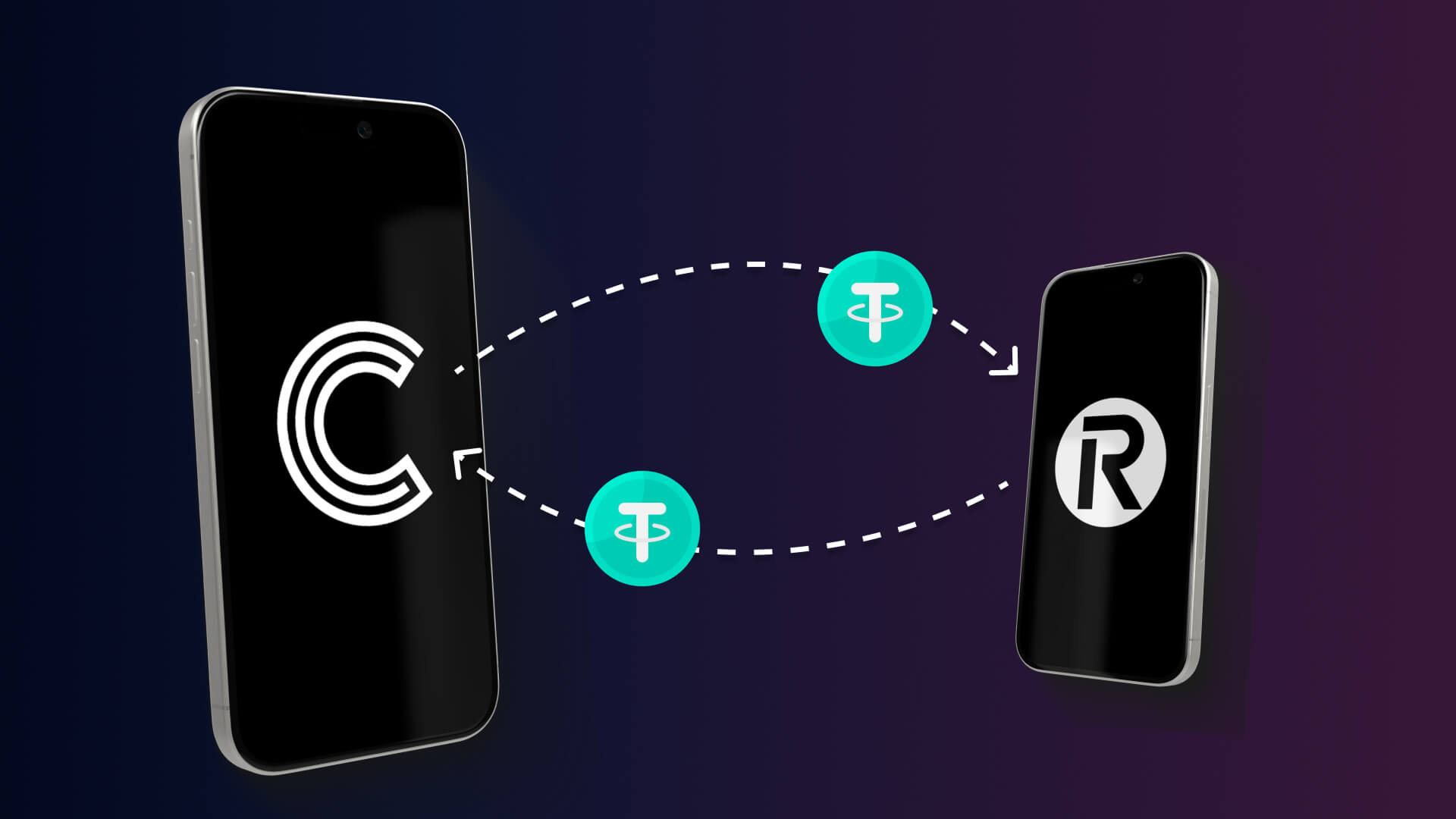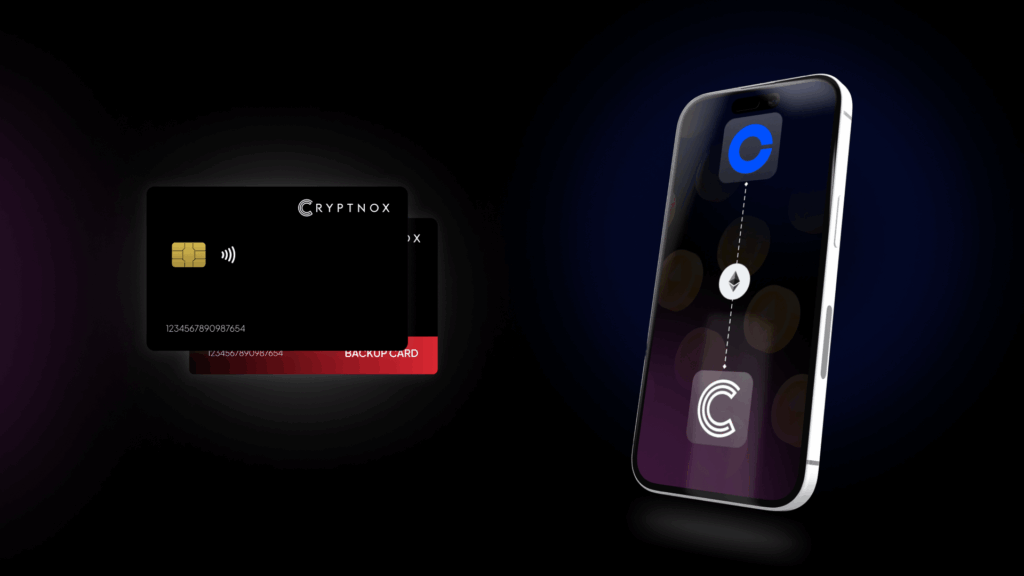Stablecoins like USDT (Tether) have become a cornerstone of the digital economy, enabling instant, borderless transfers without the volatility of traditional cryptocurrencies
They are widely used for trading, remittances, and everyday payments because their value is pegged to the U.S. dollar
Now, by linking your Cryptnox Wallet and Revolut account, you can move your USDT securely between self-custody storage and a regulated financial platform
This gives you the freedom to protect your funds in a hardware-secured wallet while still enjoying Revolut’s fast conversion and spending capabilities.
In this blog, we will show you how to safely send and receive USDT using your Cryptnox hardware wallet and Revolut’s on/off-ramp features, while keeping your assets protected on the correct blockchain network
Note: The same steps apply to other supported cryptocurrencies such as BTC, ETH, and more, provided they are available in both Revolut and your Cryptnox Wallet
Why This Is Useful
- Control and flexibility: The Cryptnox Wallet gives you complete ownership of your digital assets through hardware-level key protection, your private keys never leave your card
Meanwhile, Revolut acts as a simple and fast bridge between crypto and traditional money, allowing you to easily exchange, hold, or spend your USDT
- Lower costs: By supporting direct network-level transactions, Revolut’s Ramp eliminates unnecessary intermediaries. You can transfer USDT directly to or from your Cryptnox Wallet, reducing conversion steps and saving on transaction fees
- Convenience: Whether you are cashing out to fiat through Revolut or moving your funds to secure storage on the Cryptnox card, the process takes just a few minutes. It’s a seamless bridge between everyday financial activity and long-term crypto management, all within a secure, user-friendly ecosystem
Before you start
Make sure you have the following ready:
- The Cryptnox App installed on your mobile device and paired with your Cryptnox hardware card
- Revolut app installed and crypto functionality enabled
- USDT available in either your Cryptnox Wallet or Revolut account
- The correct blockchain network confirmed – Revolut currently supports USDT on Ethereum (ERC-20) and Tron (TRC-20) for deposits and withdrawals
- A stable internet connection and access to your phone’s NFC feature for card verification
How to send USDT from Revolut to Cryptnox Wallet
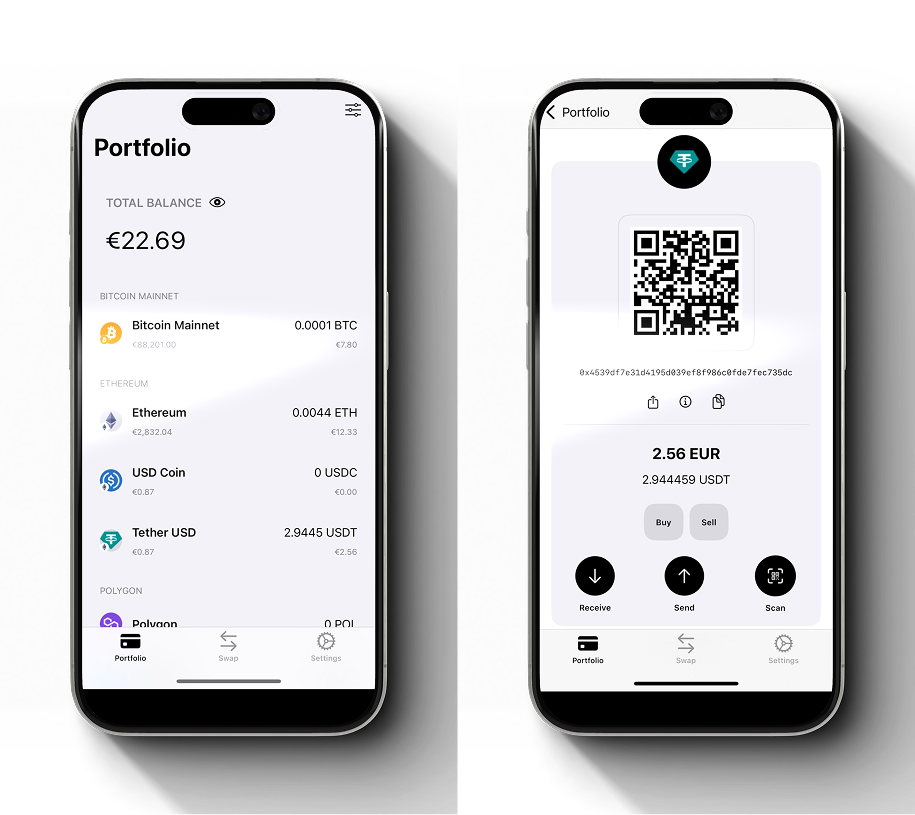
Step 1
Open your Cryptnox Wallet
Open the Cryptnox App on your phone and navigate to your USDT wallet
Select the same blockchain network that your USDT uses in Revolut, for example, ERC-20 (Ethereum) or TRC-20 (Tron)
Once the correct network is selected, copy your USDT receiving address from the wallet and double-check that the network
and token type match Revolut’s withdrawal settings

Step 2
Initiate withdrawal from Revolut
Open your Revolut app, and tap Send. Then, search for USDT (Tether) from your crypto list and select it
Paste the receiving address you copied from Cryptnox Wallet, making sure the token and network chain matches
(e.g., ERC-20) to avoid loss
Enter the amount you want to transfer, review the fees and details. Then tap Confirm transfer to complete the transaction
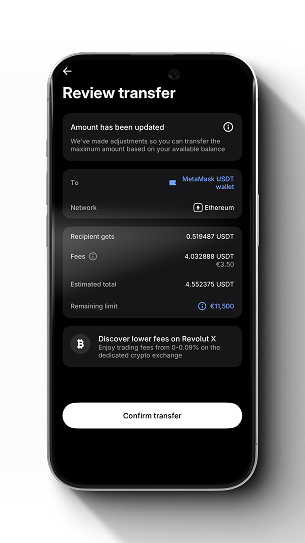
Step 3
Monitor on your Cryptnox Wallet
Return to the Cryptnox App and watch for incoming transaction
The Cryptnox card will show the updated balance once the transaction is confirmed
How to send USDT from Cryptnox Wallet to Revolut
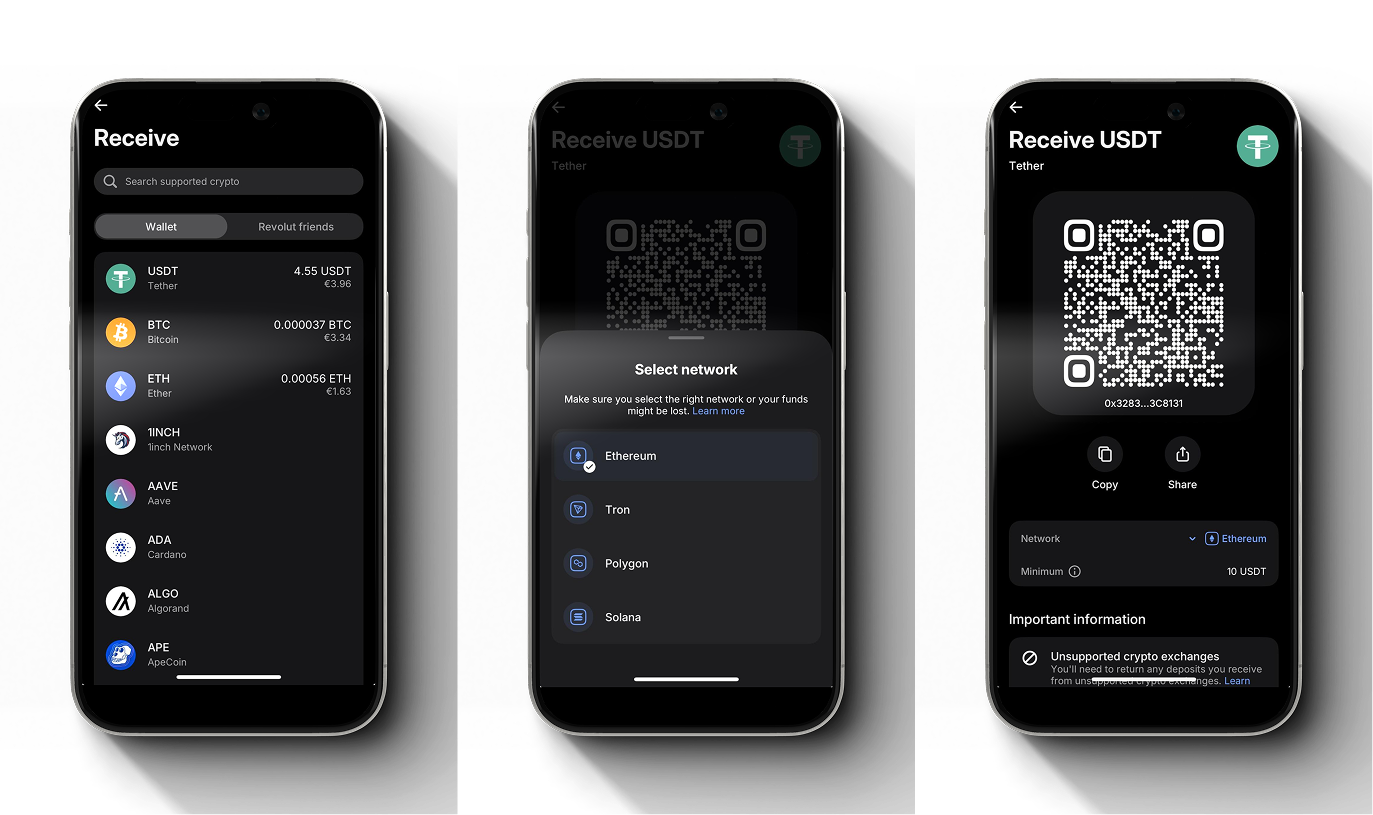
Step 1
Check your Revolut deposit address
In Revolut, navigate to your USDT Receive section
Make sure you copy the correct deposit address (and the correct network/chain) for USDT

Step 2
Initiate send in Cryptnox Wallet
Open the Cryptnox App and navigate to USDT in the selected network
Tap Send, paste the Revolut USDT deposit address, enter the amount, confirm network/fee
Tap Confirm, then verify by scanning your Cryptnox card (NFC) and approving the transaction
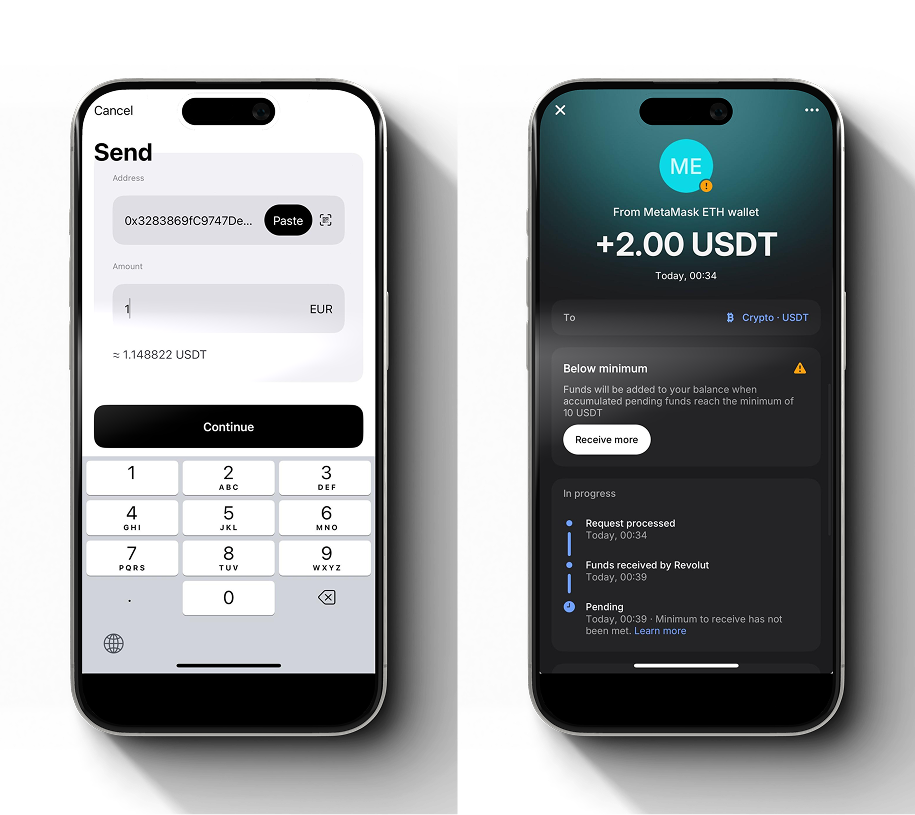
Step 3
Confirm arrival in Revolut
In your Revolut app, refresh the USDT holdings or deposit page to see the incoming funds
Wait for the required confirmations (depending on chain)
Once credited, you can convert USDT to fiat, spend it, or keep it in Revolut
Important Considerations & Safety Tips
- Chain and token match: USDT exists on many chains (ERC-20, TRC-20, etc.). Sending on the wrong chain could result in permanent loss
- Minimum deposit/withdrawal limits: Check both Revolut and Cryptnox app for any minimums or network fee thresholds
- Latency and fees: Blockchain network congestion can delay transactions; hardware-wallet signing may add a minor step but increases security
- Custody trade-offs: Holding USDT in Revolut offers ease and fiat-conversion but less self-custody. Holding in Cryptnox gives full control but you are responsible for key/backup security
- Region/regulation: Revolut’s crypto features vary by country. Ensure USDT deposits/withdrawals are enabled in your region
- Backup your wallet: With the Cryptnox card you are responsible for your keys. Secure your backup card, PIN, seed phrase (if used) and protect against loss or theft
By combining Revolut’s convenient fiat-crypto access with the full custody control of your Cryptnox Wallet, you unlock a powerful, flexible crypto workflow. Whether you are moving USDT into your hardware-wallet card for long-term holding, or withdrawing from self-custody to spend via Revolut, you are empowered. Take advantage of this hybrid setup for both control and flexibility