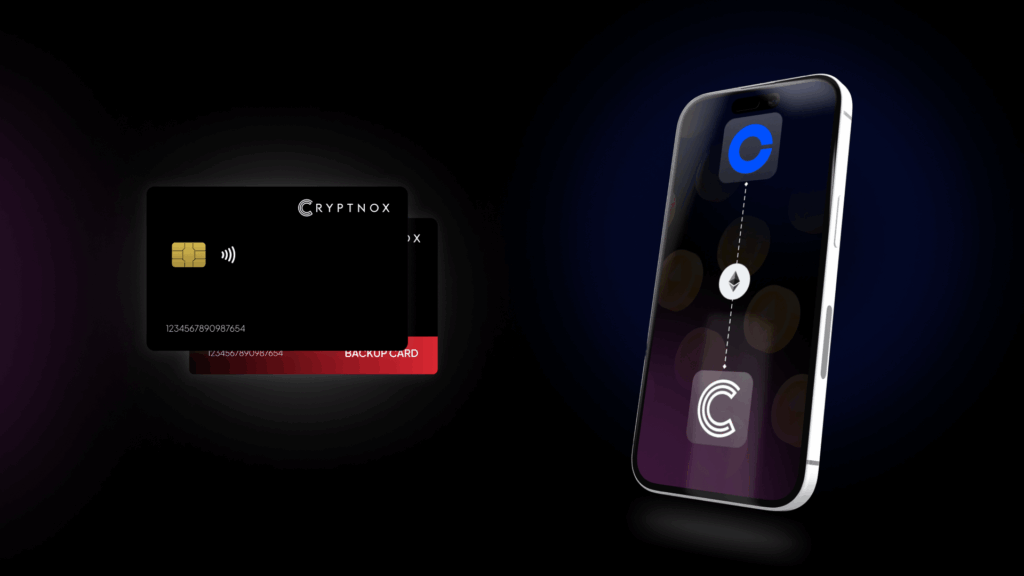In this guide, we will show you how to securely generate a random BIP39 seed phrase, generate the corresponding QR code format, and use it to initialize a Cryptnox wallet card.
What is a QR Code?
A QR code is a two-dimensional barcode that can store information such as text, numbers, or binary data. By scanning the QR code with a compatible device, such as any mobile phone with a camera, users can easily import the information without typing it manually. Therefore it also allows users to encode their private keys or recovery phrases into a QR code format.
What is a BIP39 Seed phrase ?
BIP 39 specifically deals with the generation of mnemonic phrases that represent cryptographic keys. Here’s a breakdown of how it works:
Mnemonic Phrase: BIP 39 introduces a way to generate a human-readable mnemonic phrase from a random number. This phrase typically consists of 12, 18, or 24 words, chosen from a specific list of 2048 words.
Seed Generation: The mnemonic phrase is then used to create a binary seed through a key derivation function. This seed can then be used to generate the master private key and master chain code.
Security: The BIP 39 seed and mnemonic phrase serve as a backup and recovery mechanism. If a user loses their wallet or private keys, they can restore their funds by inputting the mnemonic phrase into a compatible wallet.
Important: Keep in mind that the seed phrase must NEVER be exposed to third parties, as it allows full access to your digital assets.
Step 1: Identify a Secure Air Gapped Computer?
An air gapped computer is a computer that is not connected to any network, such as the internet, Bluetooth, or Wi-Fi. Unless you are 100% sure that it is secure, also ensure that it has a fresh operating system installed without any other application. Goal here is to reduce the risk of hacking, malware, or data leakage. You will also need a printer to physically print the generated QR code.
Step 2: Download the BIP39-Mnemonic Code Tool and Verify its signature
Then you need to run a secure application that can generate a random BIP39 seed phrase and generate the corresponding QR code. You can use any application from the app shop, as long as you trust its source and integrity, and that it guarantees no data leakage. Alternatively you can also get an open source application.
One example of such an application is the BIP39 Tool from:
https://github.com/iancoleman/bip39/releases/latest
Download the “bip39-standalone.html” file, which is an html file that will be located on your computer, and can thus be executed in a browser offline. You can download the tool from the website and save it on a USB drive (or even better, burned on a CD Rom). Then, you can transfer it to your air gapped computer and run it from your browser.
Before you run the tool, you should verify that it has not been tampered with or corrupted. For this, run the ha256sum command with the file bip39-standalone.html as argument in a shell terminal, in the folder where you downloaded it. Compare the output with the hash value from the download page. They should match exactly.
Step 3:Make sure your internet is DISCONNECTED when generating the QR Code
Important: Keep in mind that the seed phrase must NEVER be exposed to third parties, as it allows full access to your digital assets.
Before you generate the QR code, you should make sure that your internet connection is off on your air gapped computer. You can do this by unplugging the ethernet cable, turning off the Wi-Fi, or disabling the network adapter.
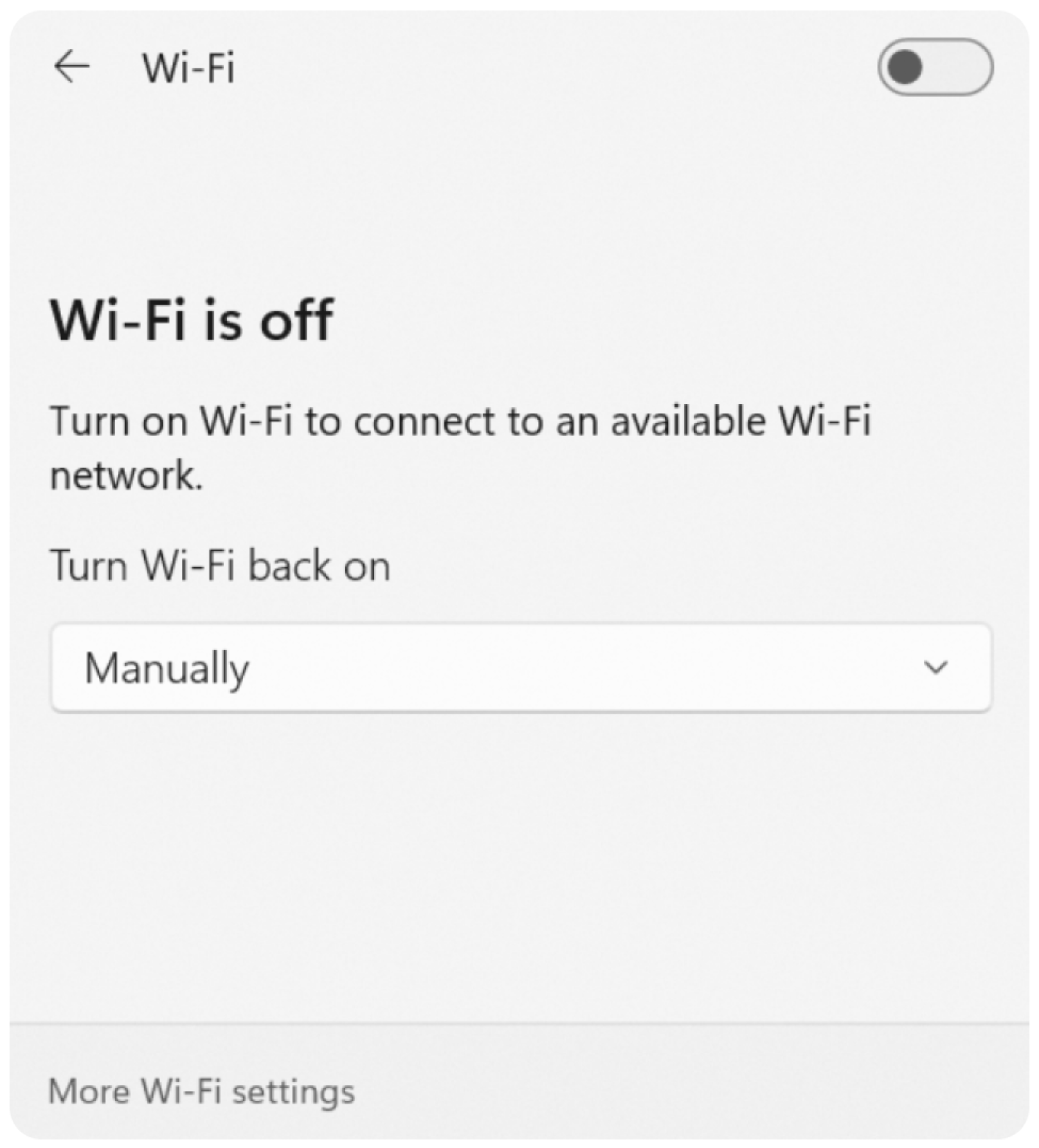
Step 4: Generate the QR Code and Print it
To generate the QR code, you should follow the instructions of the QR code generator application. Here the next steps to make it done:
Double click on the bip39-standalone.html icon, this will open up the application inside your browser
Choose the number of words for your mnemonic phrase, such as 12, 18, or 24.
Click on the Generate button to create a random mnemonic phrase and the corresponding BIP39 seed.
Pass the mouse on the “BIP39 Mnemonic” field to display the QR code that contains your BIP39 seed. (Note: do NOT use the “BIP39 Seed” field, which is the binary representation)
Press the CTRL + P buttons to print the QR code on a paper or pdf file.
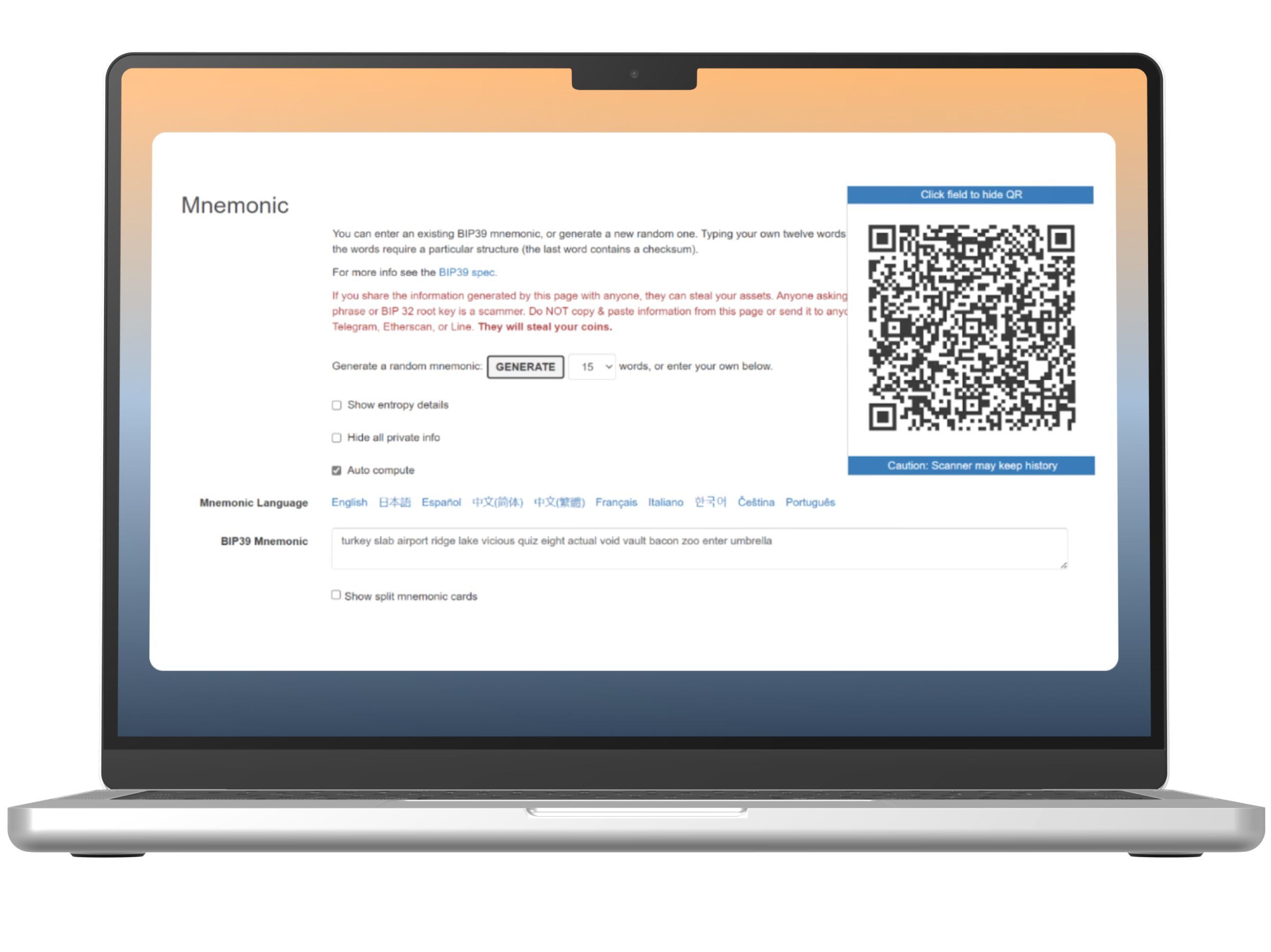
Step 5: Inject the QR Code into your Cryptnox Wallet
To inject the QR code into your Cryptnox wallet, you will need one Cryptnox card, and the Cryptnox Wallet mobile phone application should be downloaded from the App Store. To inject the QR code, you should do the following:
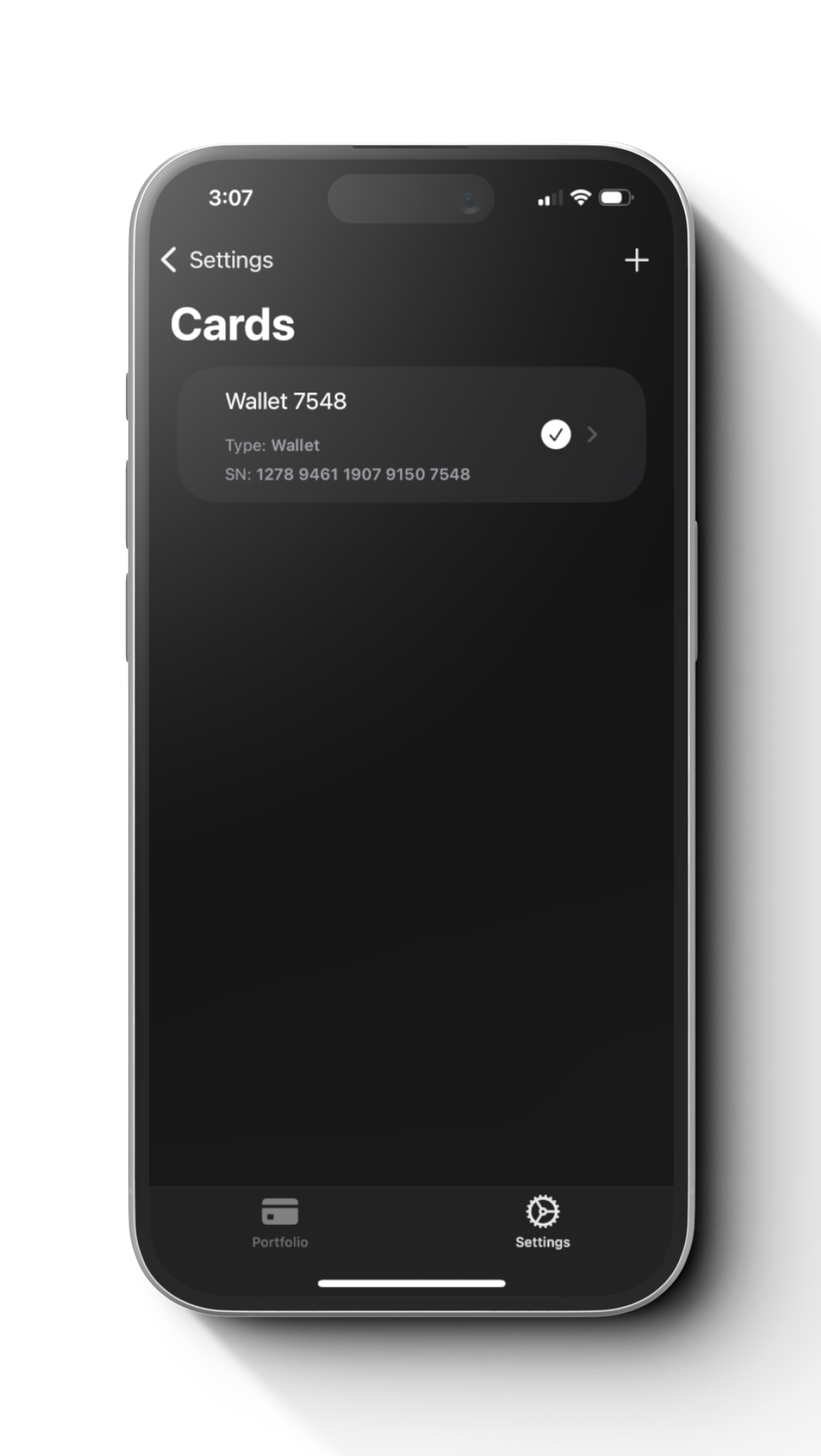
Step 1
Open the Cryptnox mobile app and go to the card options click on the above right corner Plus button.
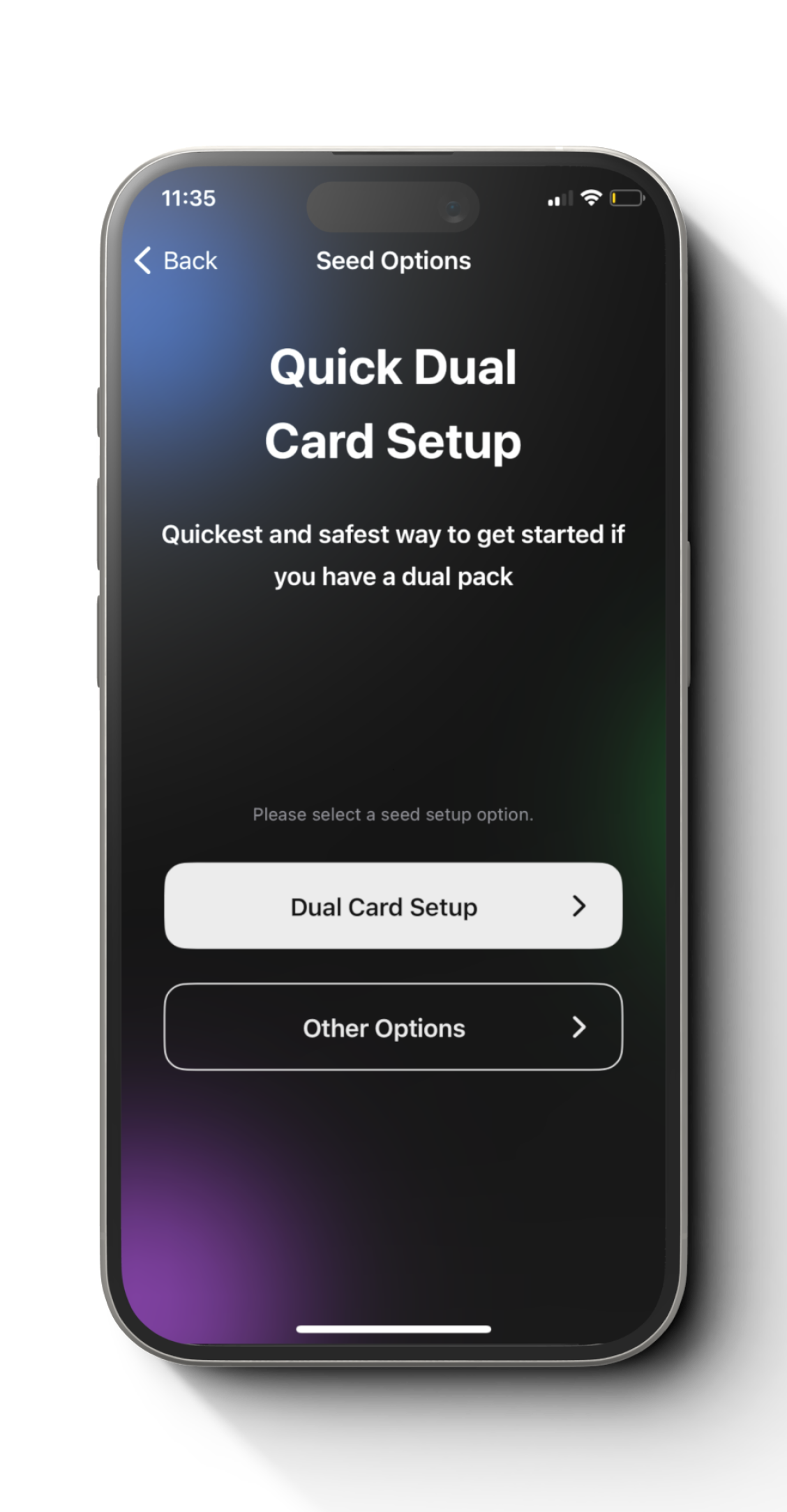
Step 2
When you click on “+” you will navigate to the next screen where you can see quick dual card Setup and click on other options instead of Dual Card Setup.
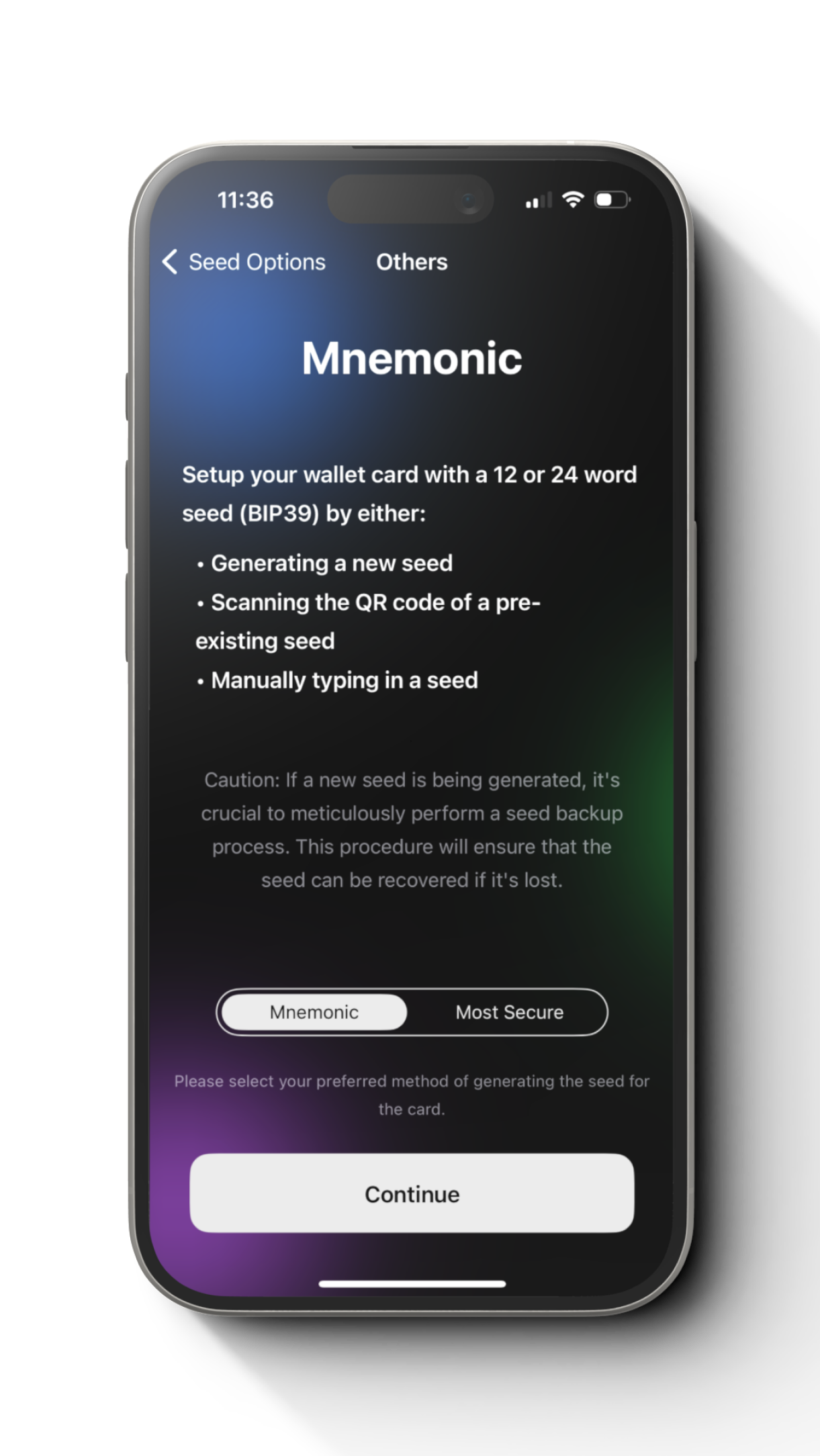
Step 3
On the next screen you can see the Mnemonic and Setup your wallet card with a 12- or 24-word seed. Click on continue.
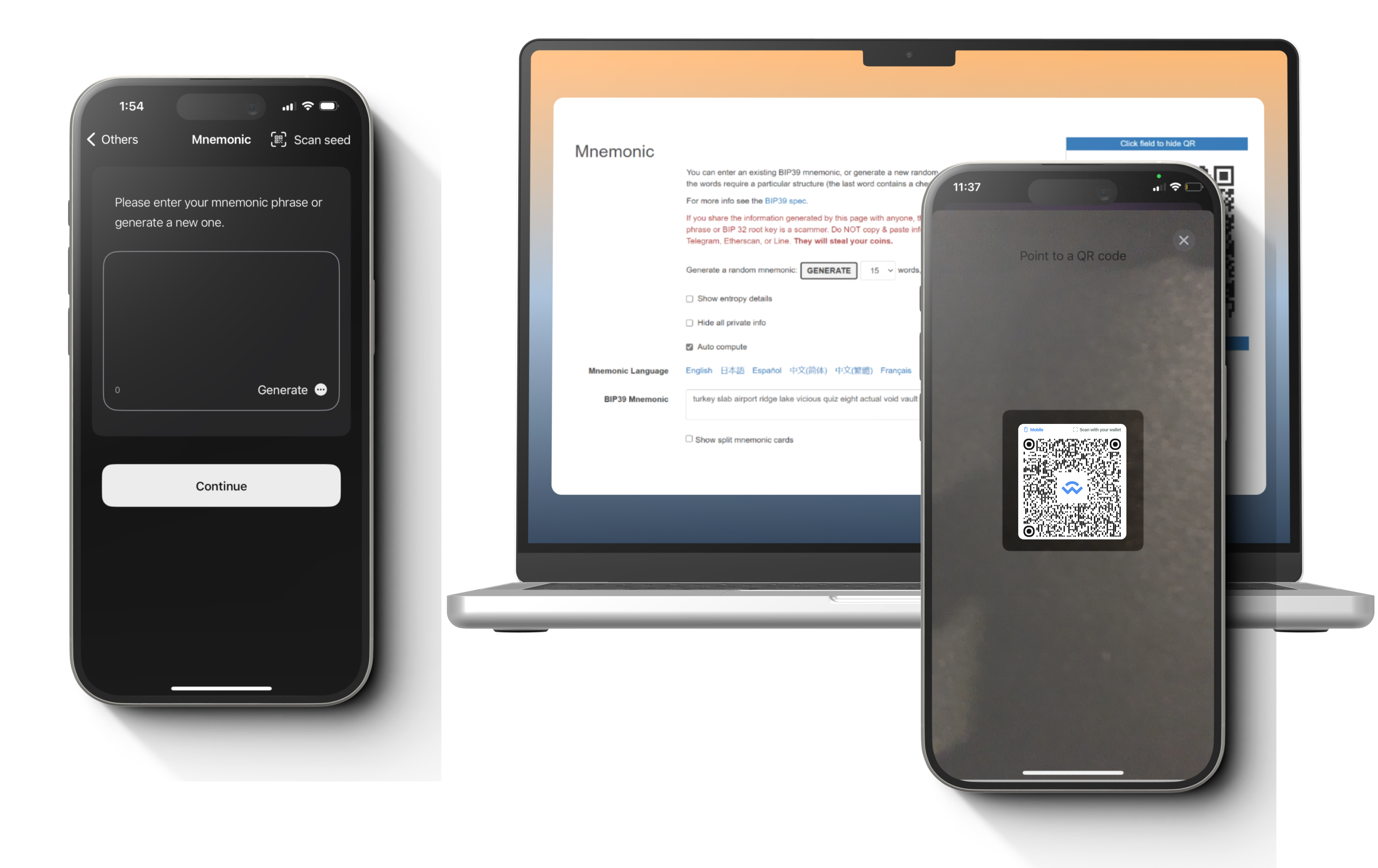
Step 4
Click on the top right corner to scan your seed QR coder or you can manually type where you generated offline on-air gapped computer.
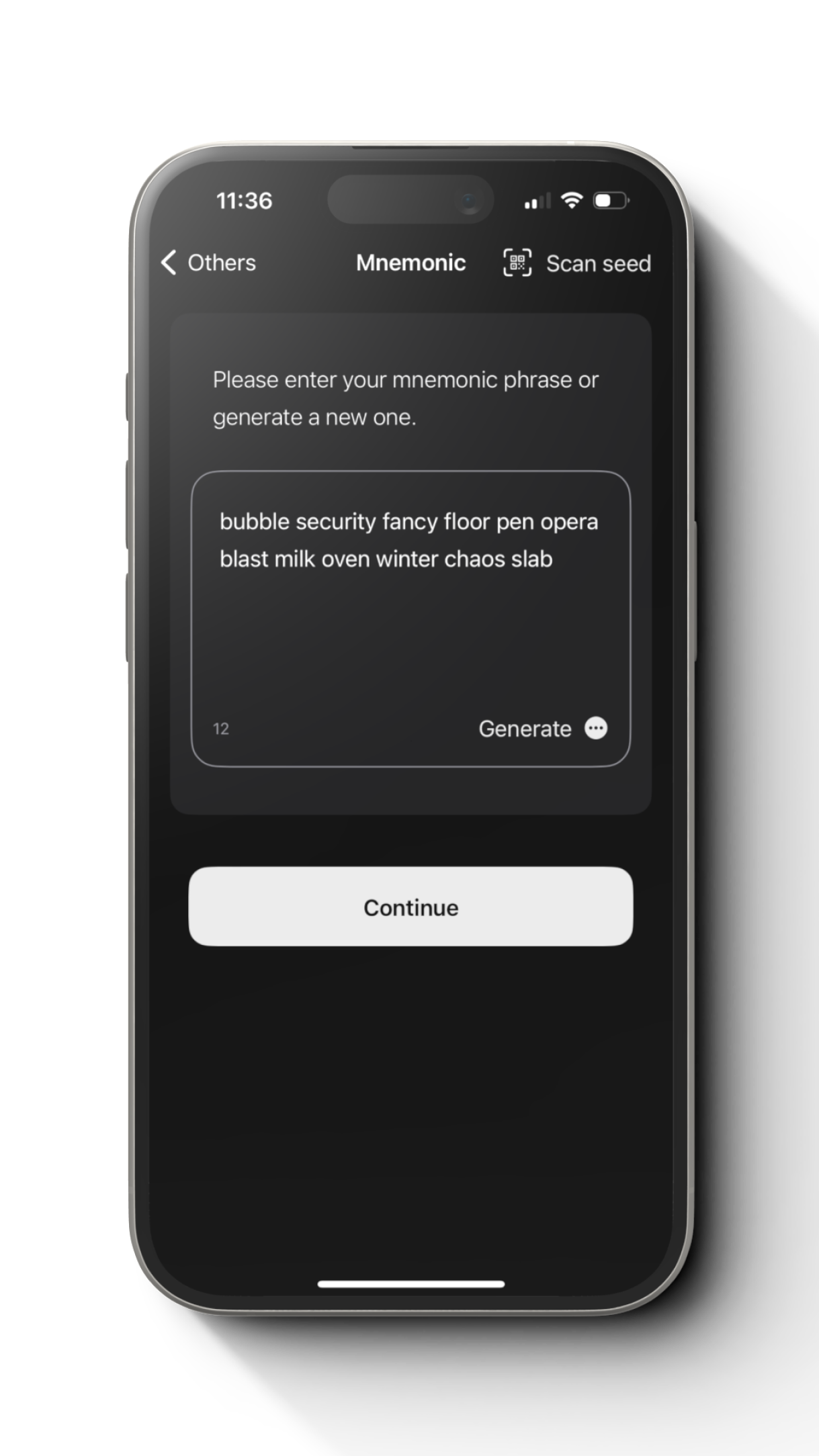
Step 5
Now you have to scan your QR code which you generated as the steps listed above and after scan you can see like that.
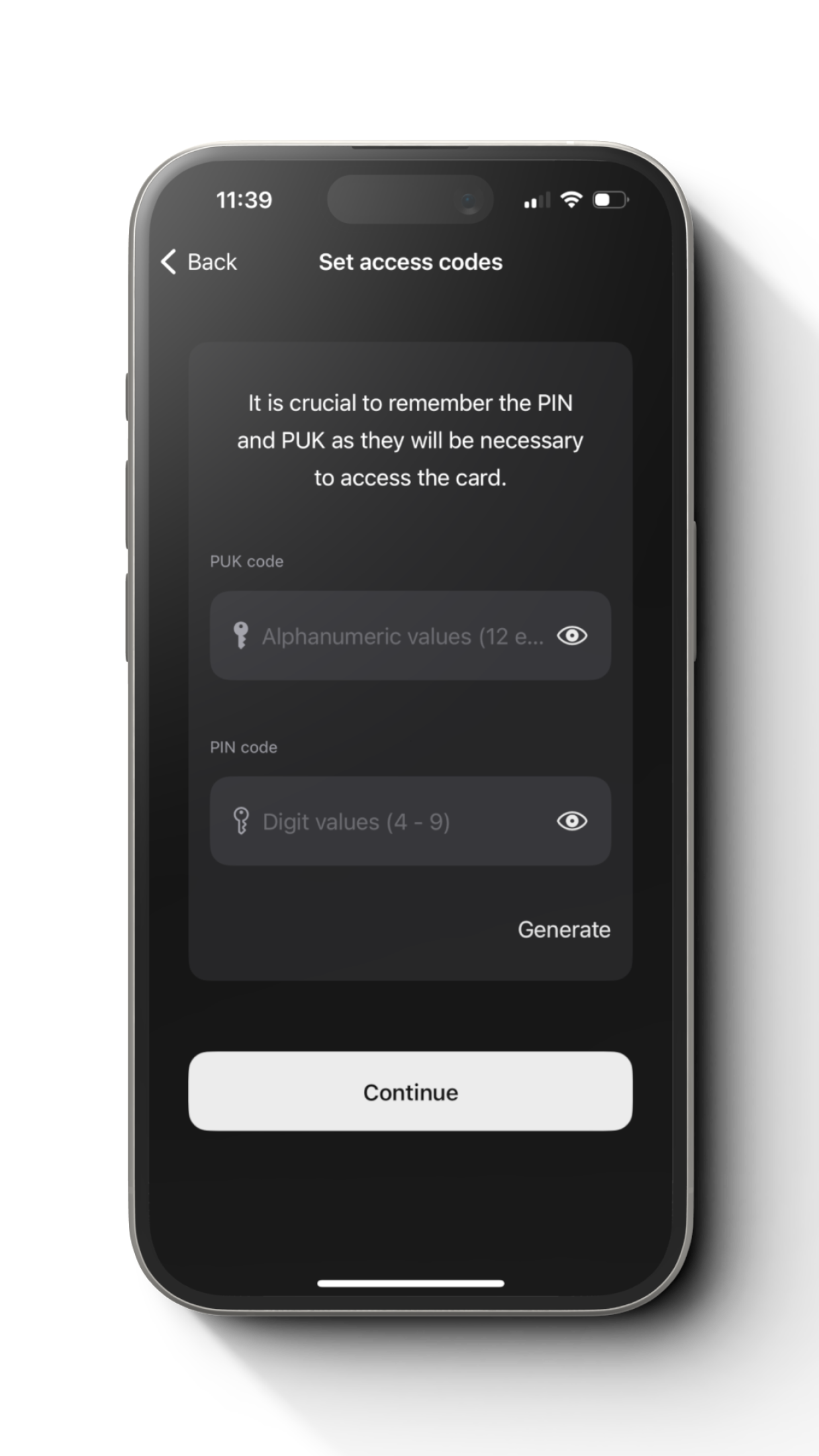
Step 6
Enter a PIN and a PUK for your wallet card and your backup card. The PIN is a 4-digit code that you will use to unlock your cards, and the PUK is a 8-digit code that you will use to reset your cards in case you forget your PIN.

Step 7
In this Final Step you have the options to initialize the card. Just put the card below the phone activated with NFC.
You have successfully injected the QR code into your Cryptox wallet. You can now use your wallet card to access your crypto assets and your backup card to restore your wallet in case of loss or damage
Conclusion
In this guide, we have shown you how to securely generate a BIP39 seed in QR code format, and use it to inject it in a Cryptnox wallet. By following these steps, you can create a secure and convenient hardware wallet that can store and manage your crypto assets. You can also use your Cryptnox wallet to access other Web3 applications, such as DeFi, NFTs, or GameFi, by connecting it to other hot wallets or platforms. We hope you found this guide helpful and informative. If you have any questions or feedback, please feel free to contact us.